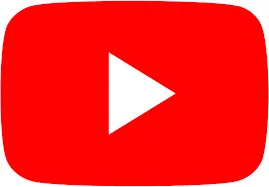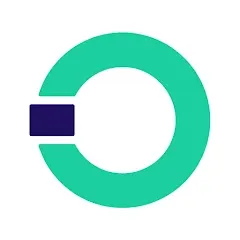How to create a new Temu account on the same device (2024)
Temu is the hot new e-commerce marketplace app that offers incredibly low prices on a variety of products. With the popularity of Temu, many users want to create multiple accounts to take advantage of new user promotions or manage separate buying and selling accounts.
The good news is that it’s easy to create a new Temu account on the same smartphone or tablet device. Simply use the third-party application Matrix Clone to open more Temu. Here's how to use matrix cloning:
1. To install Matrix Clone, you need to download and install it from the Matrix Clone official website.
2. Click the “+” button in the upper right corner of the Matrix Clone application
3. Select Temu and create a second account.
4. The application’s icon will now appear on Matrix Clone’s homepage
5. Click on the new application icon in Matrix Clone. This will launch a new instance of the application and allow you to create a second account.
Matrix Clone is the only app in the Galaxy Store that allows you to run multiple accounts simultaneously.