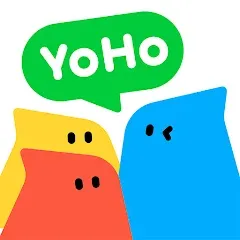How to have multiple Temu accounts on one Android phone?
How to have multiple Temu accounts on one Android phone?
Why do you want multiple Temu accounts?
Sometimes, you may want to handle multiple orders on Temu at the same time, or you may want to manage personal purchases and business purchases separately. In addition, some products may have different discounts in different accounts or regions, so having multiple accounts makes it easier to compare and purchase.

What are the benefits of having multiple Temu accounts?
Improved efficiency: Managing multiple orders or accounts at the same time can save time.
Organization: Separate purchases for better tracking and management.
Discount purchases: Quickly switch regions to grab the best deals.
How to have multiple Temu accounts using Matrix Clone?
The specific steps are as follows:
1.Download and install the MatrixClone app from its official website.
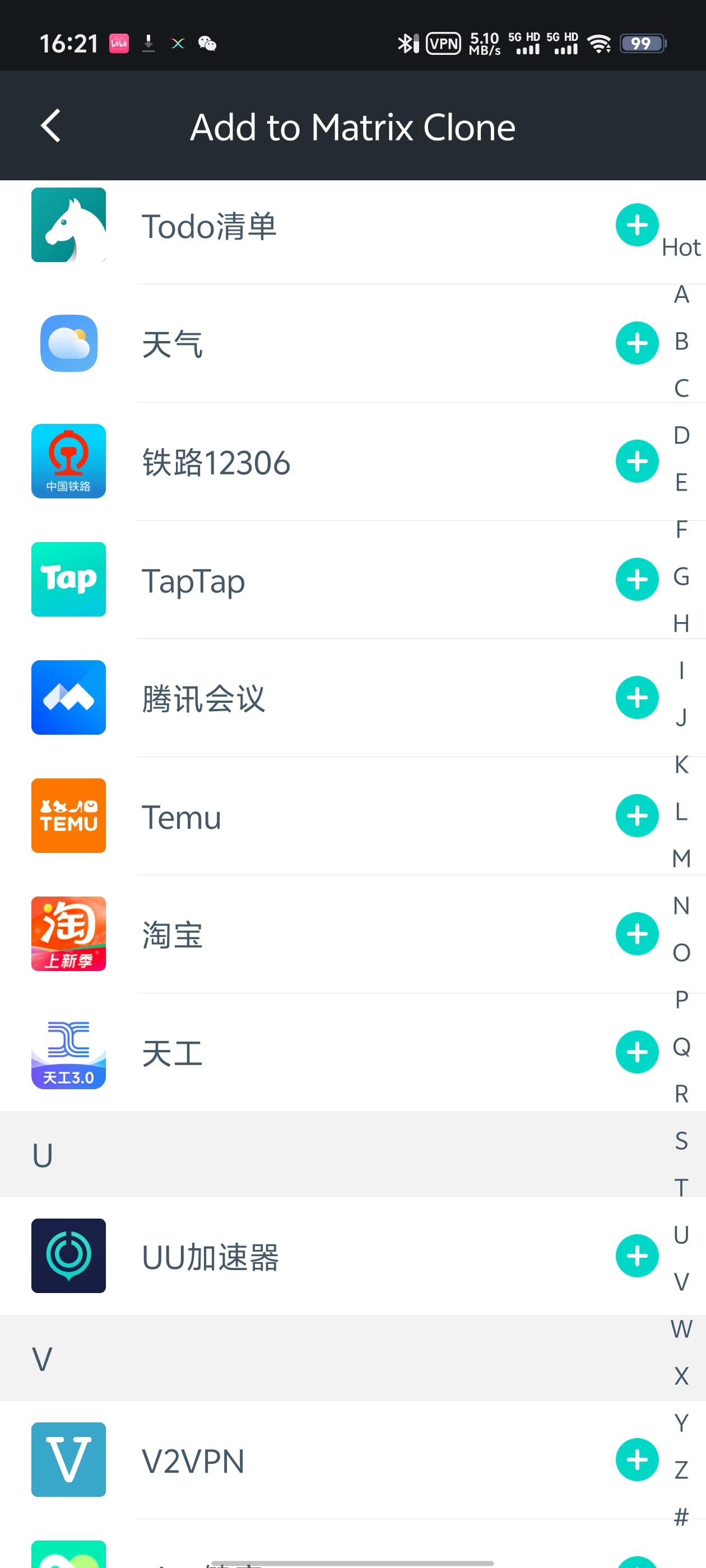
2.Open MatrixClone, then find Temu from the list of apps and select Clone.
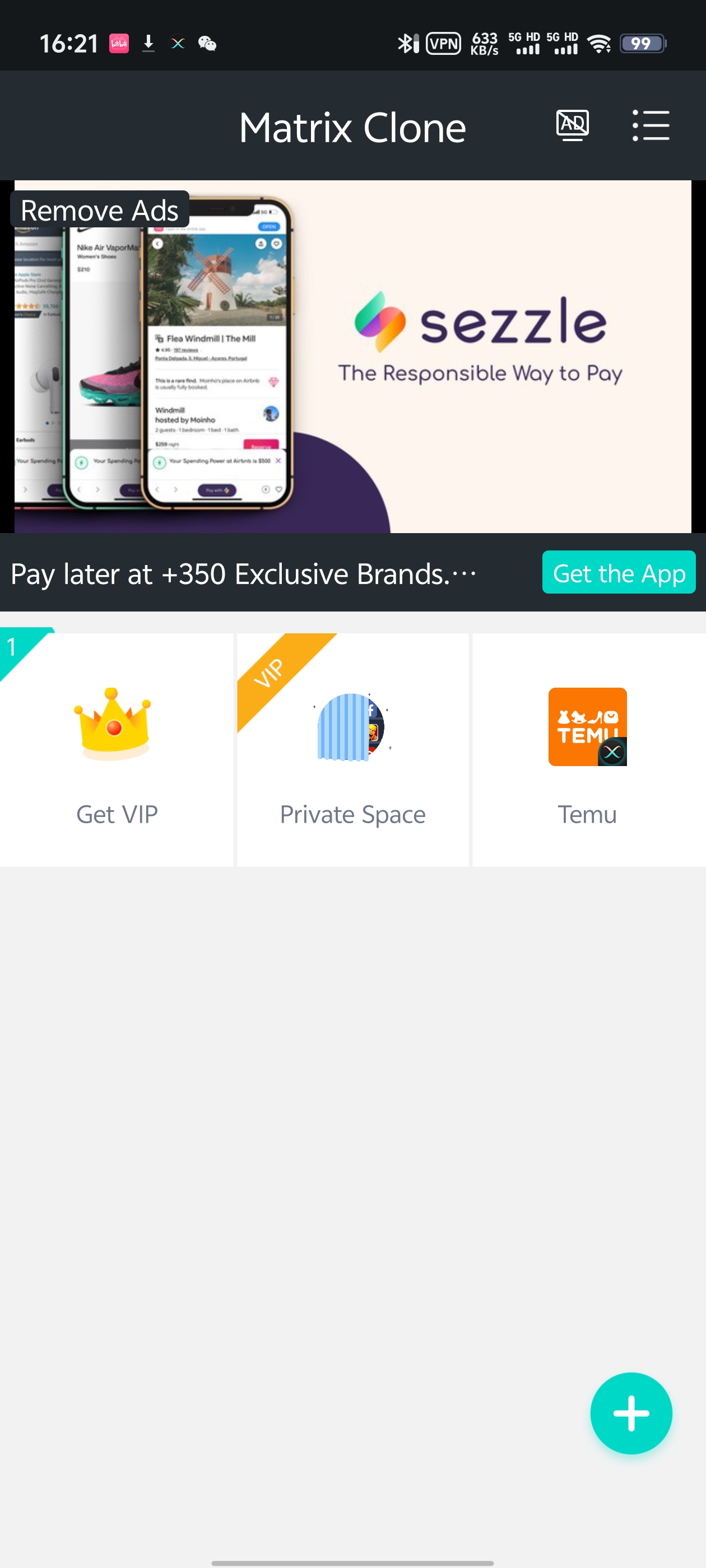
3.Wait for Matrix Clone to complete the cloning process of Temu.
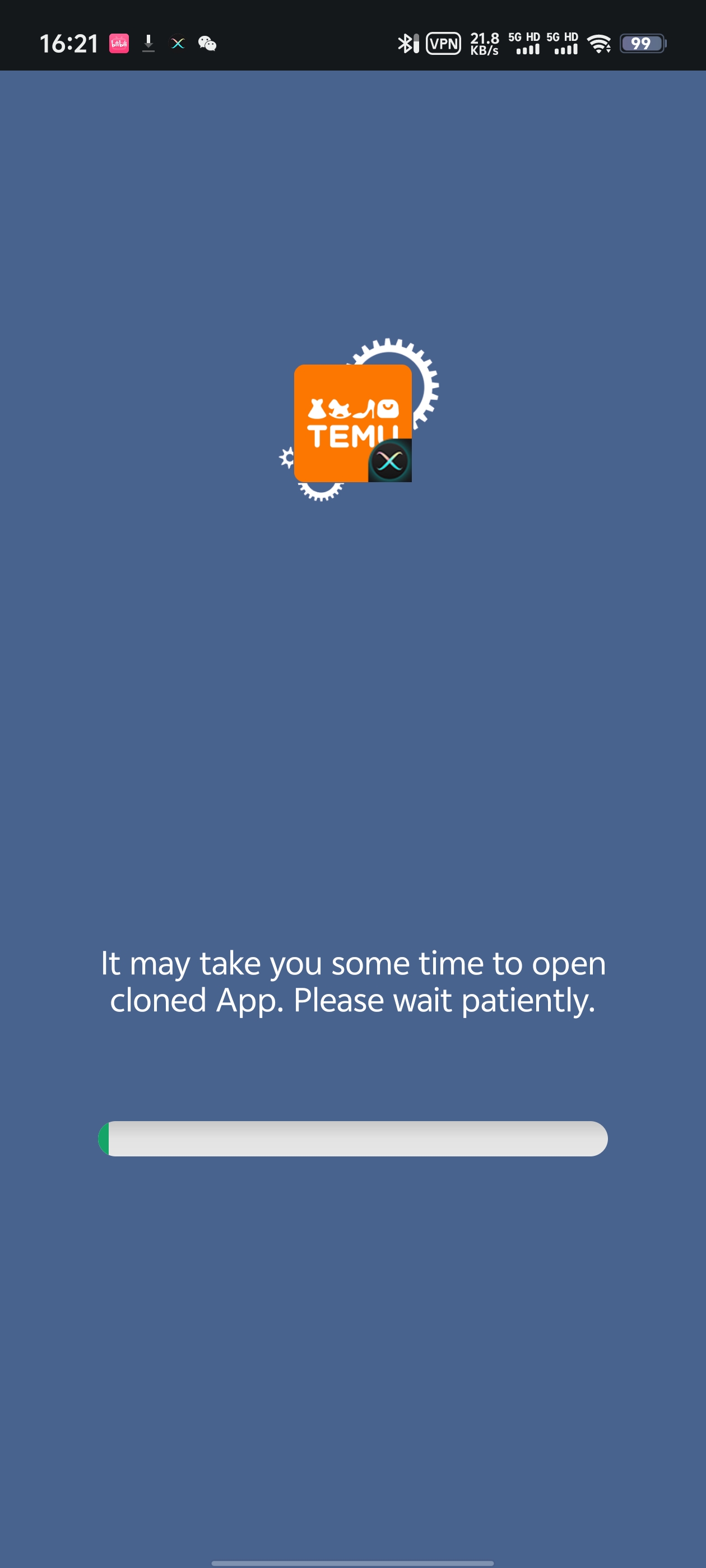
4.After cloning, you can use two or even multiple Temu accounts on the same device!
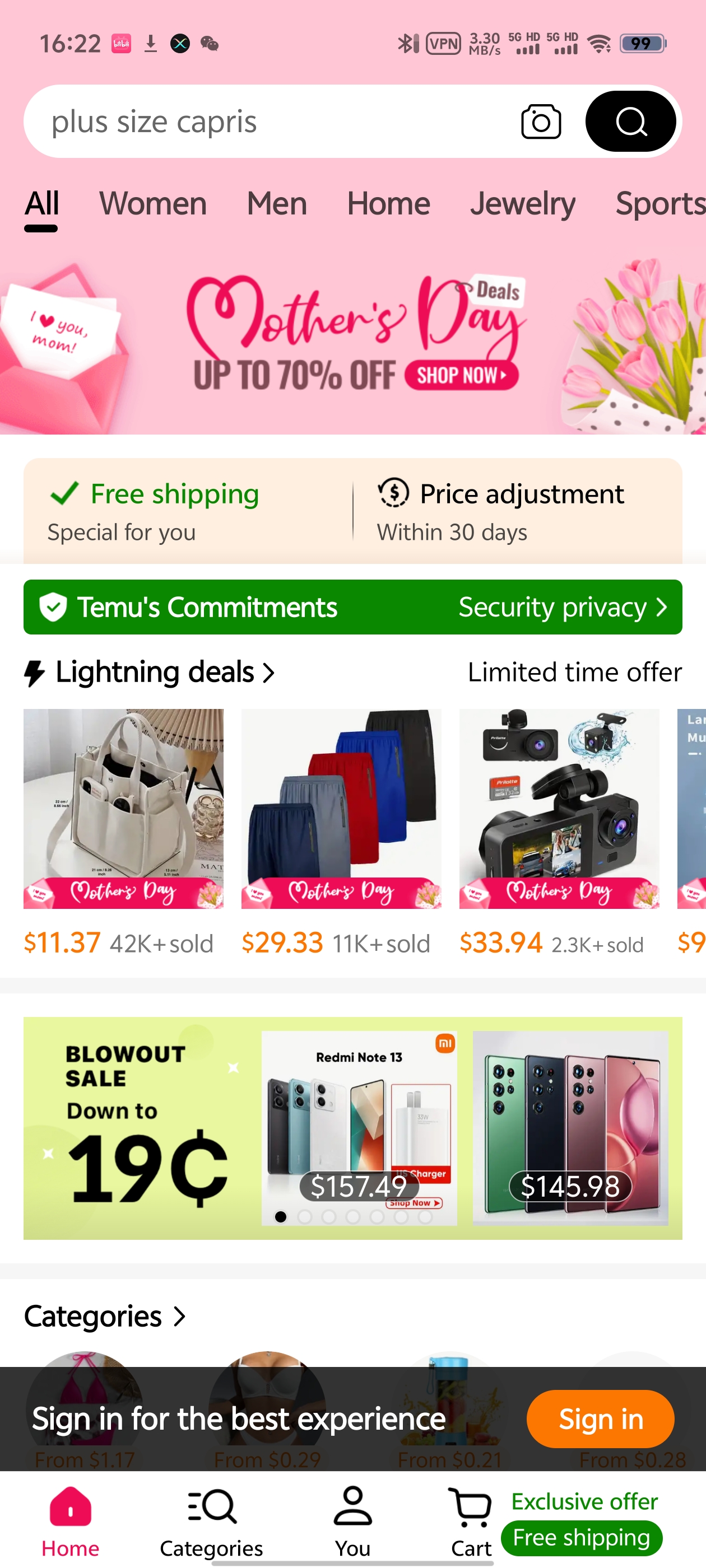
FAQ
Q: Does MatrixClone require me to root my phone?
A: No, you can use MatrixClone without rooting your phone.
Q: Is it safe to use this app?
A: Absolutely safe! MatrixClone takes user privacy and security very seriously, so you can use it with confidence.