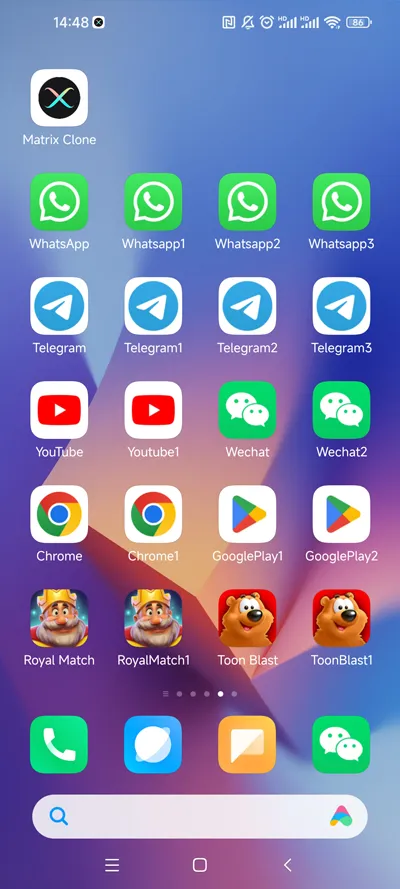Parallel Space apk for Android
Parallel Space app benefits
Make your digital life more efficient, easier, and more secure with Parallel apps.
- Free Parallel Space
Create parallel space for apps in your phone for free forever.
- Infinite parallel space
Open multiple parallel spaces of apps on one phone at the same time. You can open more than a dozen parallel spaces at the same time without any lag.
- Data Privacy and Security
PIN security lock ensures the data privacy and security of the Parallel Space app. You never have to worry about privacy leaks and data security again.
- Applicable to all Android phones
It can run on any Android phone (the system must be 5.0 and above), including Samsung, Xiaomi, OPPO, vivo, Sony, Honor and other brands of phones.
- Applicable to all android apps
You can create parallel spaces for most commonly used apps, including all Google apps, all Microsoft apps, and other commonly used apps.

Why do you need Parallel Space on your phone
No one would refuse a product that can make their digital life easier and more efficient, covering a variety of tools from social networking, games to videos.
- Work-Life Balance
You can switch between different accounts for life and work in one second, and you will never miss important notifications from family, friends or boss.
- Data Privacy and Security
Change the app icon and rename it to hide it from others, and even use a secure PIN code to protect the app's data security.
- When playing games
Want to have more fun in the game? With Parallel app, you can enjoy different strategies for different characters in the game; Get more resources or participate in more activities.
- When socializing
Say goodbye to the outdated way of switching accounts such as "logging out of the current account and logging into another account", making your digital life more convenient and efficient.
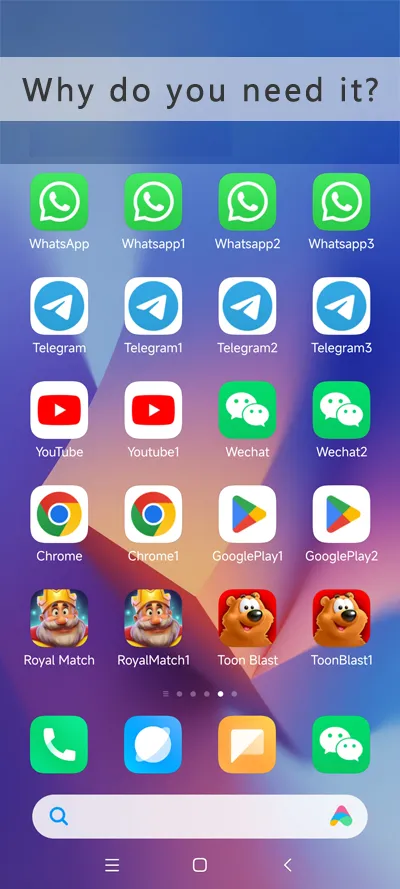
Create a parallel space for free without registration.
How does parallel space app work?
The working principle of parallel space app is to "copy" a clone with the same functions and features in the phone. In this way, you can log in to two accounts at the same time on one device. The cloned app data exists independently and will not have any impact on the main account. This is why some Android phones come with "dual application opening". It is necessary to understand how parallel app works so that you can fully utilize its potential. Here is what happens behind the scenes:
- 1.
Back up the original application: The parallel space app tool will first back up the original application data and files.
- 2.
Modify the package name and signature: The cloning tool will modify the package name of the application to make it different from the original application, so that the cloned application can coexist with the original application.
- 3.
Install the Clone App: The modified app is then installed on the device, so that there are two versions on the phone, the original and the clone.
- 4.
Standalone operation: Users can log in to different accounts, and the two applications will run independently without affecting each other.
- 5.
Data Isolation: Each application instance has its own data storage space, which means that the data between different instances is isolated from each other.
Which devices can use the Parallel Space app?
- 1.
Phone brand: Any Android phone including Samsung, Xiaomi, Sony, Motorola, Honor, OPPO, VIVO, etc.
- 2.
Mobile phone system: Perfectly compatible with Android 5.0, 6.0, 7.0, 8.0, 9.0, 10.0, 11.0, 12.0, 13.0, and 14.0 systems.
- 3.
Mobile phone processor: It can be used regardless of whether your phone is 32-bit or 64-bit.
Two ways to create Parallel space
There are two commonly used methods of opening two apps at the same time. Which one do you prefer?
- Android phone built-in dual opening function
Open your phone's settings and look for
Select the app you want to open dual-open and enable the dual-open.
After enabling, the same app will have two icons on the desktop. Open the app with the new icon and log in to the second account using the new account and password.
- Using Parallel Space app
Download and install the Matrix Clone Parallel app.
Select an application in the cloned application list and clone it.
Open the cloned app and log in to your Parallel Space account.
Parallel Space app VS Dual-opening section on the phone
Comprehensive comparison to help users choose the Android parallel space method that suits them.
| Parallel app | others | |
|---|---|---|
| Function | Dual open, multiple open, chang icons, rename | Only dual open app |
| Data Privacy | PIN code protects app data privacy and security | None |
| Pricing | Dual apps are always free, VIP features are charged | Free |
| Phone requirements | Can create a parallel space app on any Android phone | A small number of brands, such as Samsung, Xiaomi, Huawei |
| One app, multiple parallel spaces? | Support creating multiple parallel spaces for one app | None |