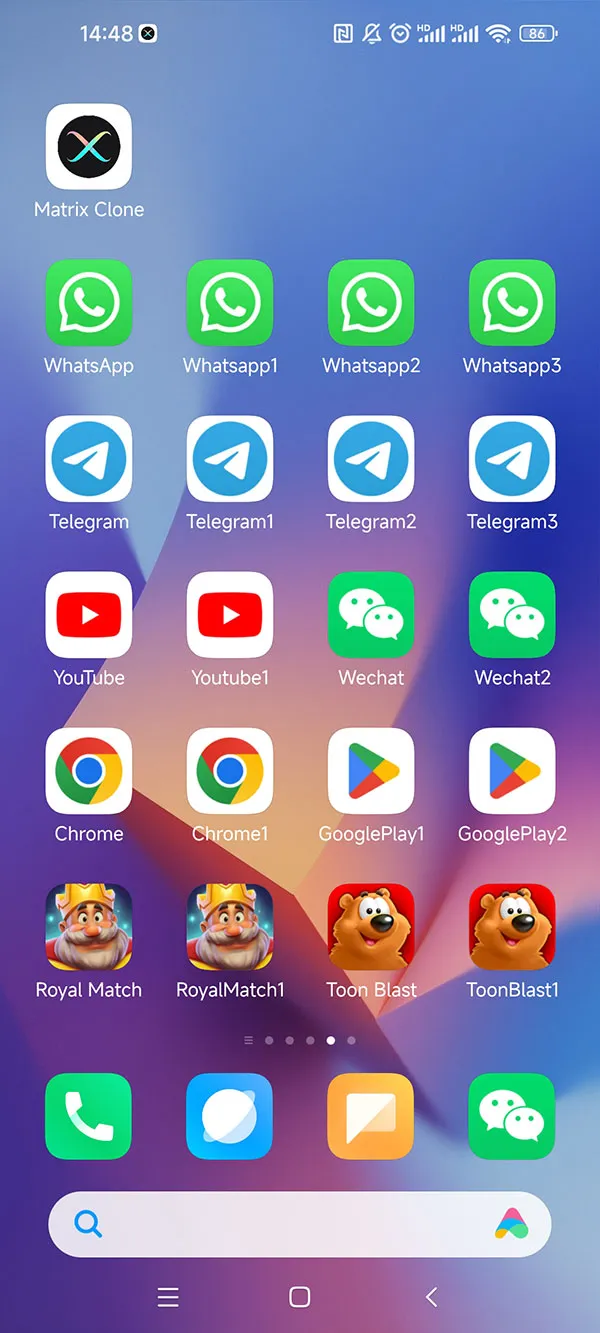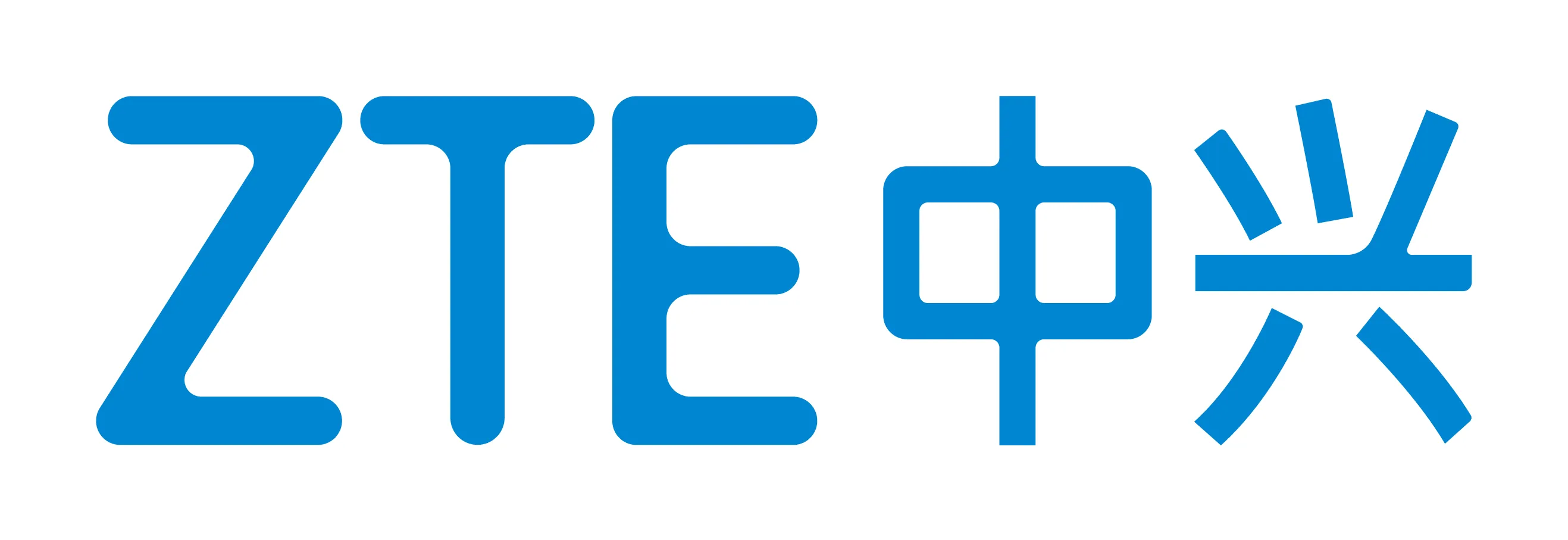Clone App Android
Best clone app for android! An app cloner that works on any Android phone!
Why do you need an Android clone app?
Mobile app parallel space means running two or more independent accounts on a mobile phone at the same time. With the development of society, more and more people have the need to clone apps. Android phones such as Xiaomi and Samsung have built-in app cloning functions, but these mobile phones have limitations in their built-in cloning functions, such as not being able to clone multiple apps, lack of data security and data privacy is easily leaked, and not all Android phones can open apps in parallel. Matrix Clone Android app cloner is used by more and more people for its powerful cloning function. It can run on any Android phone and clone any app, easily helping you log in to multiple accounts on one mobile device. 
Which Android phone brands can use Matrix Clone app cloner
No matter what brand of Android phone you have, as long as the Android system is 5.0 and above, you can use Matrix Clone App Cloner.
Matrix Clone App Cloner has no requirements for mobile phone hardware. As long as the app you want to clone can run normally on your phone, you can enjoy operations such as app cloning, multiple app openings, and multiple account logins.
Common Android phone brands: Samsung, Motorola, Sony, OUKITEL, LG, Ulefone, Google Pixel, OnePlus, Alcatel, ZTE, Realme, Xiaomi, Huawei, Honor and other Android phones.
Matrix Clone App Cloner VS Mobile Phone Dual Opening Function
Some Android phones have built-in dual app functions, such as Samsung and Xiaomi phones. Let's compare and see how amazing Matrix Clone App Cloner is.
| MatrixClone Clone App Android | Mobile Phone Dual Opening | |
|---|---|---|
| Android Phones | ✅Suitable for any Android phone brand | Some Android phones have dual-app function |
| Multiple Accounts | ✅Unlimited cloning and multiple account logins | Only dual opening is supported, multiple openings are not supported |
| Data Privacy | ✅PIN security lock, Privacy space | None |
| Modify Icon & Rename | ✅Support modifying the icon and renaming the cloned App | None |
| Desktop Shortcut | ✅Support setting desktop shortcuts for cloned apps | Not perfect |
| Data Security | Completely safe | Completely safe |
| Charge | Free cloning without registration | Free |
How to clone apps on android
The following example uses Xiaomi mobile phone (Android 14 system) to clone WhatsApp (Click to enlarge the image):
TIPS: Android version 5.0 or higher is required.
Login to 2 accounts on 1 Android device
The following example uses logging in to a dual WhatsApp account:
Account 1: Open the original WhatsApp on your phone and log in with your phone number.
Account 2: Open the cloned WhatsApp icon in MatrixClone. Prepare another mobile phone number to log in to WhatsApp.
Dual accounts login is so easy.

Which Android apps can be cloned?
Matrix Clone App Cloner can clone almost any Android app, whether you want to clone social, games, communications, videos, office, food and beverage, transportation and maps, shopping, tools, health and fitness, education, comics and other types of apps, you can do it here.
Popular Android clone apps list: