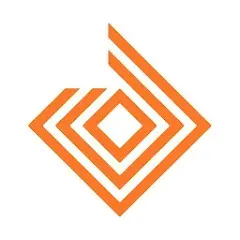How to duplicate messenger on android
If you're looking for a way to duplicate Messenger on Android, you've come to the right place. In this article, we'll cover how to use dual-open application Matrix Clone to duplicate Messenger on Android. We'll break down the process into step-by-step instructions, so you can follow along easily.
What is Matrix Clone?
Matrix Clone is a tool that allows you to clone any Android application, including Messenger. It works by creating an exact copy of the original application, allowing you to run two instances of the same application on the same device. This allows you to log in to two different accounts on the same application, which can be useful for many reasons.
Your digital life should be as private as you want it to be. With Matrix Clone's Secret Zone feature, your cloned apps find a secure haven. It's like having a private vault for your digital world, ensuring your sensitive data and personal conversations remain protected. This exclusive space is accessible only to you, giving you the confidence that your information is shielded from prying eyes.
Step 1: Download and Install Matrix Clone
Start by visiting the official Matrix Clone website or your device's app store to download and install the application. Ensure that you grant the necessary permissions during the installation process.
Step 2: Clone Messenger
Once the virtual enviroment is ready, clone Messenger in Matrix Clone
Step 3: Verify and Customize
After installing Messenger in the secondary environment, verify your second phone number and customize the settings according to your preferences. Matrix Clone allows you to independently manage notifications, privacy settings, and chat backups for each Messenger account.
Step 4: Seamless Switching
Enjoy the flexibility of seamlessly switching between your primary and secondary Messenger accounts within the Matrix Clone environment. This feature is particularly useful for those who need to switch between personal and professional conversations effortlessly.
Using Matrix Clone to duplicate Messenger on Android is a quick and easy way to access two different accounts on the same application. Whether you need to manage multiple accounts or just want to keep your personal and work messages separate, duplicating Messenger can be a convenient solution. With Matrix Clone, you can duplicate any Android application, making it a versatile tool for managing multiple accounts or simply trying out different features of an application without uninstalling the original.