Multiple Accounts apk for Android
No registration required, free dual app! Unlimited cloning, PIN security code, compatible with all Android phones and other powerful features.
The benefits of Multiple Accounts for Apps
- Keep a balance between work and life
Use work accounts and private life accounts separately to ensure the independence of data and information, and improve the efficiency and privacy of work and life.
- Data privacy and security
Reduce account data overlap to ensure the security of personal privacy and work data. By opening multiple applications, you can avoid account confusion, login conflicts and other problems, and ensure that each account has its own independent space.
- Keep private information
Private accounts maintain mystery and anonymity on the Internet, and avoid exposing too much private life on social platforms.

3 ways to log in with multiple accounts
- 【Method 1: 】The phone has a built-in dual-opening function.
Disadvantages: It is impossible to log in 3 or more accounts at the same time; not all Android phones have this function; not all apps support dual-opening;
Advantages: Free, simple, no need to download apps.
- 【Method 2 - Recommend】Matrix Clone Android Phone Multi-Opening Assistant.
Advantages: Supports multiple accounts to log in at the same time; free dual opening without registration; PIN security code to protect privacy; supports all Android phones; can open almost all apps in dual opening;
Disadvantages: Need to download the app (don't worry: downloading and installation are very simple).
- 【Method 3: 】Multiple mobile devices.
Disadvantages: It costs a lot of money, and it is very inconvenient to carry many devices when going out.
Comparison of three methods to open multiple accounts
| Methods | Advantages | Disadvantages | Comment |
|---|---|---|---|
| Mobile phone dual opening function | 1. Free; 2. no app download required. | 1. Only dual opening, no multiple opening. 2. Many niche Android phones do not have this feature. | Very suitable for commonly used social media apps. |
| App Cloner (Matrix Clone) | 1. Unlimited cloning; 2. PIN security code; 3. Suitable for all brands of Android phones; | 1. Need to download the app; 2. Join VIP to use advanced features; | It is compatible with any Android phone and can clone all Android apps. |
| Multiple mobile devices | One account, one dedicated device. | Bring multiple mobile phones with you when you go out. | Suitable for rich man. |
If you need to open commonly used apps (such as WeChat, FB, WhatsApp, X, YouTube, etc.), then we recommend you to use the dual-opening function that comes with your Android phone. But if you want to open multiple accounts (3 or more) or your phone brand does not have a built-in dual-opening function or the dual-opening function of your phone cannot open the apps you want to use, then we strongly recommend you to try MatrixClone Multi-Account Assistant, you will find that opening multiple apps is so simple.
Leave professional matters to professional tools.
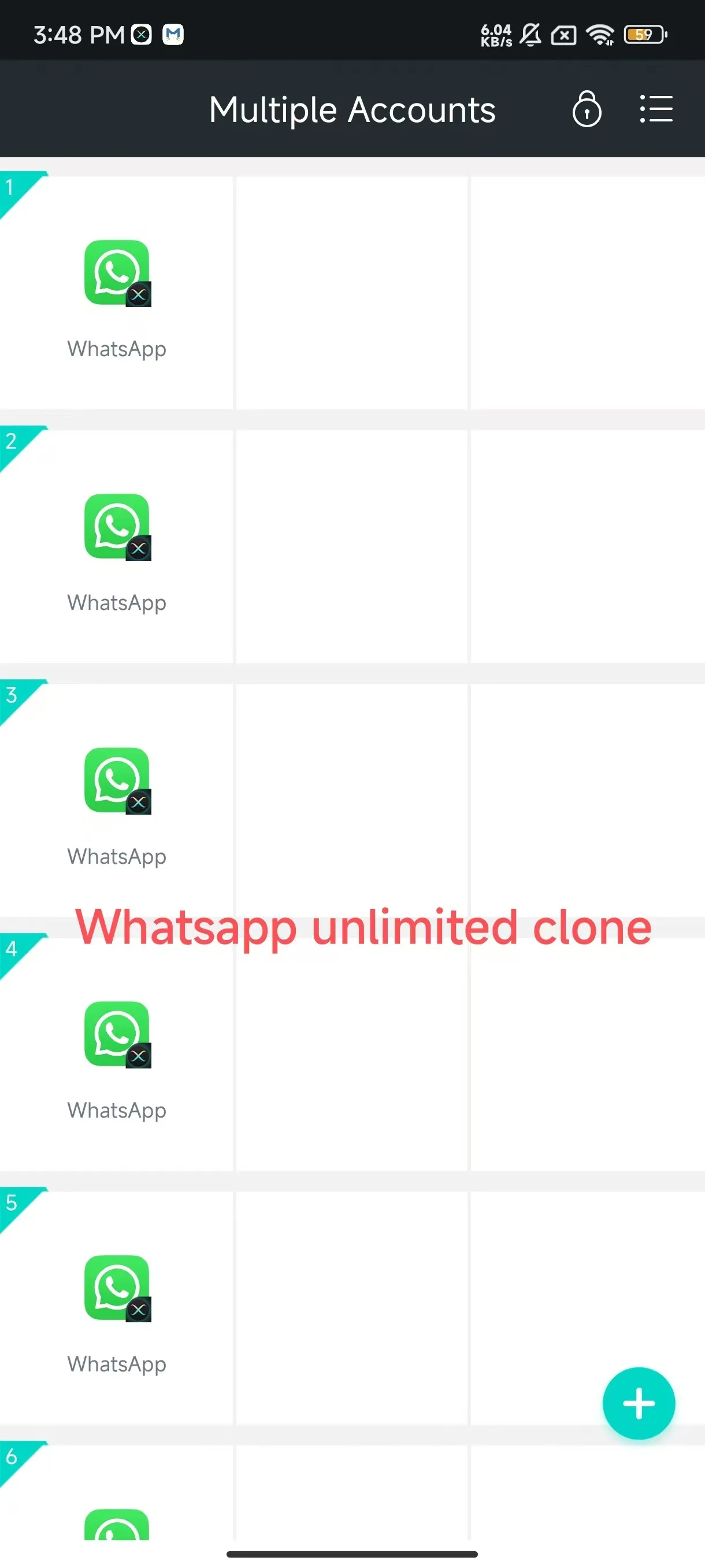
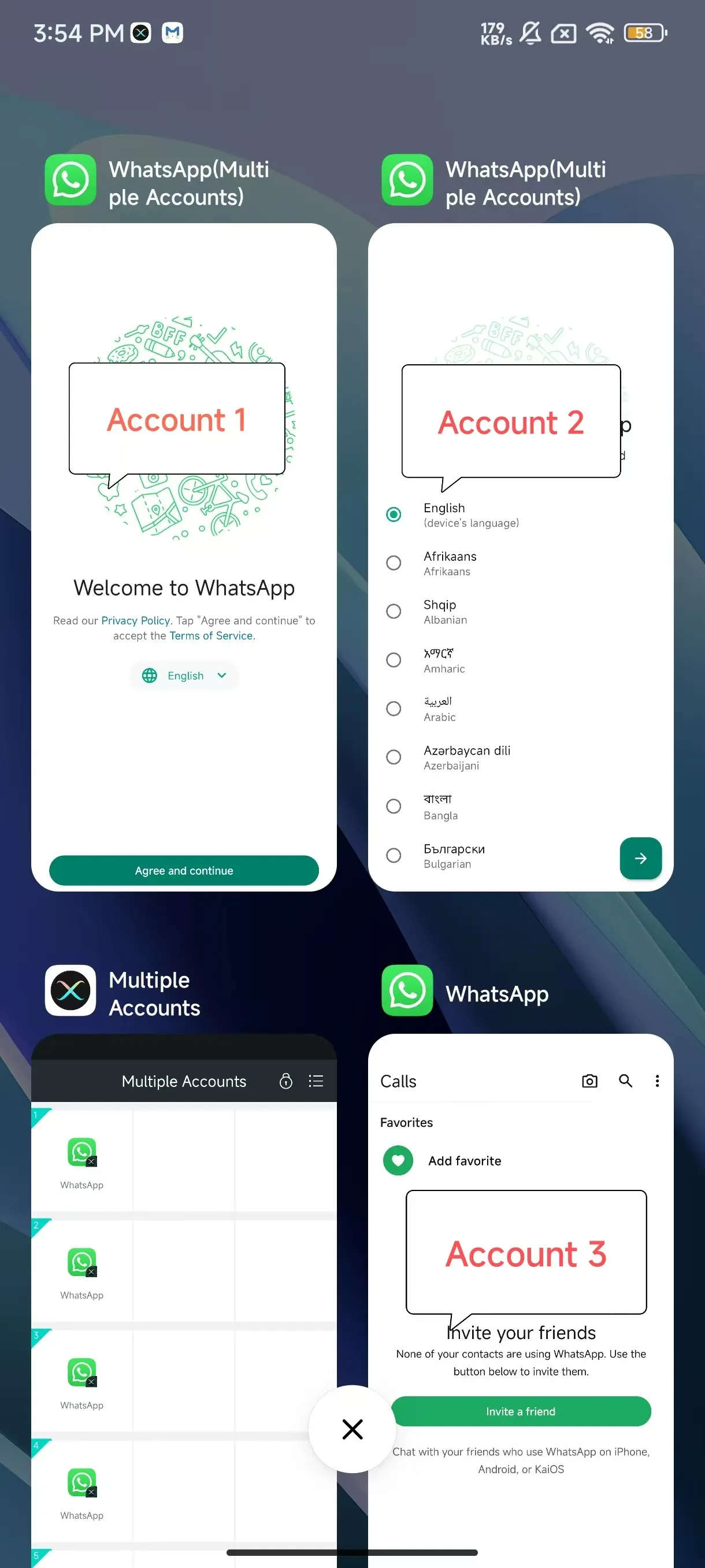

Introduction of Matrix Clone Android Multi-accounts Assistant
Information about MatrixClone Multiple Accounts apk 1.0.8:
MatrixClone multi-account assistant function
- 1.
【Free cloning】: You can clone apps for free without registration to open them in pairs; PIN security code to protect privacy; supports all Android phones; can open almost all apps in dual opening;
- 2.
【Unlimited cloning】: Support multiple accounts to log in to the same app at the same time without lag
- 3.
【PIN security code】: Set a PIN security code to protect user privacy
- 4.
【Parallel space】: Exclusive parallel space to protect data security
- 5.
【Delete the original app】: After cloning the app, you can delete the original app without affecting the use of the cloned version
- 6.
【Android phone】: As long as the phone system is 5.0 or above, it can be used on any brand of Android phone
Free dual opening without registration

