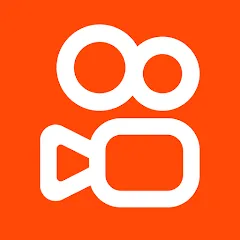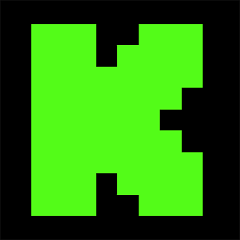How to install dual Chrome on android?
In the ever-evolving world of technology, the need for seamless multitasking and efficient organization has become increasingly crucial. For avid internet users and professionals alike, managing multiple Chrome profiles on a single Android device can significantly enhance productivity. This comprehensive guide will walk you through the step-by-step process of installing dual Chrome on Android, unlocking the potential for a tailored and organized browsing experience. We'll delve into the details of using Matrix Clone, a dual-open application that simplifies the process, allowing you to seamlessly navigate between different Chrome instances on your Android device.
The need to install dual Chrome on Android often arises from the desire to maintain separate browsing environments. Whether you're juggling personal and professional accounts, managing distinct user profiles, or simply aiming for a more organized online experience, the ability to switch between different Chrome instances on one device is invaluable. Matrix Clone serves as a powerful solution, enabling users to create and manage multiple Chrome profiles on their Android phones effortlessly.
To create a second account, you'll be using Matrix Clone to clone that app. Once it's cloned, you can enter the app and create a whole new account for yourself! Just follow these steps:
1、Install Matrix Clone
2、Tap the '+' button inside the Matrix Clone app, in the top-right corner
3、Select any app in which you'd like to create a second account
4、The icon for this app will now appear on the main page of Matrix Clone
5、Tap the new app icon in Matrix Clone; this will launch a new instance of the app and allow you to create a second account!