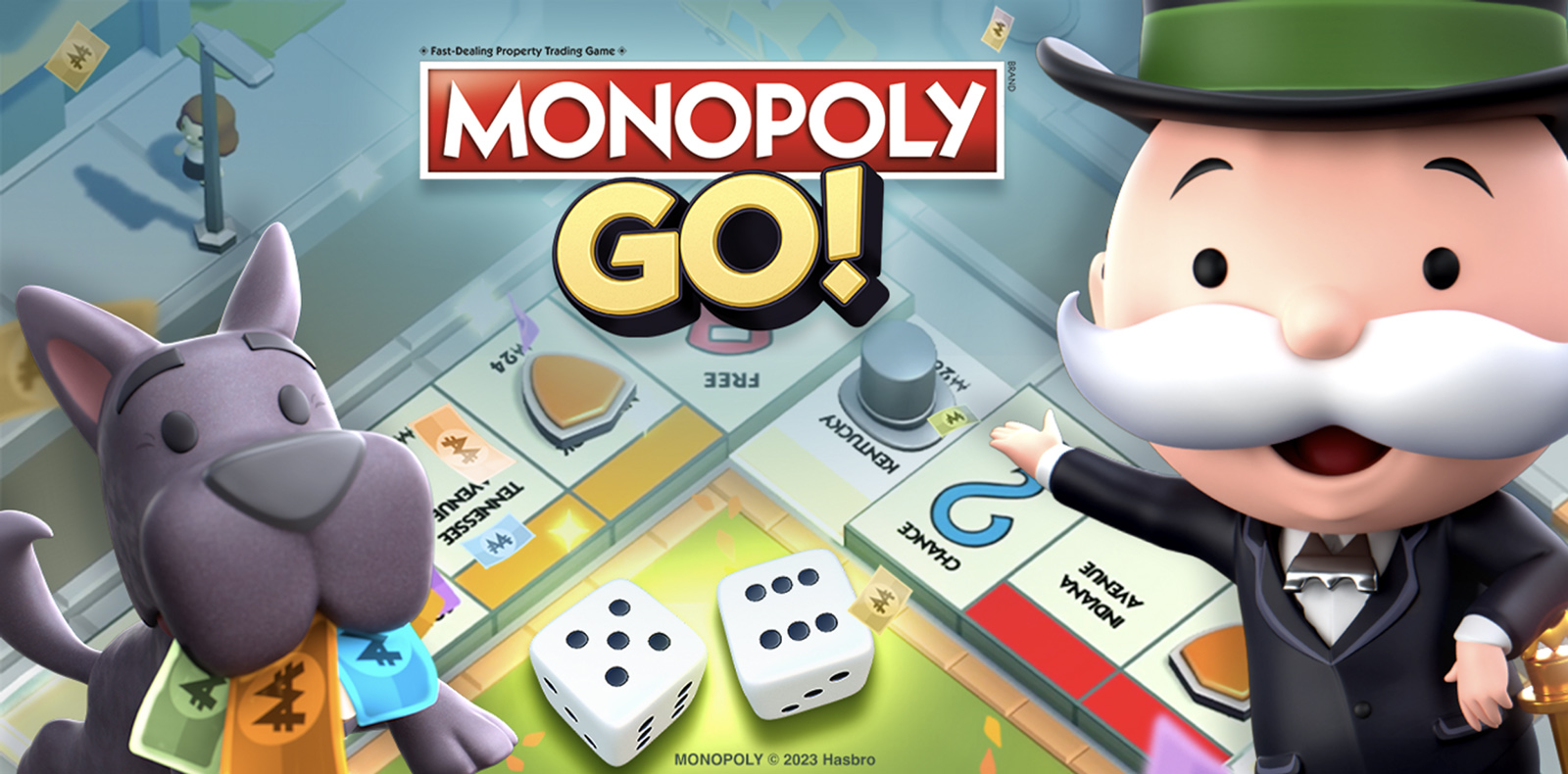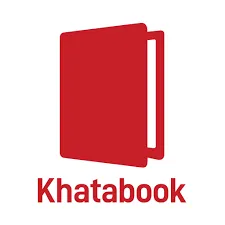How to install dual MONOPOLY GO on android?
If you're a fan of MONOPOLY and want to play the game on your Android device with multiple accounts, you can use a third-party app called Matrix Clone to run multiple instances of the game simultaneously on the same device. In this article, we'll guide you through the process of installing dual MONOPOLY GO on your Android device.
To create a second account, you'll be using Matrix Clone to clone that app. Once it's cloned, you can enter the app and create a whole new account for yourself! Just follow these steps:
1、Install Matrix Clone
2、Tap the '+' button inside the Matrix Clone app, in the top-right corner
3、Select any app in which you'd like to create a second account
4、The icon for this app will now appear on the main page of Matrix Clone
5、Tap the new app icon in Matrix Clone; this will launch a new instance of the app and allow you to create a second account!
Matrix Clone will create a clone of MONOPOLY GO on your device. You'll notice that the clone has a separate icon and can be used as a separate instance of MONOPOLY GO. Open the cloned app and sign in with your desired account.
That's it! You now have two separate instances of MONOPOLY GO installed on your Android device. You can switch between the two instances easily by opening the correct icon on your device's home screen or using Matrix Clone to manage them.
Remember to back up your data regularly and keep track of any sensitive information related to your accounts. This will help protect your data in case something goes wrong or if you decide to uninstall the app in the future.