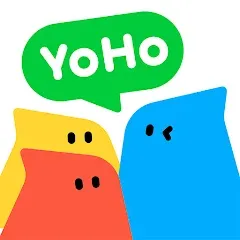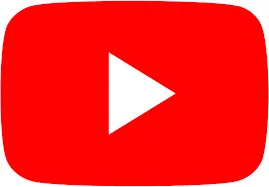MyJio Clone Android
Login to 2 MyJio accounts on 1 Android device.
Why would you want to clone MyJio on an Android phone?
MyJio is an application for managing and controlling network services, and users may want to manage between multiple accounts. However, frequent switching of accounts or logging out may cause important service updates to be missed. Now the cloning app can provide users with a convenient solution: users can run multiple MyJio accounts on the same device at the same time and switch quickly. The cloning function significantly simplifies the complexity of multi-account management. Users can easily manage and enjoy services from different accounts without logging in repeatedly. Through the cloning app, users can easily view and manage the packages, balances, usage and discount information of each account, ensuring that they are always aware of the latest service status and enjoy a smoother and more efficient network service experience.
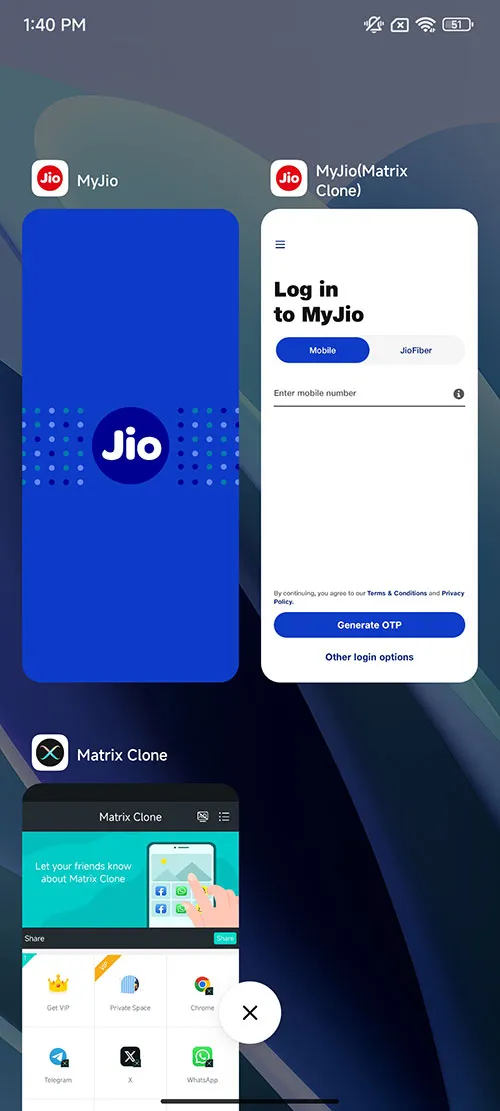
How to clone MyJio
Only 4 steps to complete MyJio app cloning and dual account login(Click to enlarge the image):
TIPS: The cloned app has the same functions as the original app, and there will be no difference in usage. However, you must strictly abide by the MyJio official rules when using it to avoid being punished!
If you can't clone MyJio using MatrixClone, please contact us
How to log in to multiple MyJio accounts on 1 Android phone
2 MyJio accounts on 1 Android device.
1️⃣ Account 1: Open the original MyJio on your phone and log in to account 1.
2️⃣ Account 2: Open the cloned MyJio and log in to account 2 using another Phone number or Giofi ID account.
Dual accounts login is so easy.
Multiple MyJio accounts on 1 Android device.
📌 Just clone more MyJio apps and log in with a different Phone number or Giofi ID account on each cloned MyJio.
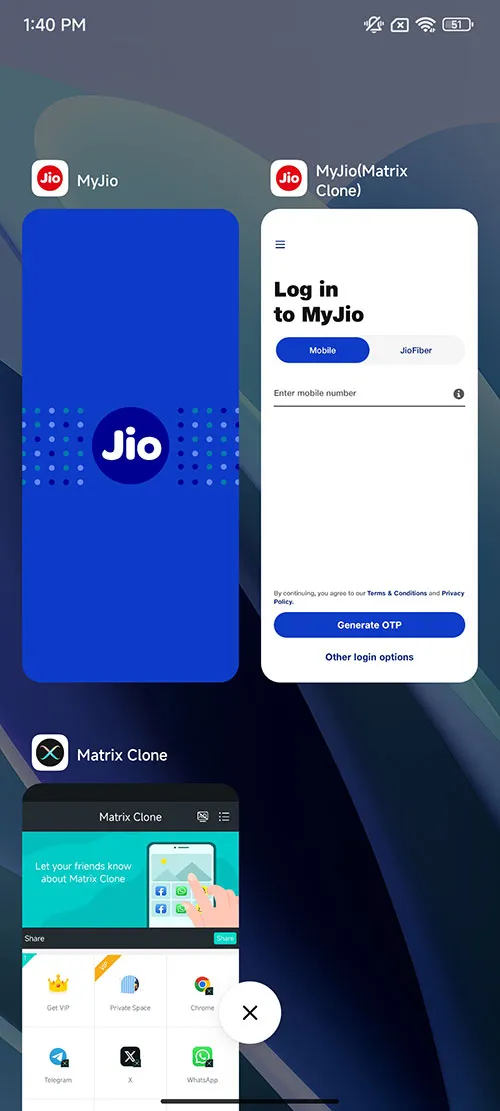
If you are unable to log in to multiple MyJio accounts at the same time, please contact us
Cloned MyJio Modify Icon / Rename / Desktop Shortcut:
✔️ Long press the cloned MyJio icon, a function window will pop up.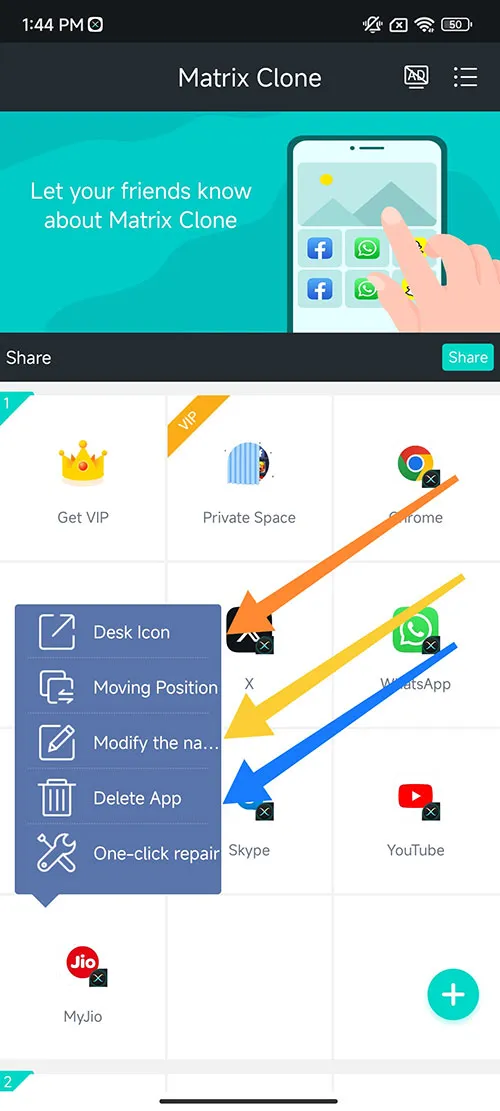
How to Modify the icon and Rename?
✔️ Select "Modify the name"(Yellow Arrow).✔️ Select a new icon and rename the cloned App, and then click "Confirm".![]()
How to set up a desktop shortcut?
✔️ Long press the cloned MyJio app and select "Desk Icon"(Orange Arrow).✔️ "Choose a Custom Icon" And "Choose a Custom App Name",and then click "Save".✔️ Now the cloned MyJio application has created a shortcut on your phone desktop with a new Icon and New Name.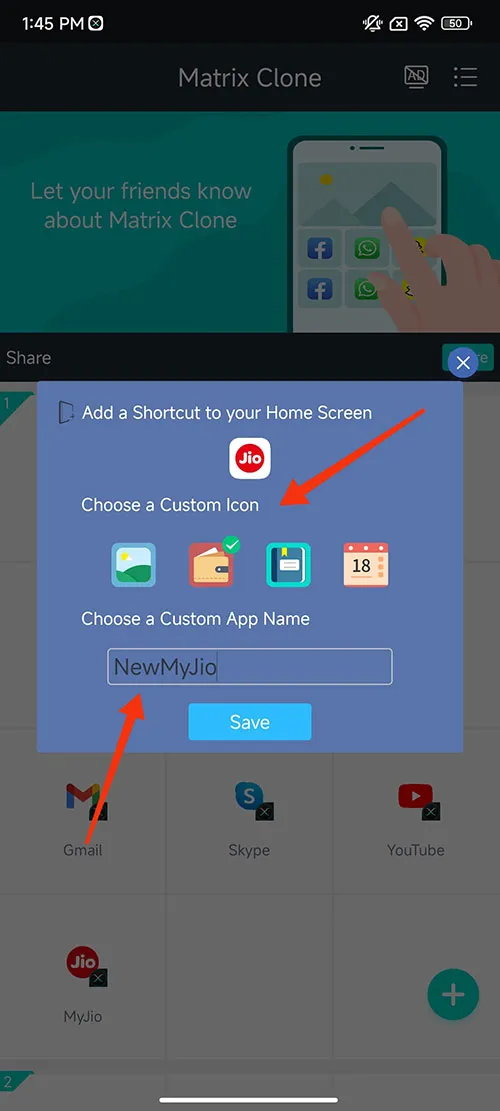
How to delete cloned app?
Long press and select "Delete App" to delete the cloned APP(Blue Arrow).
Tips: App names can only use numbers or letters, no other characters can be used.Modify icon/Rename/Desktop shortcut/Delete App, these functions are free to use!
Very useful information About MatrixClone:
FAQ About MyJio Clone
The cloned MyJio App crashes or cannot be used📌 If you encounter this situation, please follow the four steps below to try to fix it:1. Close and Reopen MatrixClone.2. Long press the cloned MyJio icon and click "One-click-repair".3. After "Successfully Repaired" appears, open the cloned App and try to use it4. If it still doesn't work, please contact usto report the specific situation.
How many MyJio can be cloned? How many MyJio accounts can be logged on one device?📌 Using MatrixClone, you can clone apps unlimitedly. In the free version, you can only log in two accounts on one Android device (i.e. dual accounts); VIP members can log into unlimited accounts and use more advanced features on one device, such as: PIN security code, hidden space, etc.
What brands of mobile phones cannot use MatrixClone to clone MyJio?📌 As long as it is an Android phone, you can use and clone MyJio App. Whether you are Samsung, Xiaomi, Motorola, OPPO, vivo, OnePlus or other brands, you can enjoy the convenience of cloning apps and opening multiple accounts (Tips: Android system must be 5.0 and above).
Can the latest version of MyJio be cloned?📌 Of course! Whether your phone has the latest version of MyJio (version 7.0.66 ) or an older version, you can use MatrixClone to clone it and run it normally. But there is a prerequisite, Your phone's Android system must be at least 5.0 and above.
How does MyJio cloning ensure data privacy and security?📌 MatrixClone is absolutely safe to use. We have been verified by Sumsang Galaxy Store and Xiaomi App Store and will never view, store or share any personal information of users. If you have any security or privacy issues, please contact us for feedback.
Special reminder:Although the dual-opening MyJio function is convenient, users should understand and abide by the relevant regulations and avoid violating MyJio's usage policy to avoid problems such as account ban.