
Wakie Clone
Create a Wakie parallel space on your Android phone and use it for free.
Why would you want to clone Wakie?
Here you will learn how to clone Wakie app for free through Matrix Clone and log in to two or even multiple Wakie accounts on one Android phone.
Wakie is a social platform that makes it easy to find chat partners and build friendships. With the click of a button, you can instantly find the right person to communicate with. Wakie allows you to browse real-time feeds, discover fascinating discussion topics, or create your own topics to attract like-minded users. You can choose to communicate through voice calls or messages, customizing the communication method according to your personal comfort level. Wakie provides a safe space where you can freely show your true self and ensure a non-discriminatory environment. In addition, you can join various interest clubs or use WAKIE PLUS to enhance your experience.
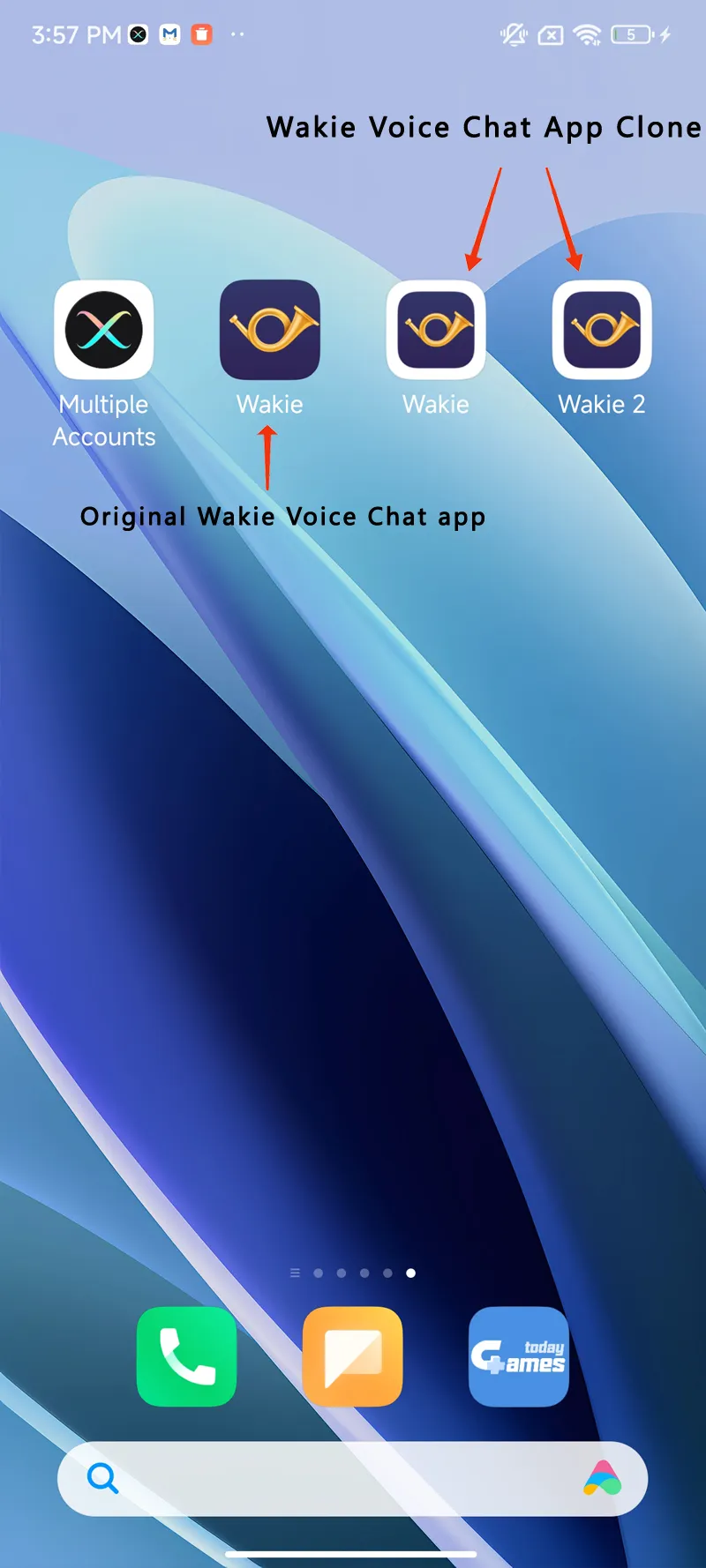
Wakie clone app download for android (latest version).
How to clone Wakie for Free Using Matrix CLone
It only takes 3 steps to clone Wakie app:
Step 1: Download Matrix Clone from this website and click Open after installation is complete. (Free to use without registration).
Step 2: Click the green "ADD" button in the lower right corner to enter the cloned app interface.
Step 3: Find the Wakie app on the left and click the "ADD" button with a green background on the right.
(Now you have completed the steps of cloning Wakie, it is that simple.)
Step 4(Dual account login): Return to Matrix Clone and click the cloned Wakie icon, then you can log in to the dual accounts and use them normally.
It is so easy to clone Wakie using Matrix Clone app cloner: Download and Install - Find Wakie and Select it - Complete the clone.
If you want to see a detailed cloning video tutorial, Please Click Here.
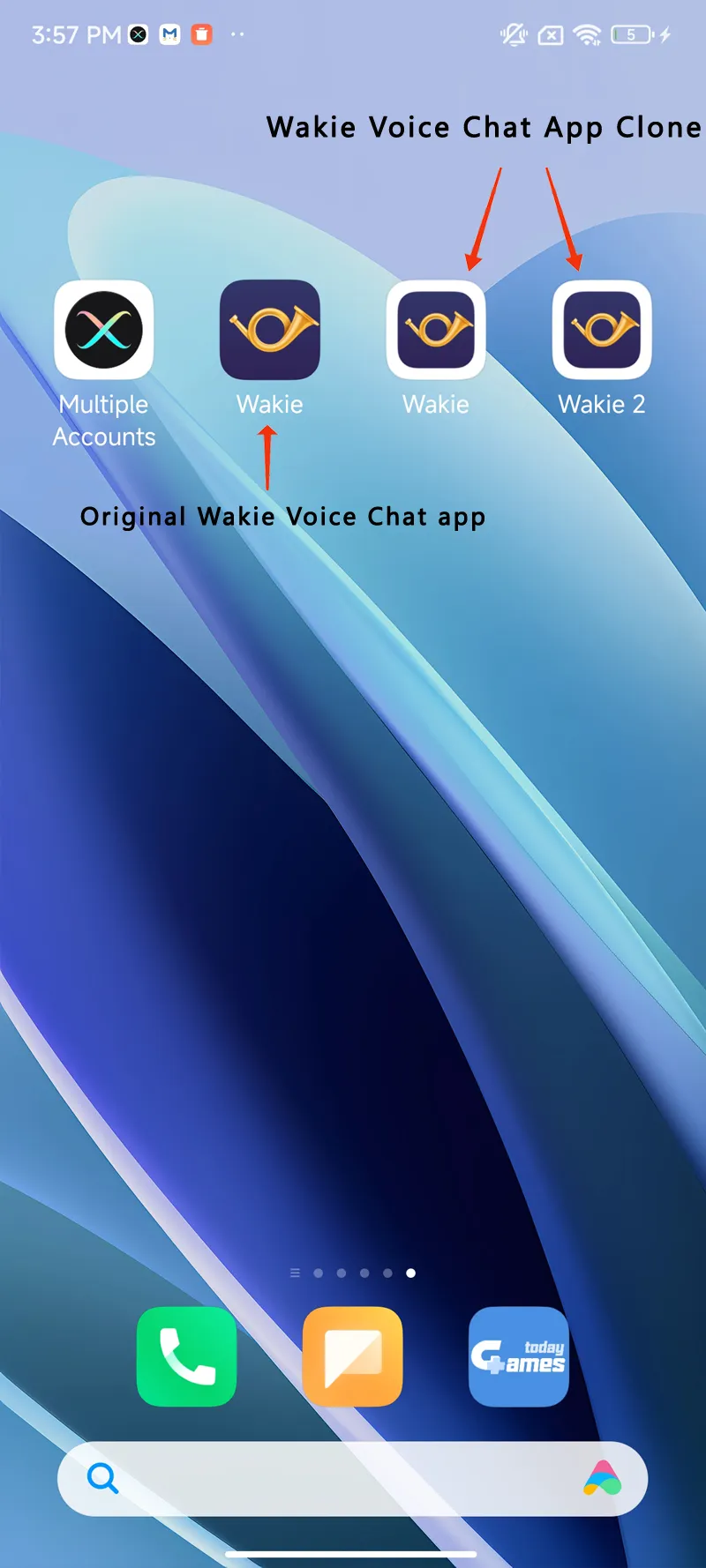
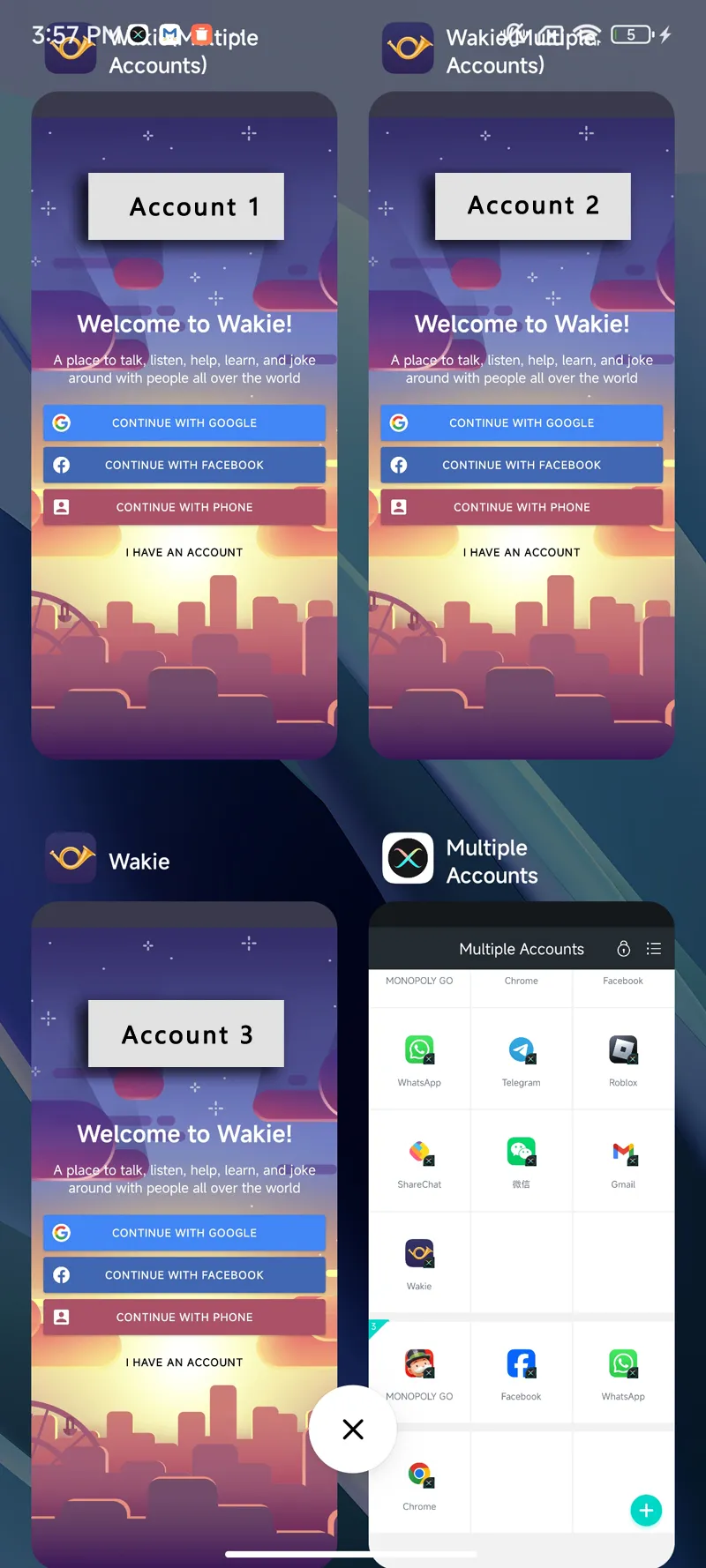
How to log in to two Wakie accounts on one phone
With the diversity of modern social life and the rapid development of smartphones, many people may need to manage more than one Wakie account every day. How to log in to two Wakie accounts on one phone at the same time is not easy for many people. Some people still switch accounts back and forth by "logging out and logging in". Wow! What I want to say is that the development of smartphones has been so mature, but some people still use this old method. The following are two very simple methods, which only take one second to switch between two accounts.
Here are two methods of "how to make another Wakie account":
| Normal | Recommended Method | |
|---|---|---|
| - | Android phone dual opening function | Matrix Clone |
| Detailed Description | Currently, most Android brands (such as Samsung, Xiaomi, OPPO, Vivo, etc.) have built-in dual-app function. Take Xiaomi mobile phone as an example: Settings > Applications > Find Wakie, and then turn on the switch button on the right to realize dual-app Wakie. The operation is very simple. | You can clone Wakie apps for free without registering an account, and it comes with free functions such as changing icons, renaming the cloned Wakie, and desktop shortcuts, which is very powerful. Moreover, even if you delete the original Wakie, it will not affect the use of the cloned version. |
| Advantage | 1. Free and stable. 2. Built-in on your phone. | 1. Free cloning. 2. Unlimited cloning. 3. Compatible with all Android phones. 4. PIN security code and Secret Parallel Space. |
| Disadvantage | 1. Not all Android phones have this feature. | 1. Advanced features require VIP |
Cloned Wakie Modify Icon / Rename / Desktop Shortcut:
Long press the cloned Wakie icon, a function window will pop up.
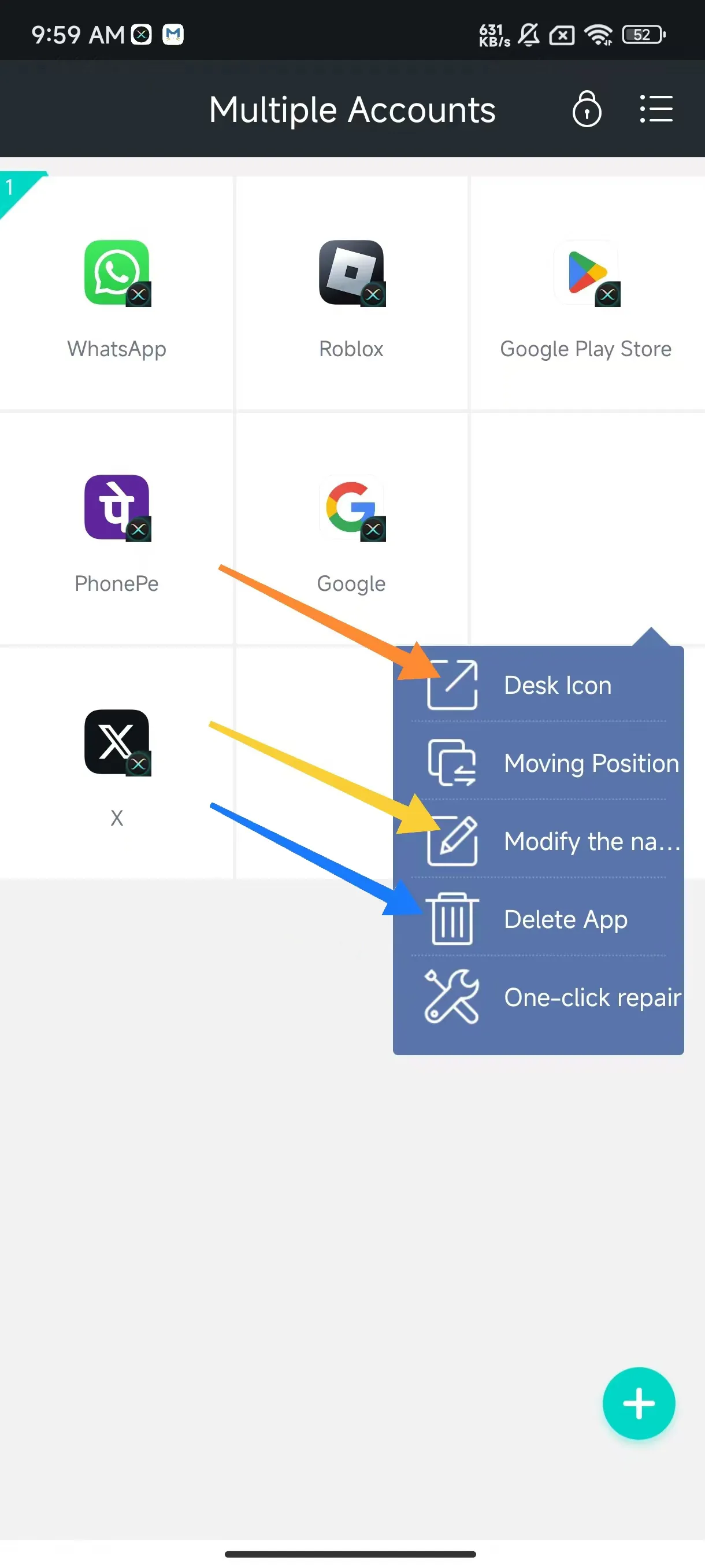

How to Modify the icon and Rename?
✔️ Select "Modify the name"(Yellow Arrow).✔️ Select a new icon and rename the cloned version, and then click "Confirm".
How to set up a desktop shortcut?
✔️ Long press the cloned {AppName} app and select "Desk Icon"(Orange Arrow).✔️ "Choose a Custom Icon" And "Choose a Custom App Name", and then click "Save".✔️ Now the cloned {AppName} application has created a shortcut on your phone desktop with a new Icon and New Name.
How to delete cloned app?
✔️ Long press and select "Delete App" to delete the cloned version (Blue Arrow).
FAQ
Is it illegal to clone the Wakie app?It is not illegal to clone Wakie and use the cloned version. On the contrary, cloning Wakie and using it normally can help many people improve their work and social efficiency and enjoy digital life more.
How many Wakie accounts can be logged into an Android phone?With Matrix Clone, you can log in to two accounts on your phone for free at the same time. If you subscribe to become a VIP, you can log in to an unlimited number of Wakie accounts on one device at the same time. You no longer need to switch between "log out and log in", and you can easily manage many accounts.
How many Wakie apps can be cloned on a mobile phone?Unlimited! You read that right. As long as you need, you can use Matrix Clone to create countless Wakie clones, and each clone can be logged in and used normally without affecting each other's data.
Is Wakie cloning free?Of course! Free registration, free cloning, and free use. However, if you want to use more advanced features (such as PIN security lock, unlimited cloning, etc.), you need to subscribe to become a member.
On which Android phones can Wakie be cloned?Matrix Clone can clone Wakie app on almost any Android phone in the world, provided that the phone system is 5.0 or above (currently perfectly adapted to Android 14). Whether you are using Samsung, Motorola, Xiaomi, OPPO, vivo or other niche Android phones, you can use it with confidence.
