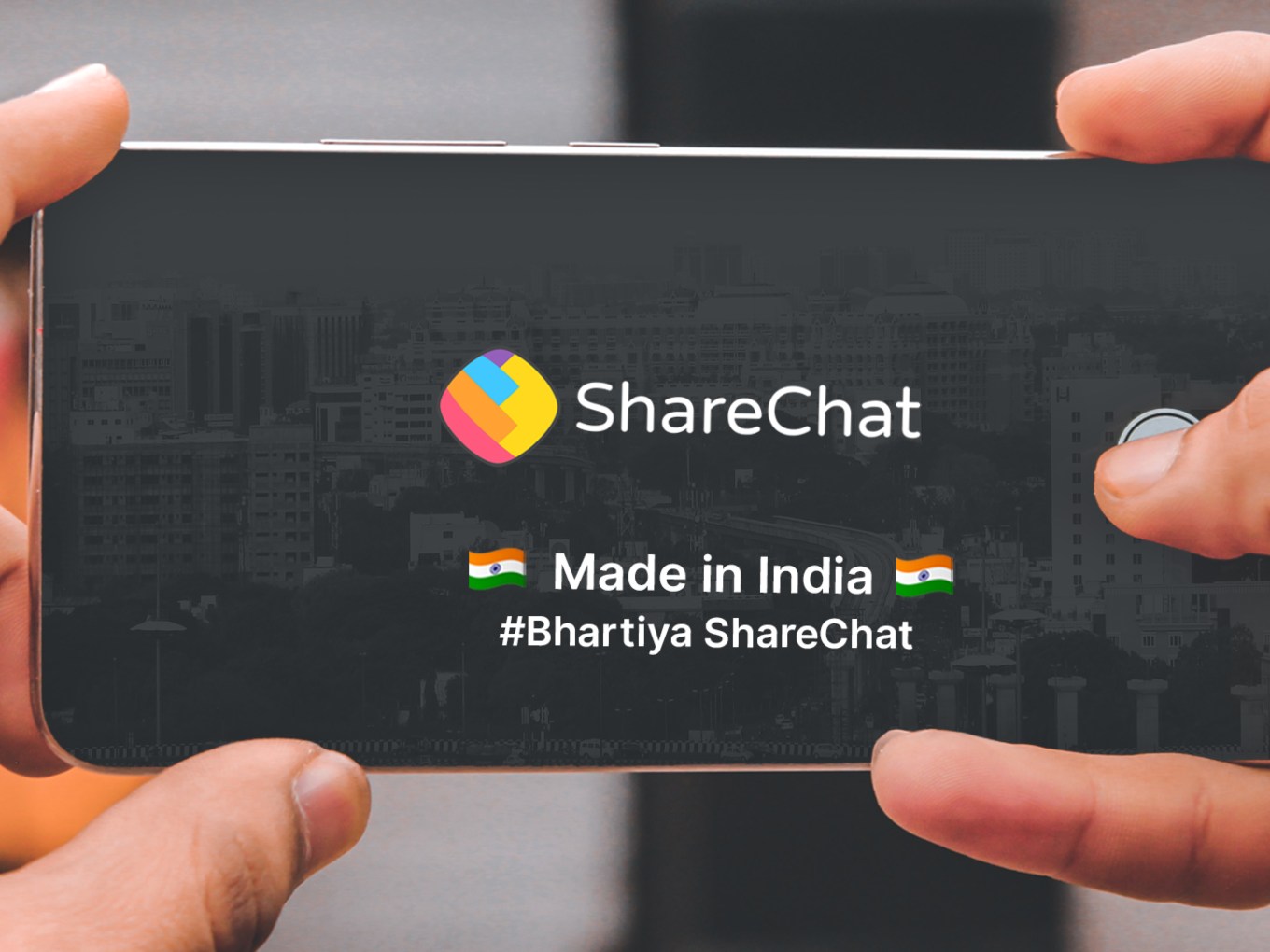Dual Share Chat On Your Phone - The Easy Way
Dual Share Chat On Your Phone - The Easy Way!
Introducing ShareChat:
ShareChat is a vibrant social messaging app, connecting millions of Indians across languages and cultures. It's a one-stop shop for entertainment, news, and connecting with friends.
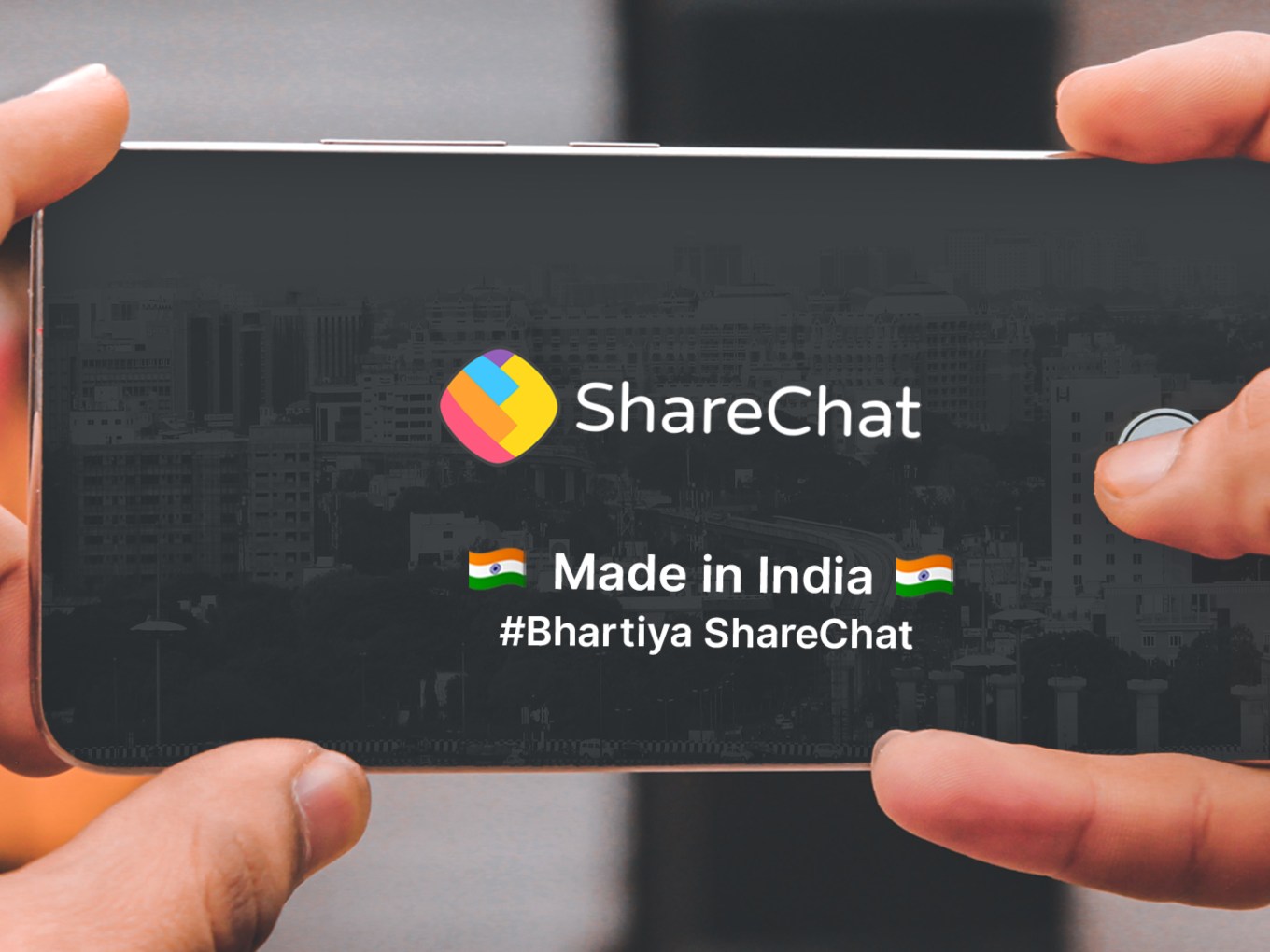
Why Dual ShareChat?:
Have you ever wanted to separate your personal and work chats? Or maybe use a different identity for specific groups? The struggle to juggle multiple devices or constantly log out and log in is real. With dual ShareChat, you can have both worlds on your phone!
Advantages of Dual ShareChat:
Work & Play Separated: Keep your work and personal lives distinct.
Increased Privacy: More control over who sees what.
Dual Identities: Easily switch between different personas.
Convenience: No more switching devices or logging out.
Enhanced Experience: Enjoy ShareChat's features on both accounts.
How to Enable Dual ShareChat?
Download MatrixClone: Get it from our official site.
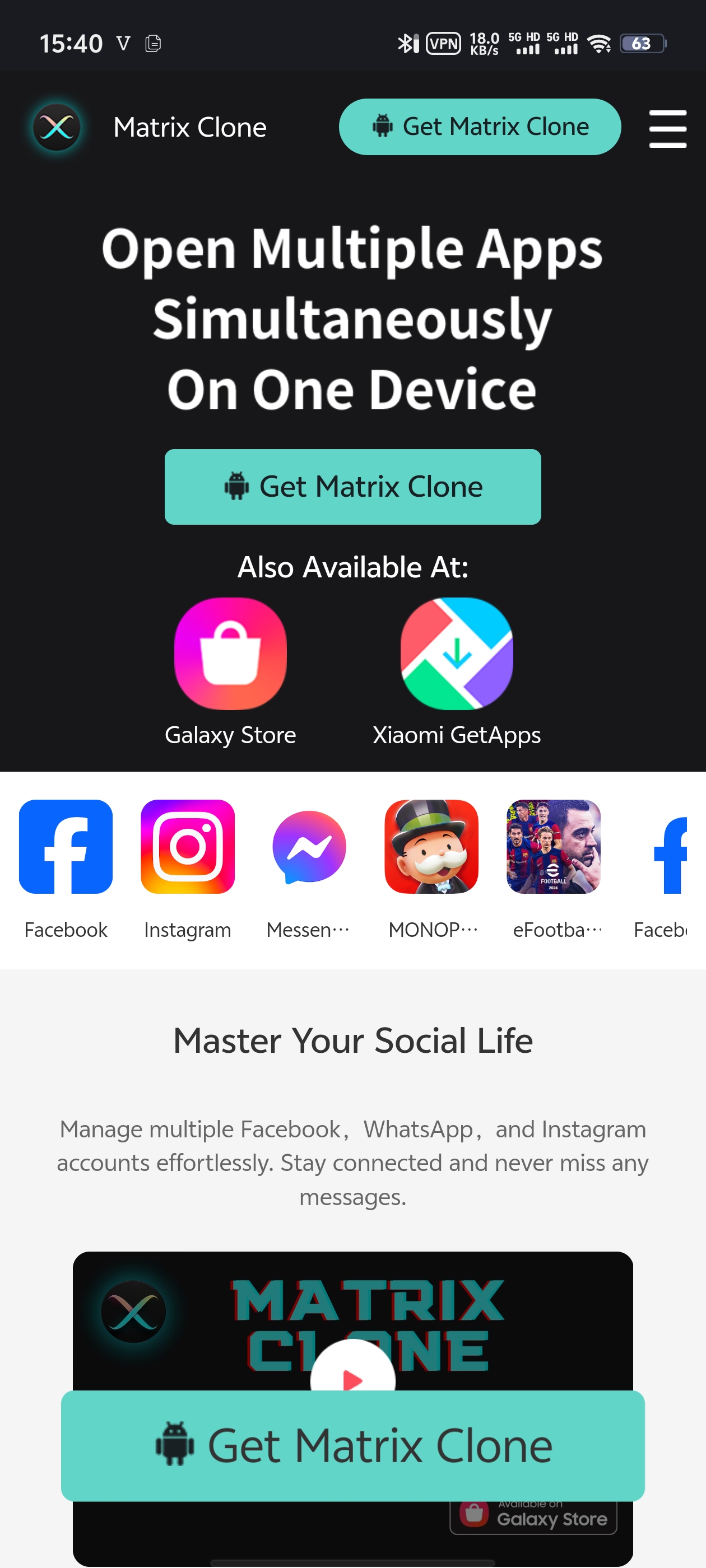
Open & Select: Open MatrixClone and choose ShareChat from the list of apps.
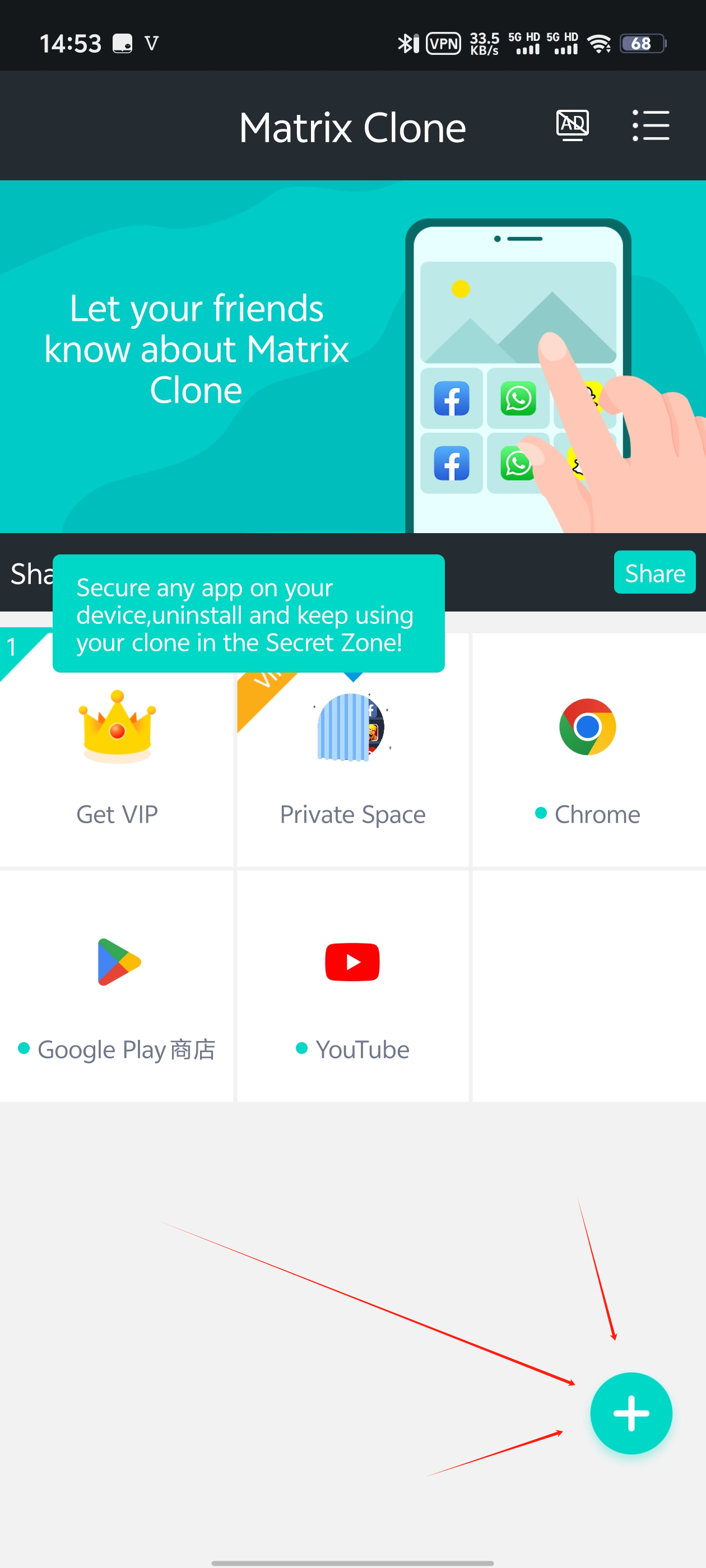
Login with a New Account: Log in to your second ShareChat account.

About MatrixClone:
MatrixClone is your go-to solution for app twinning. It allows you to clone popular apps like ShareChat, WhatsApp, and more, seamlessly. Enjoy the freedom of using multiple accounts on one device!
FAQ:
Is it safe? Absolutely, MatrixClone ensures data security.
Does it require root? No, it's a user-friendly solution.
Will my data sync? Data remains separate for each account.
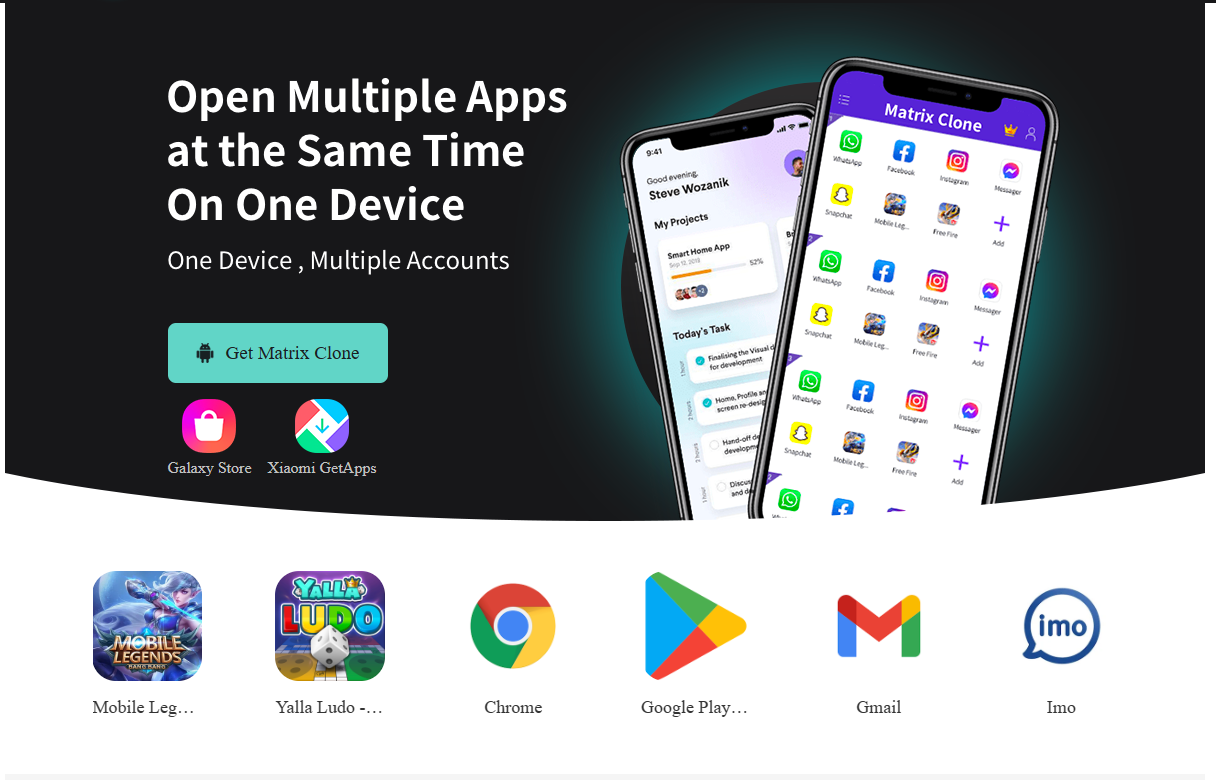
Post-Dualing Tips:
Remember to update both ShareChat accounts for the latest features and security patches. Also, keep your login credentials safe and don't share them with anyone.