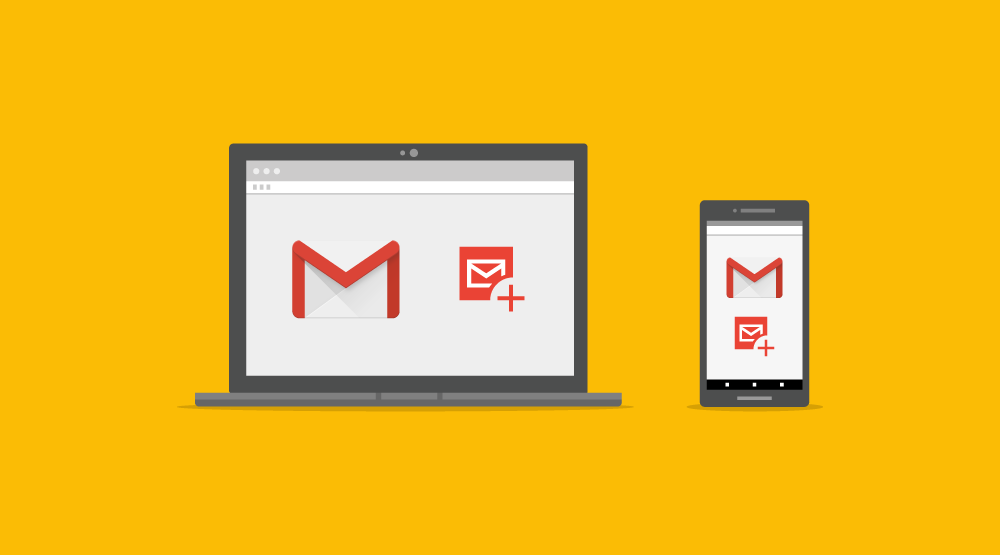How can you have 2 Gmail accounts on 1 phone and keep them separate?
Having multiple Gmail accounts is quite common, primarily because people prefer to separate and balance professional and personal endeavors. For instance, if you're an entrepreneur, you might want to manage one account solely for handling client responses and receiving emails related to your individual projects, while using your personal Gmail account for private correspondence.
Managing two distinct accounts can sometimes be tedious, not to mention time-consuming, as you need to log in and out of each account every time to check or respond to any emails. But did you know that you can easily manage multiple Gmail accounts in one place?
Let's quickly go over how to accomplish this.
Step 1: Download and install Matrix Clon. First visit the Matrix Clone official website to download and install the application. Make sure to grant the necessary permissions during the installation process. The official website link is as follows: https://www.matrixclone.mobi/
Step 2: Double-open Gmail
Once the virtual environment is ready, clone the Gmail in Matrix Clone.
After completing the above steps, you will have two Gmail accounts.