How do I set up a facebook lite account on one phone?
How do I set up a Facebook Lite account on one phone?
Hey everyone! Facebook Lite is a lightweight version of the popular social media app, designed for faster loading and less data usage. Perfect for those on the go or with limited data plans!
But why would you want to set up a second account on the same phone? Maybe you want to keep your personal and professional lives separate, or manage multiple business pages. Whatever the reason, having dual accounts can be incredibly convenient.
Here are some of the benefits of having dual Facebook Lite accounts:
1️⃣ Organization: Separate your personal posts, friends, and messages from your professional ones.
2️⃣ Efficiency: Switch between accounts quickly without logging out and back in.
3️⃣ Privacy: Maintain a higher level of privacy by keeping certain posts or friends hidden from your other account.
Now, let's dive into how to set it up! With MatrixClone, cloning Facebook Lite and creating a second account is a breeze. Here's a step-by-step guide:
Step 1: Download and Install MatrixClone
First, visit the MatrixClone official website to download and install the application. Make sure to grant the necessary permissions during the installation process. The official website link is as follows: https://www.matrixclone.mobi/
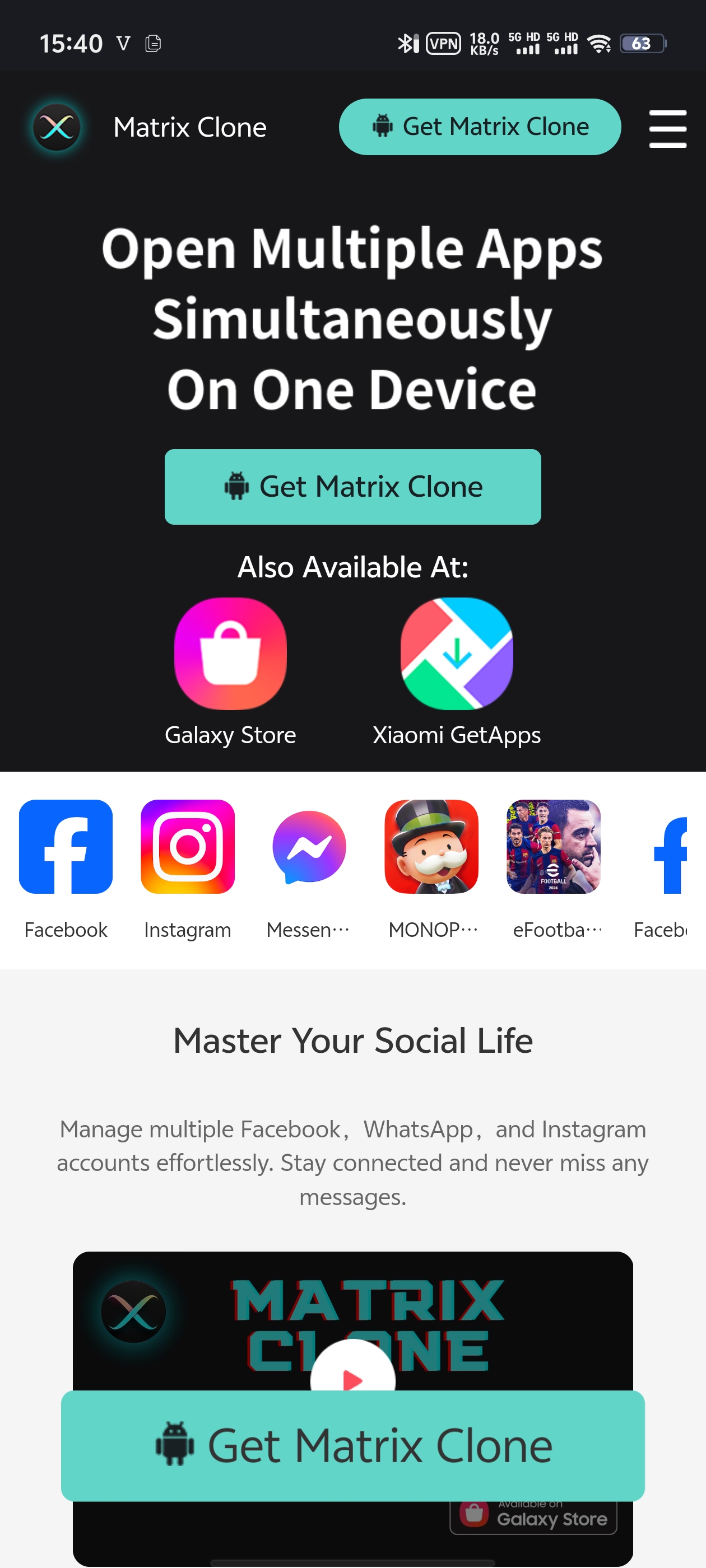
Step 2: Clone Facebook Lite
Once MatrixClone is installed, open the app and select Facebook Lite from the list of available apps to clone. The cloning process is seamless and takes just a few seconds.
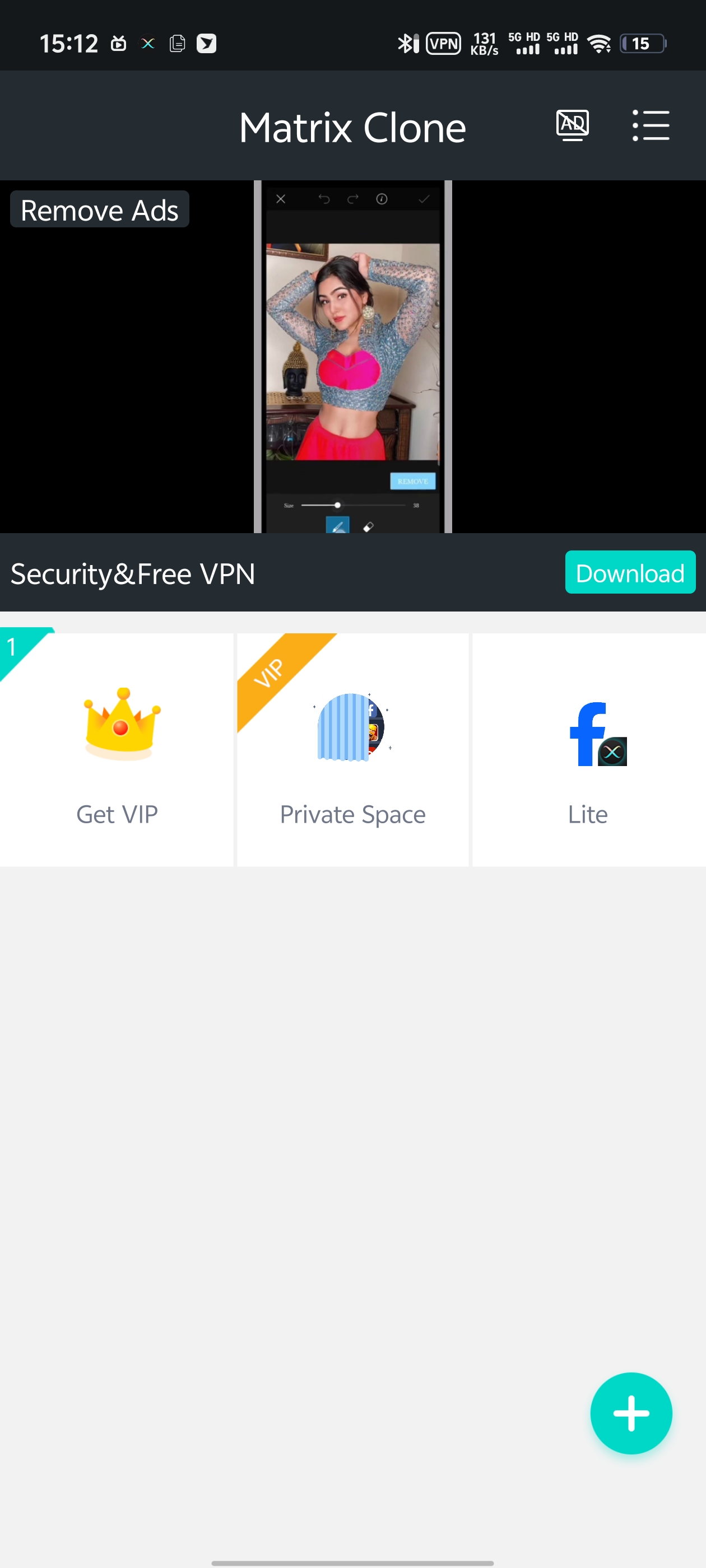
Step 3: Set Up Your New Account
After cloning, you'll be prompted to set up your new Facebook Lite account. You can either create a new account from scratch or log in to an existing one.
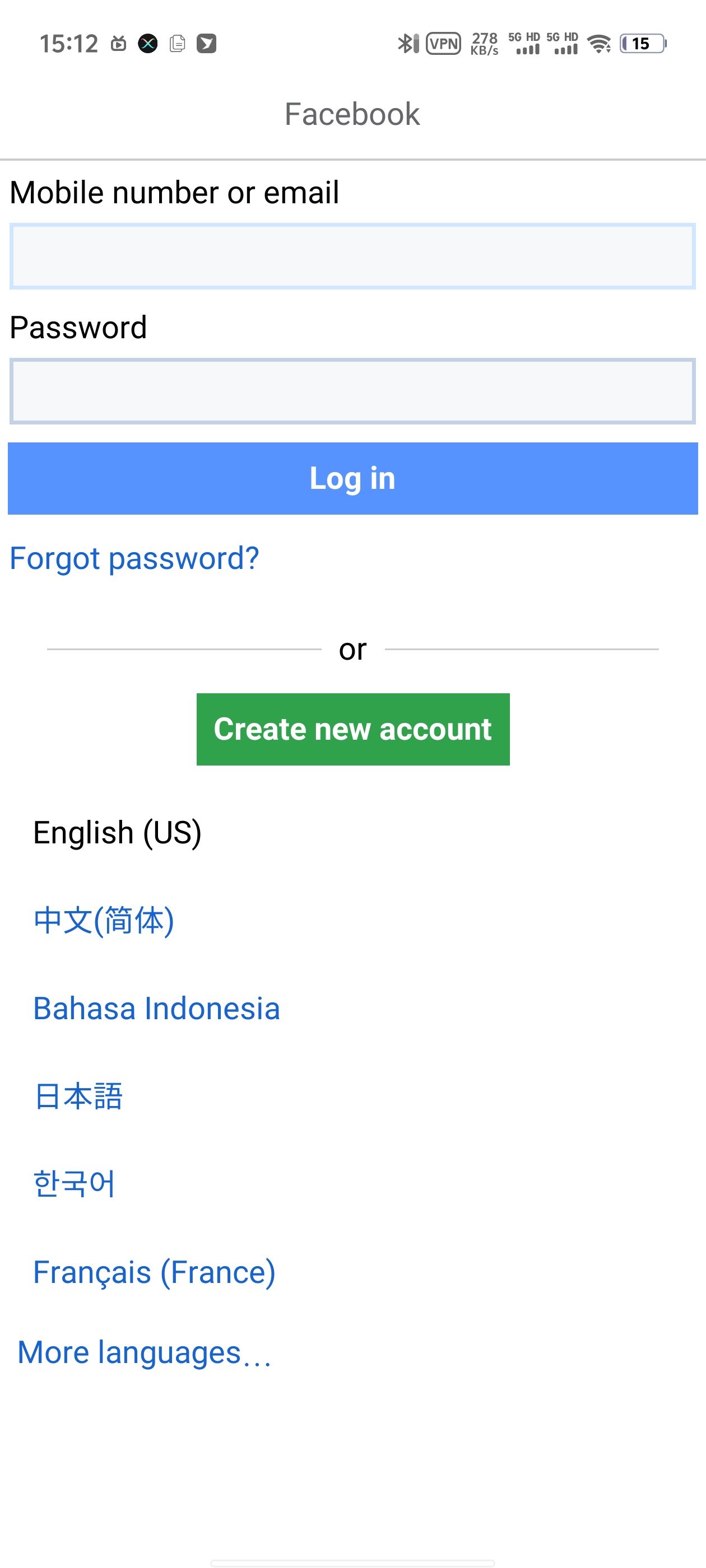
MatrixClone is your ultimate tool for managing multiple accounts on a single device. It's secure, stable, and user-friendly. With MatrixClone, cloning not just Facebook Lite but also other apps is a breeze, giving you the freedom to manage multiple accounts without any hassle.
FAQs:
Q: Is it safe to use MatrixClone?
A: Absolutely! We prioritize user privacy and security, ensuring your data is protected at all times.
Q: Can I use MatrixClone for other apps too?
A: Yes, MatrixClone supports cloning of most apps.
Q: Do I need to pay for MatrixClone?
A: We offer a free version with basic features. For more advanced cloning capabilities, you can upgrade to our premium version.
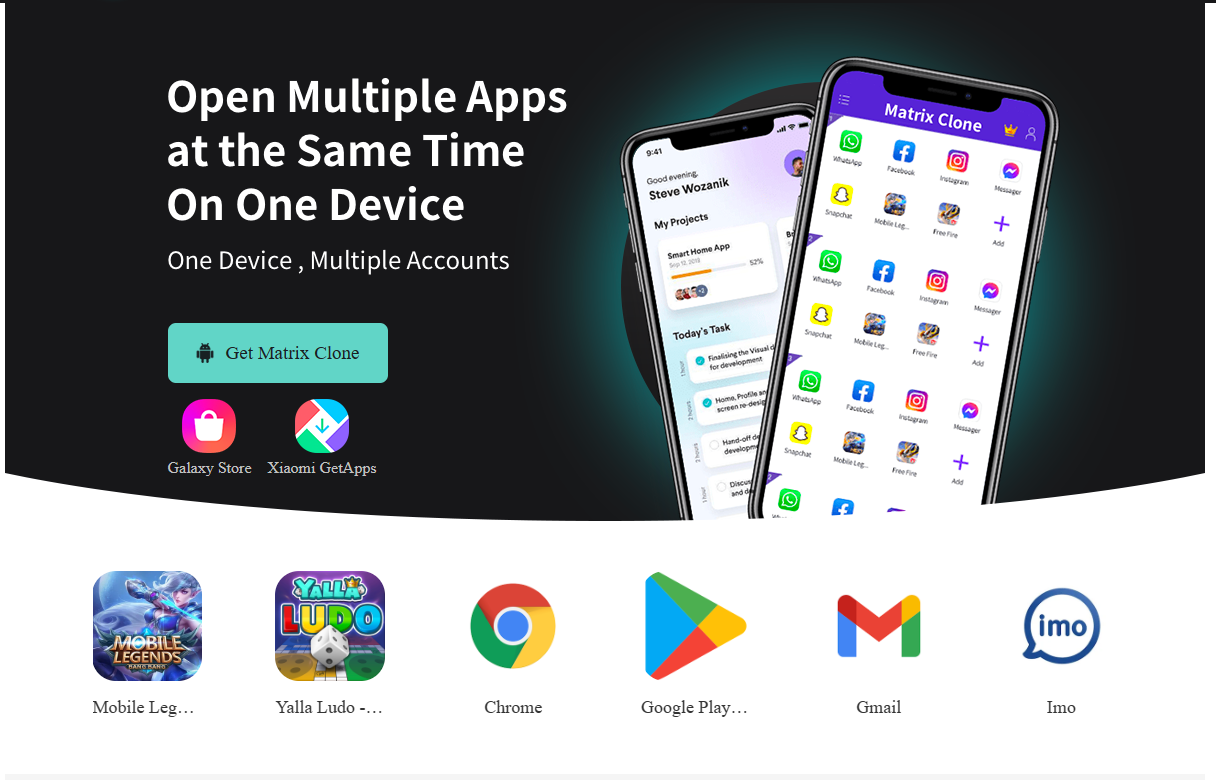
After setting up your dual Facebook Lite accounts, here are a few things to remember:
Use unique passwords for each account to enhance security.
Be mindful of what you share on each account, maintaining appropriate privacy settings.
Regularly update your apps to ensure the latest security patches are installed.
So, what are you waiting for? Get MatrixClone now and enjoy the convenience of having multiple Facebook Lite accounts on your phone!









