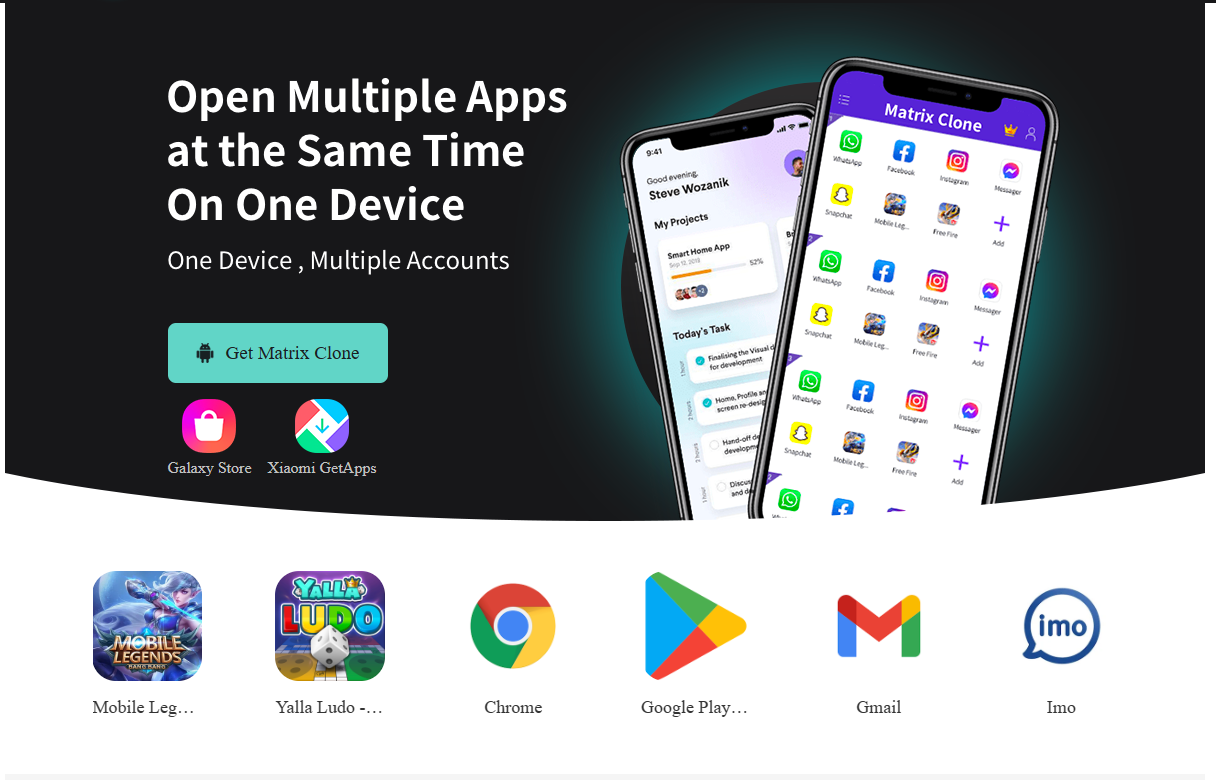How to run multiple Lords Mobile accounts on android?
How to run multiple Lords Mobile accounts on android?
Why you want to run multiple Lords Mobile accounts on android?
For many gamers, fighting in just one kingdom of the game may not be enough to satisfy their needs. They may want to manage multiple kingdoms at the same time in Lords Mobile, test different game strategies, or interact with different friends and communities. However, only one Lords Mobile accounts is allowed on Android phones, and the only way to install two or even more Lords Mobile apps on one phone at the same time is to use clone apps.

What are the advantages of running two Dual Lords Mobile?
Enhanced strategy testing: With two independent kingdoms, players can try different game strategies and tactics on the same phone.
Manage multiple kingdoms at the same time: Managing and developing multiple kingdoms at the same time can increase game efficiency exponentially.
Cross-kingdom cooperation: Cooperate with friends and allies in one kingdom while confronting and fighting in another kingdom.
Reduce waiting time: While waiting for resources to regenerate or troops to train in one kingdom, you can actively participate in another kingdom, ensuring continuous game fun.
Expanded social experience: Interact with a wider range of players by participating in multiple kingdoms and communities.
how to have multiple lords mobile accounts?
It only takes 3 simple steps to complete multiple account logins of Lords Mobile app on your phone:
1. Download and install matrixclone:
Download and install matrixclone from our official website. Follow the on-screen instructions to complete the installation.
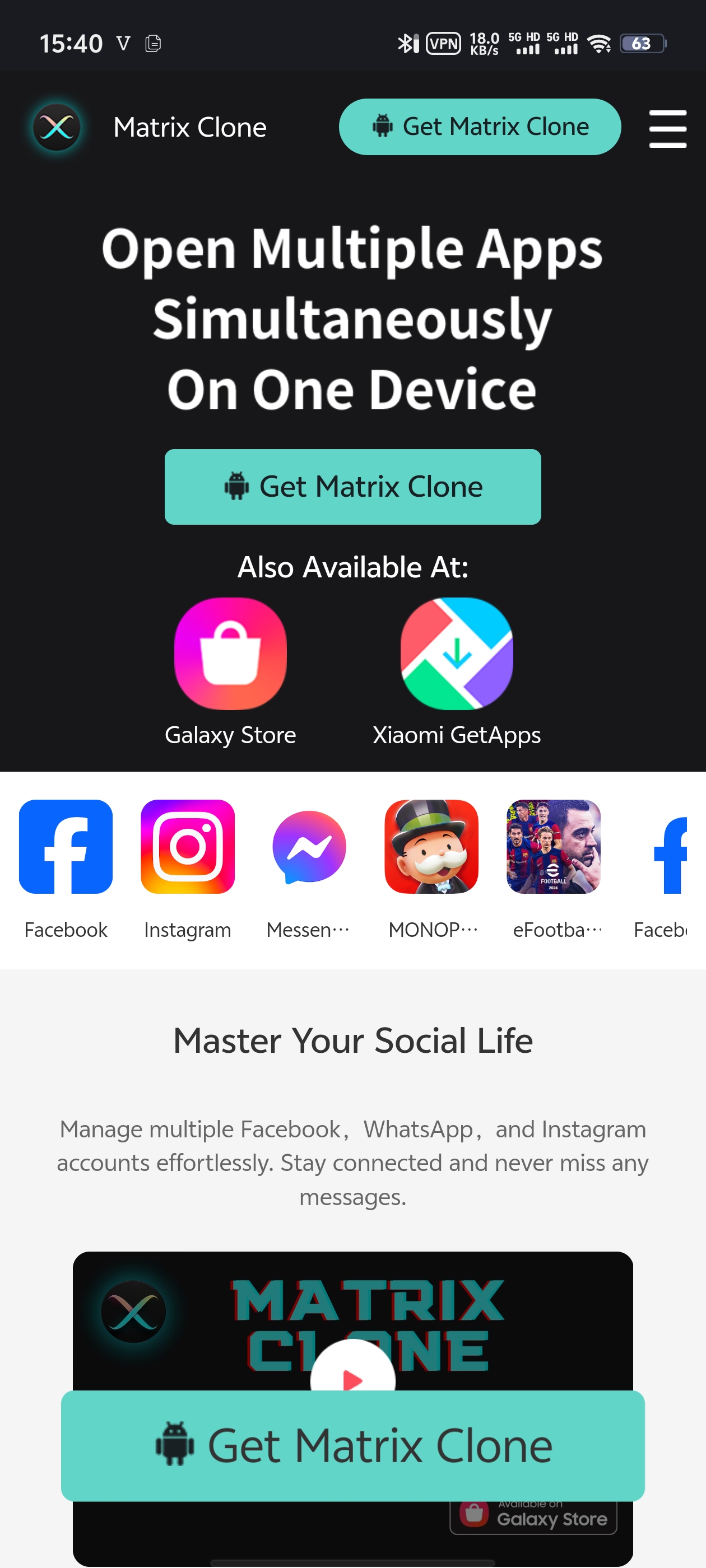
2.Open the dual-opening tool and create a second Lords Mobile:
After installation, launch matrixclone, then tap the + sign at the bottom right of the screen, select Lords Mobile in your app list, and wait for a while, and the second Lords Mobile will appear on your phone.
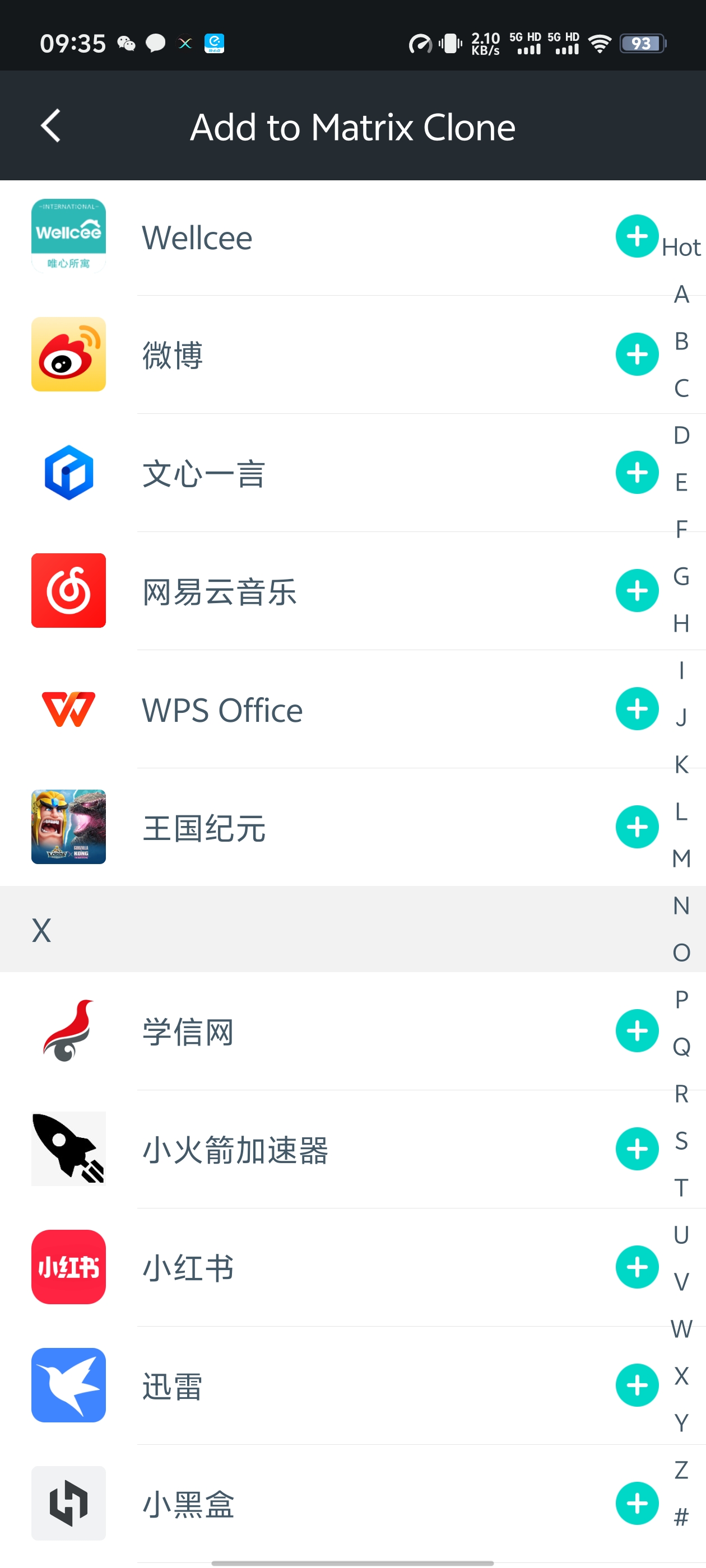
3.enjoy Lords Mobile:
Tap the Lords Mobile icon to open the app normally. After it runs normally, you can change the settings of the second Lords Mobile according to your preferences. Then, log in with a different account or start a new game to enjoy the benefits of double the game!

FAQ
Q: If I use the clone tool, will my main Lords Mobile account be affected?
A: No, as long as you don’t log in with the main account in the second instance, the main account will not be affected.
Q: Do I need root permissions to use the dual-opening tool?
A: Most dual-opening tools do not require root permissions to work, but it depends on the tool you choose.