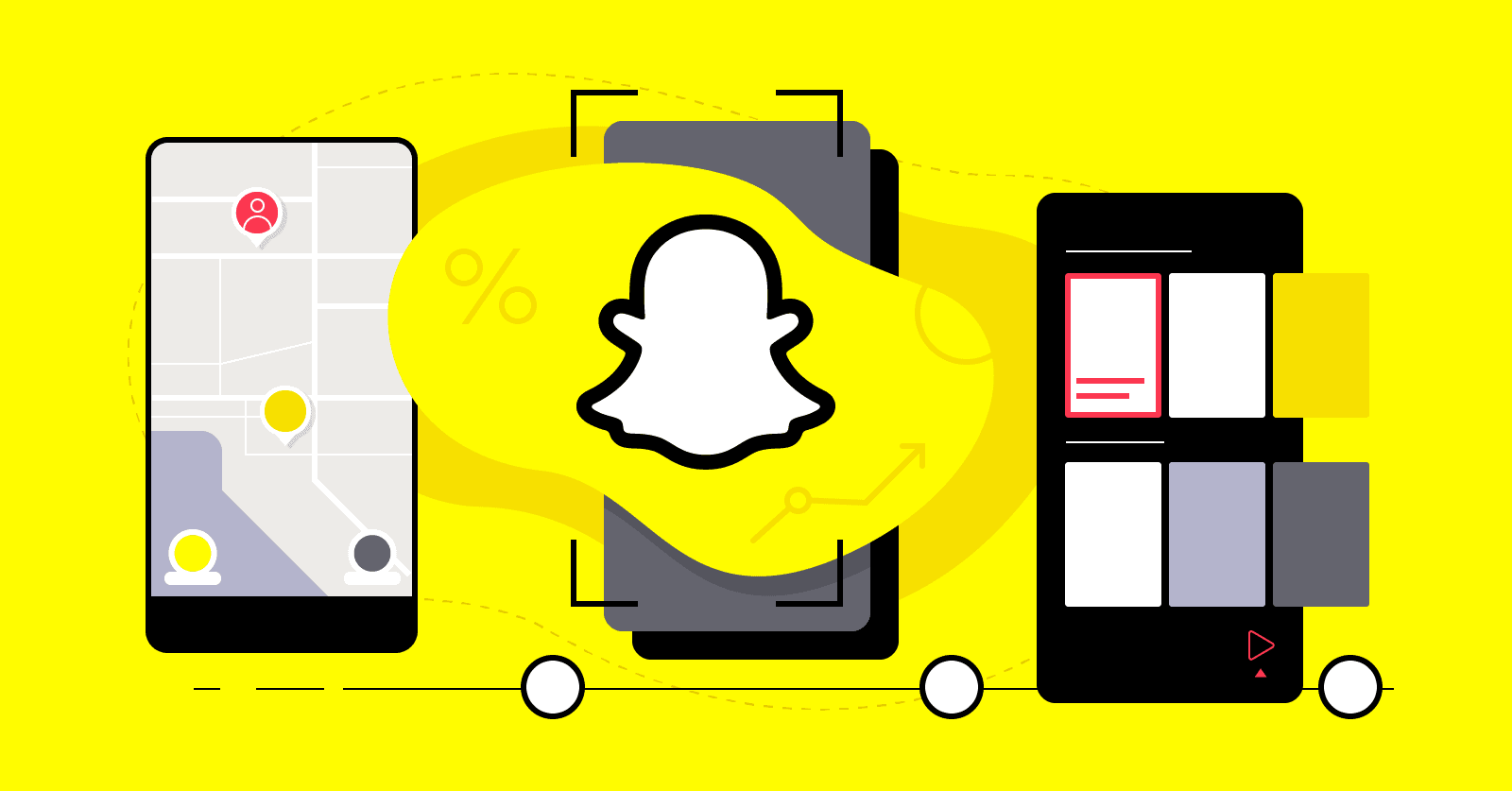How to install two snapchat on android
In the ever-evolving landscape of social media, the demand for managing multiple Snapchat accounts on a single device has become increasingly prevalent. Whether you're looking to separate personal and professional connections or share a device with a family member, the solution lies in leveraging advanced tools like Matrix Clone. In this comprehensive guide, we'll walk you through the detailed process of installing two Snapchat accounts on an Android device, utilizing the capabilities of the dual-open application Matrix Clone.
The Need for Dual Snapchat Accounts
1. Separating Personal and Professional Life:
In a world where personal and professional spheres often intertwine, having the ability to manage distinct Snapchat accounts ensures a clear separation between your personal and work-related connections.
2. Device Sharing in Families:
For families sharing a single Android device, the need for individual Snapchat accounts is evident. Installing two Snapchats on one phone allows each family member to maintain their personal space on the platform.
3. Efficient Account Management:
The convenience of seamlessly switching between multiple Snapchat accounts simplifies the user experience, eliminating the need for constant logging in and out.
Introduction to Matrix Clone: Your Gateway to Dual Snapchats
Matrix Clone brings you the freedom to clone an unlimited number of your cherished social and gaming apps. No more juggling multiple devices or struggling with account limitations. With Matrix Clone, managing numerous accounts has never been easier. Whether it's Snapchat, Facebook, Instagram, or popular games like Clash of Clans, Mobile Legends, or Monopoly, you can clone them all effortlessly and switch between them at your convenience.. Here's a step-by-step guide on how to use Matrix Clone to install two Snapchat accounts on your Android phone:
In conclusion, the process of installing two Snapchat accounts on an Android device is made seamless and efficient with the use of the dual-open application Matrix Clone. Whether you're an individual managing personal and professional Snapchat use or part of a family sharing a single device, this guide provides a comprehensive approach to navigating the Snapchat landscape with multiple accounts. By following the outlined steps and incorporating additional tips for optimal account management, you can master the art of having two Snapchats on your Android phone, unlocking the full potential of dual Snapchat profiles.