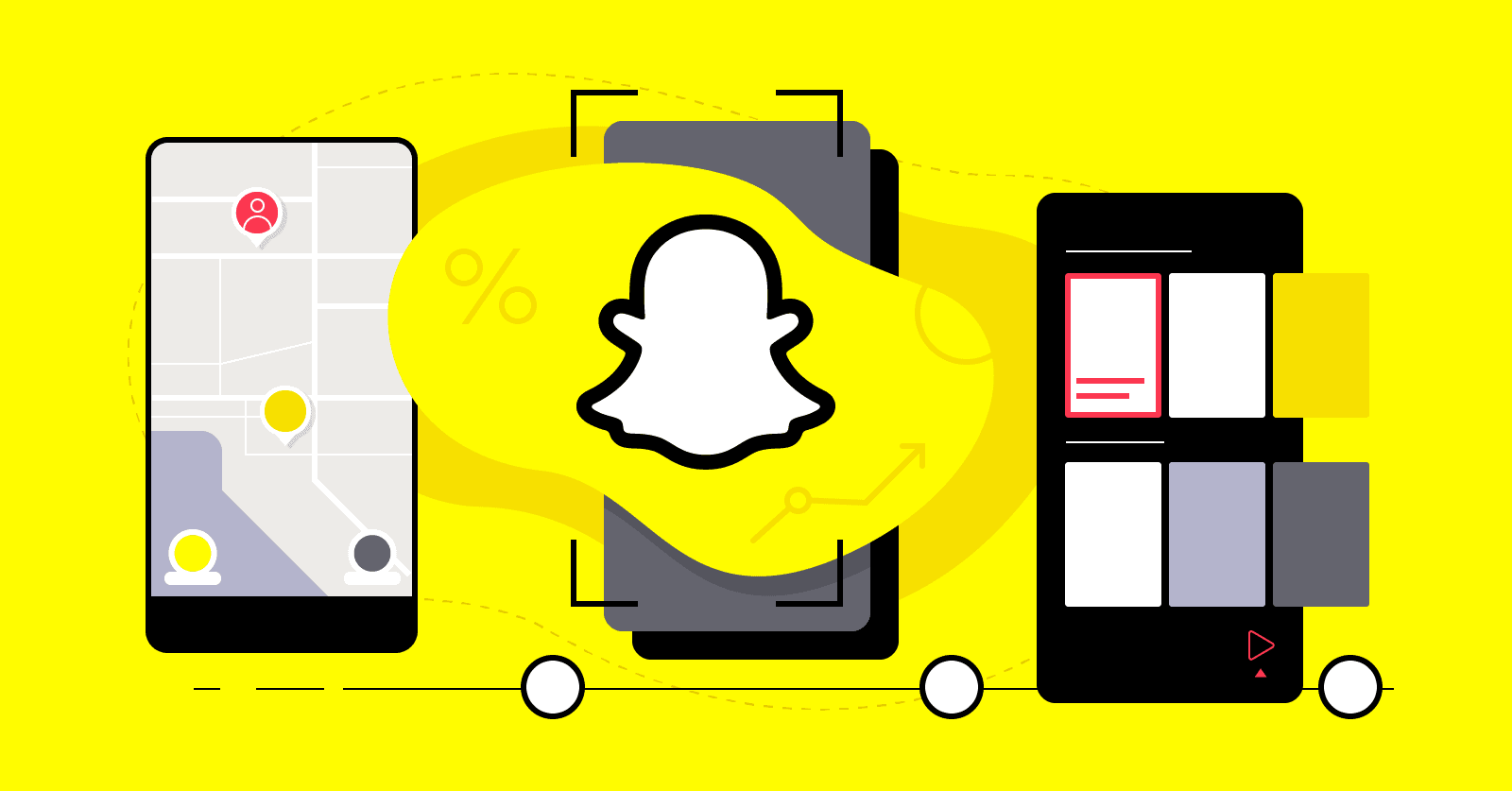Log into two accounts of Snapchat on a single device.
Log into Two Snapchat Accounts on a Single Device with MatrixClone.
Snapchat, the popular social media app, is known for its unique features like disappearing messages and fun filters. But have you ever wanted to use two Snapchat accounts on the same device? The pain of switching between accounts or using two different devices can be frustrating.

With MatrixClone, you can easily clone Snapchat and log into two separate accounts on your Android device! This solves the issue of managing multiple accounts efficiently, saving you time and effort.
Here are the top benefits of cloning Snapchat with MatrixClone:
1. Seamless Switching: Switch between accounts quickly without logging out or reinstalling the app.
2. Data Privacy: Keep your personal and work accounts separate, maintaining privacy and security.
3. Multitasking: Manage multiple conversations or explore different content streams simultaneously.
4. Customized Experience: Tailor each account to your specific needs and preferences.
Now, let's dive into how to clone Snapchat with MatrixClone:
step1. Download and install MatrixClone from the app official website.
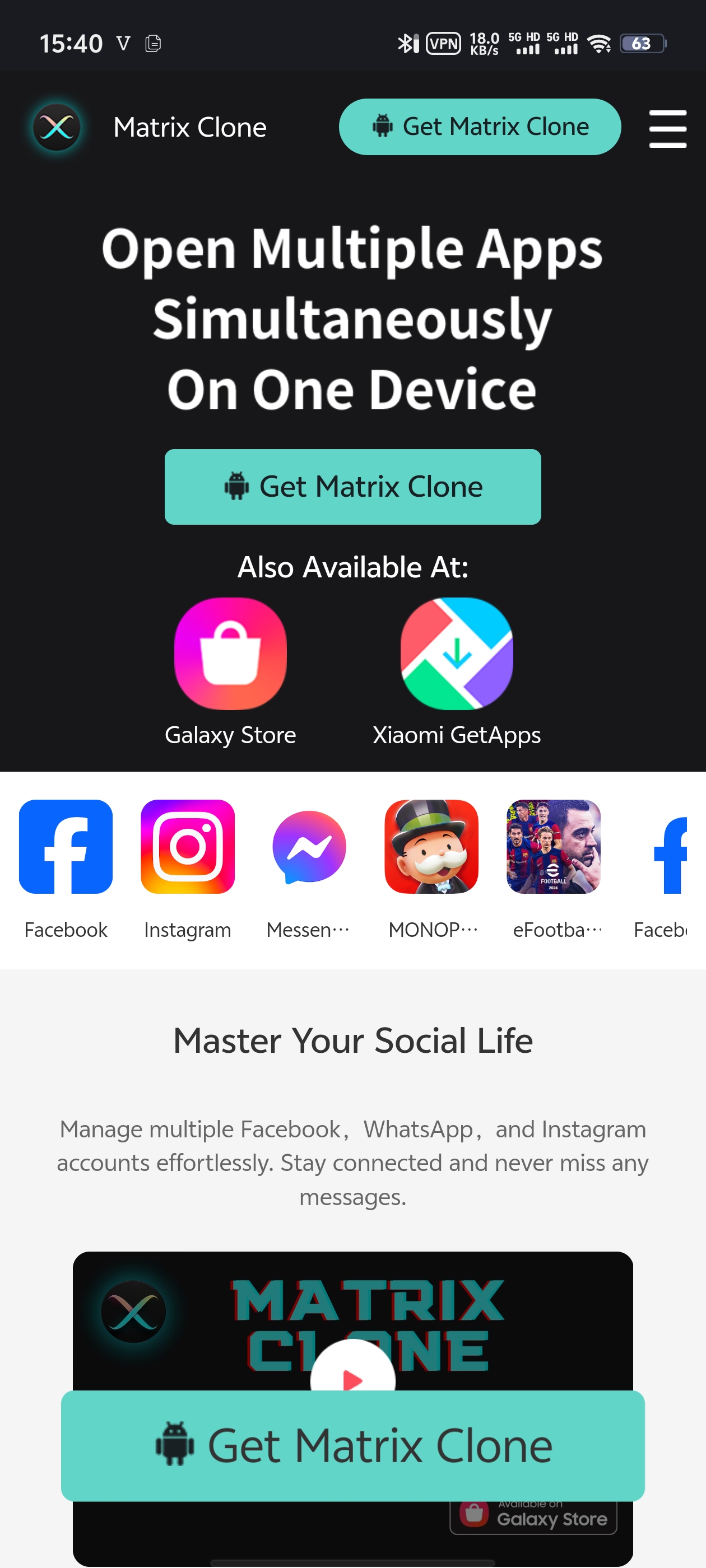
step2. Open MatrixClone and Tap on the '+' button.
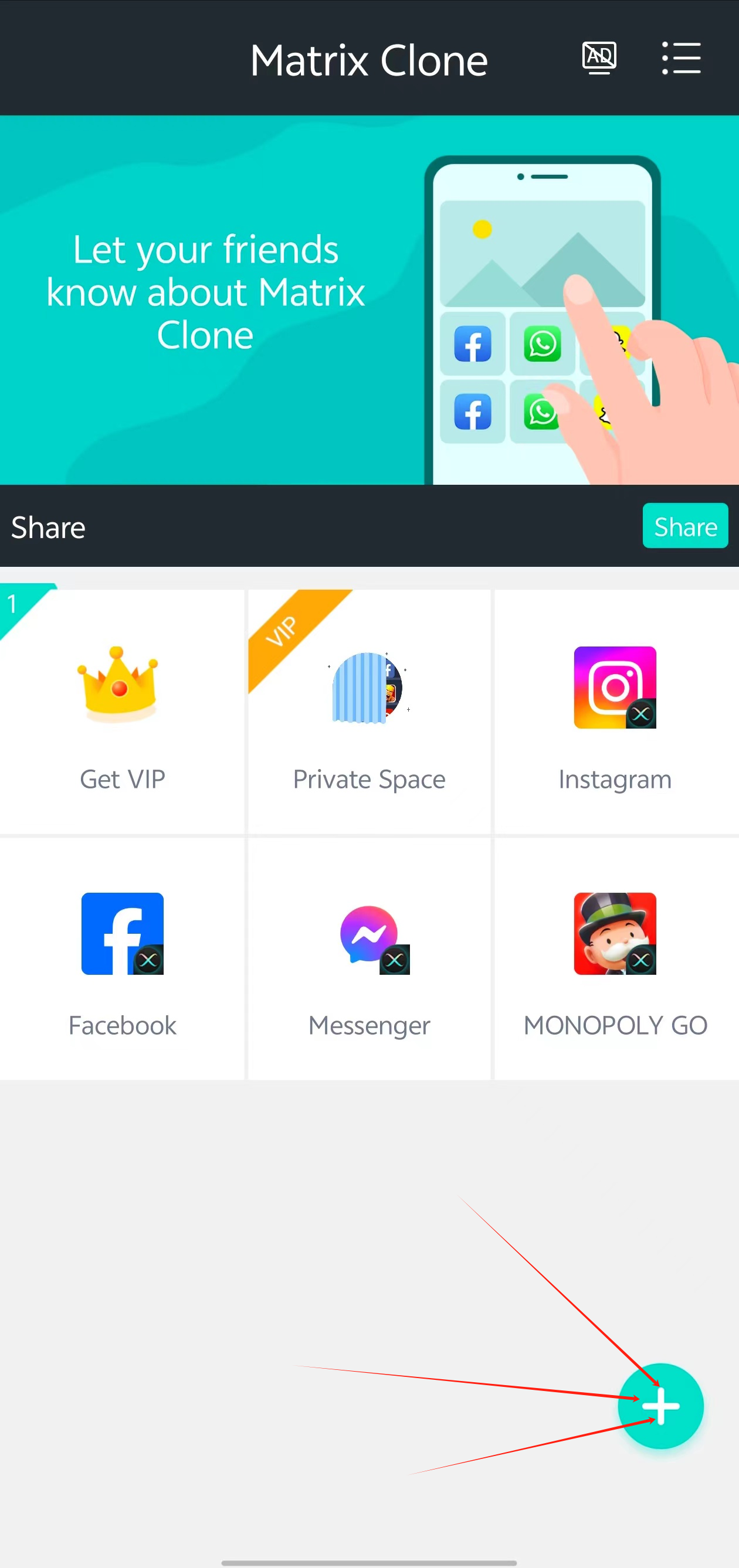
step3. select Snapchat from the list of apps, and in a few seconds, you'll have a duplicated Snapchat app.
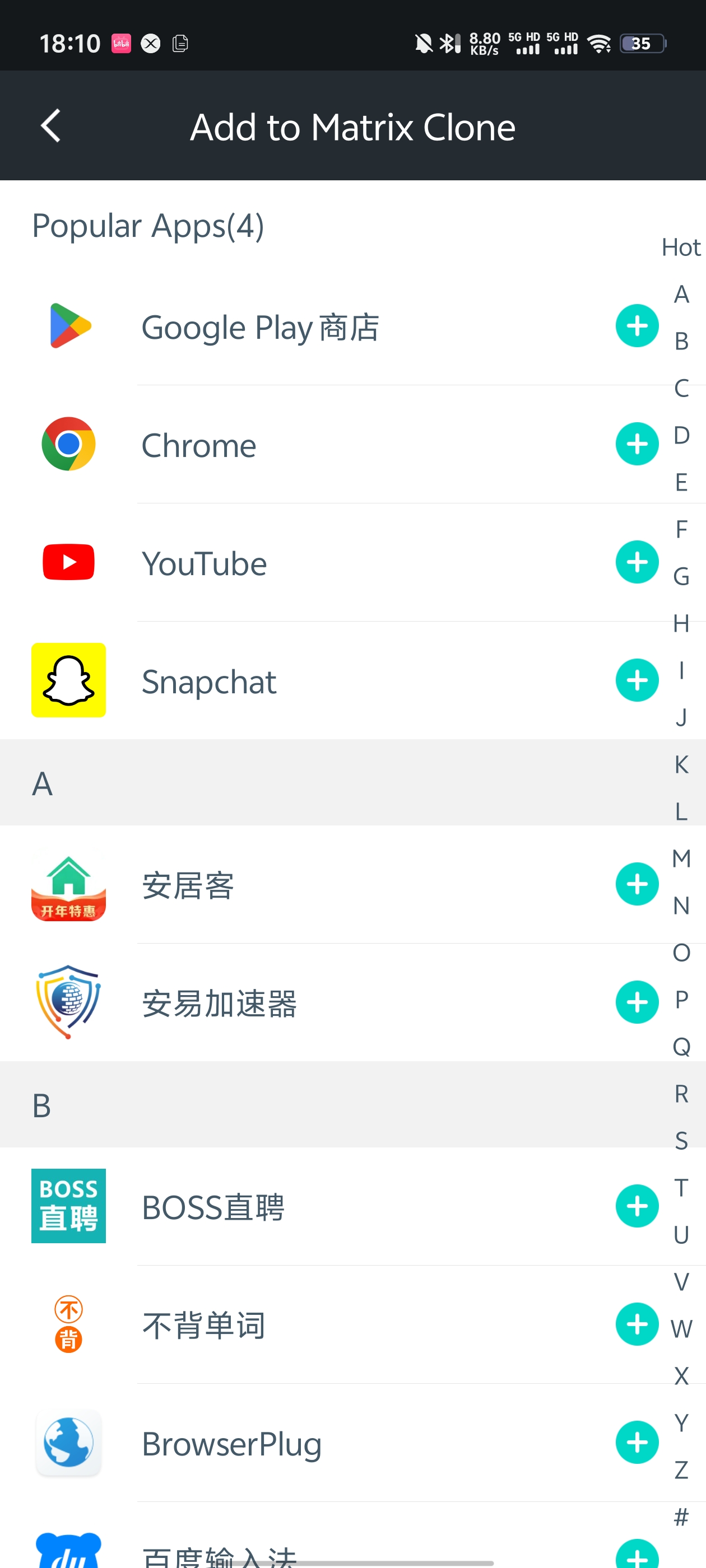
step4. Log in to your second Snapchat account on the cloned app, and you're ready to go!

MatrixClone is your all-in-one solution for cloning apps on Android. It's secure, user-friendly, and ensures smooth performance. With MatrixClone, you can clone not just Snapchat but also other popular apps, taking your multitasking abilities to new heights.
FAQs:
Q: Will cloning Snapchat affect my original account?
A: No, cloning creates a separate instance, keeping your original account intact.
Q: Can I use both Snapchat accounts simultaneously?
A: Absolutely! Switch between them effortlessly with MatrixClone.
After cloning Snapchat, remember:
Keep both apps updated for optimal performance and security.
Use unique passwords for each account to enhance security.
Be mindful of data usage, as running two instances of the same app may consume more resources.
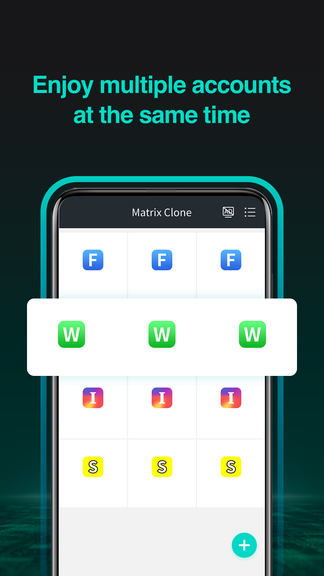
With MatrixClone, managing multiple Snapchat accounts on a single device is a breeze! Enjoy the freedom and convenience of having two separate Snapchat experiences.