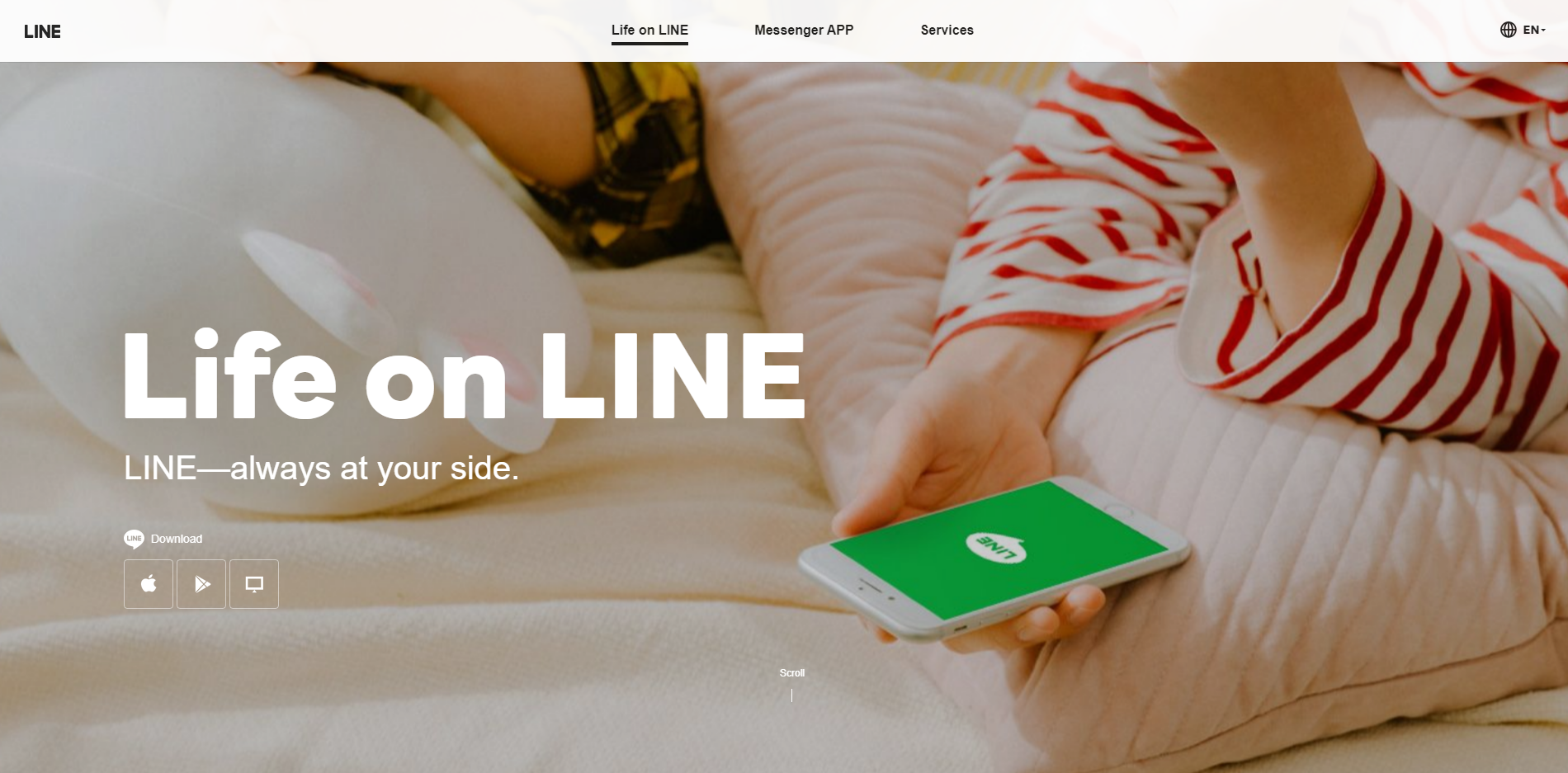How to Run 2 Line Accounts on 1 Phone
How to Run 2 Line Accounts on 1 Phone?
What is Line
Line is a global messaging app that allows you to stay in touch with friends and family, anytime, anywhere. It's fast, fun, and secure!
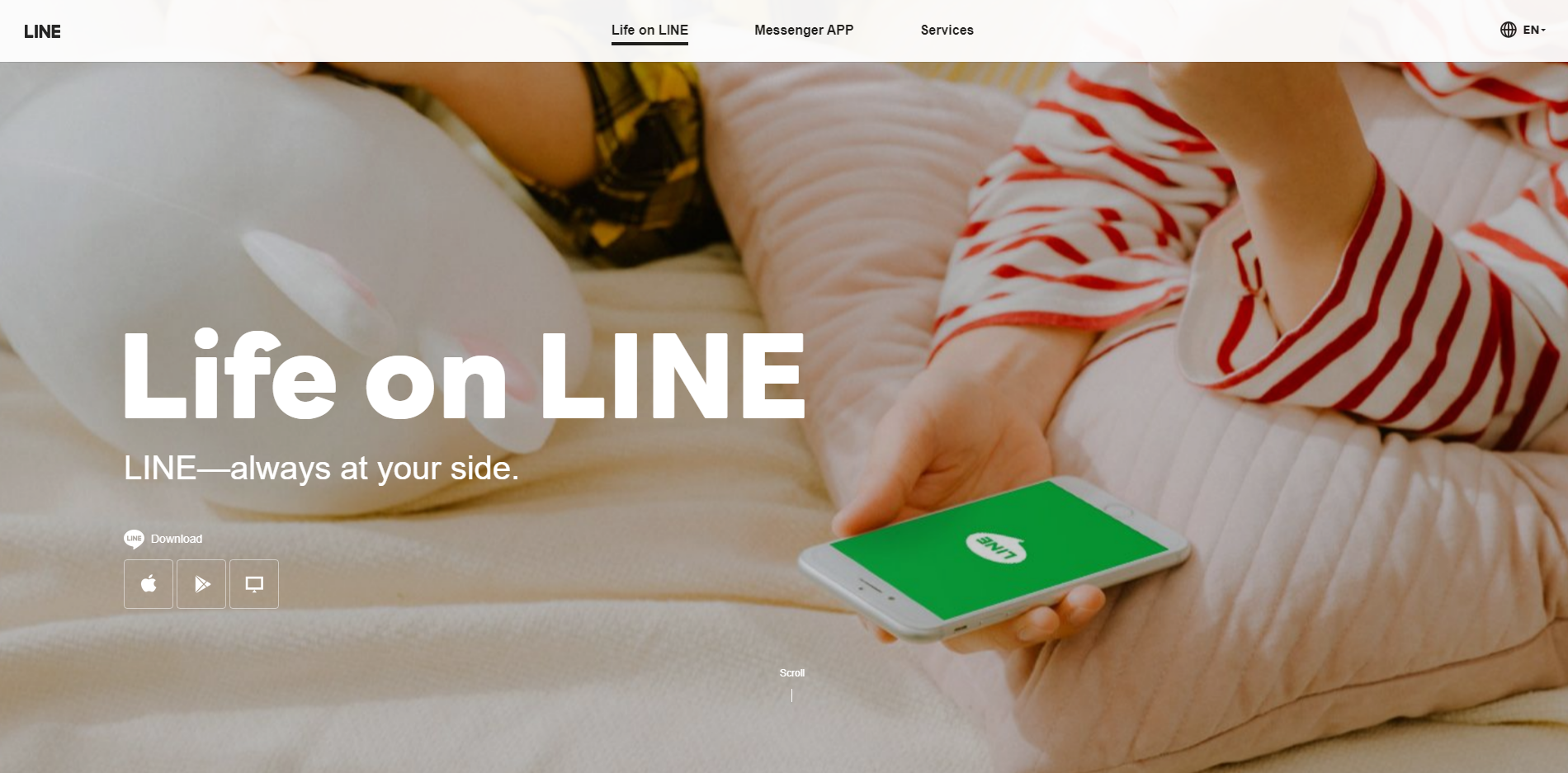
Why Do You Need Two Line Accounts?
Imagine having to juggle between work and personal chats on the same account. It's a pain, isn't it? With two separate Line accounts, you can keep your professional and personal lives distinct.
Advantages of Having Two Line Accounts:
Clear separation between work and life
More privacy for your personal chats
Enhanced security with separate logins
No more switching between accounts
How to Get Two Line Accounts on One Phone?
1. Download and install MatrixClone from our official website.
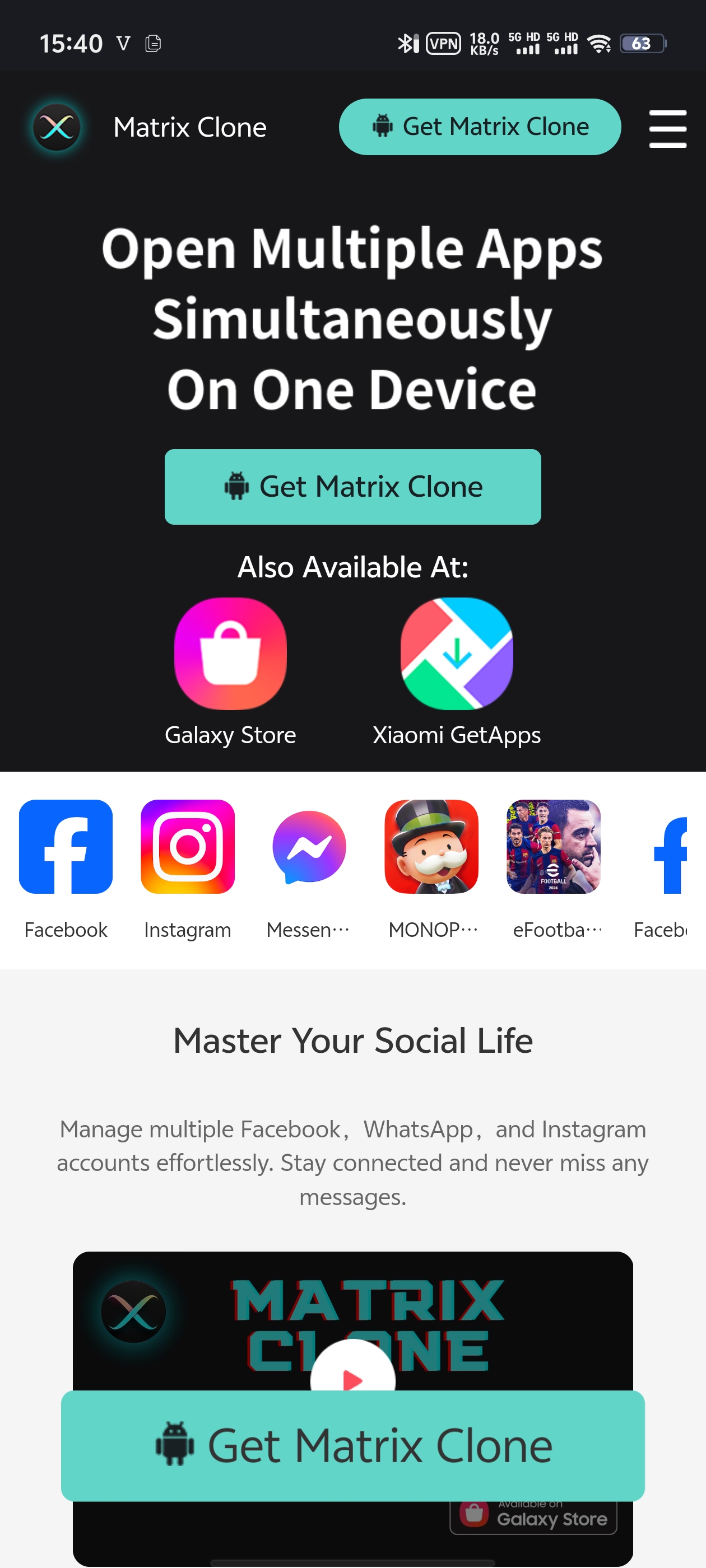
2. Open MatrixClone and select Line from the list of apps.
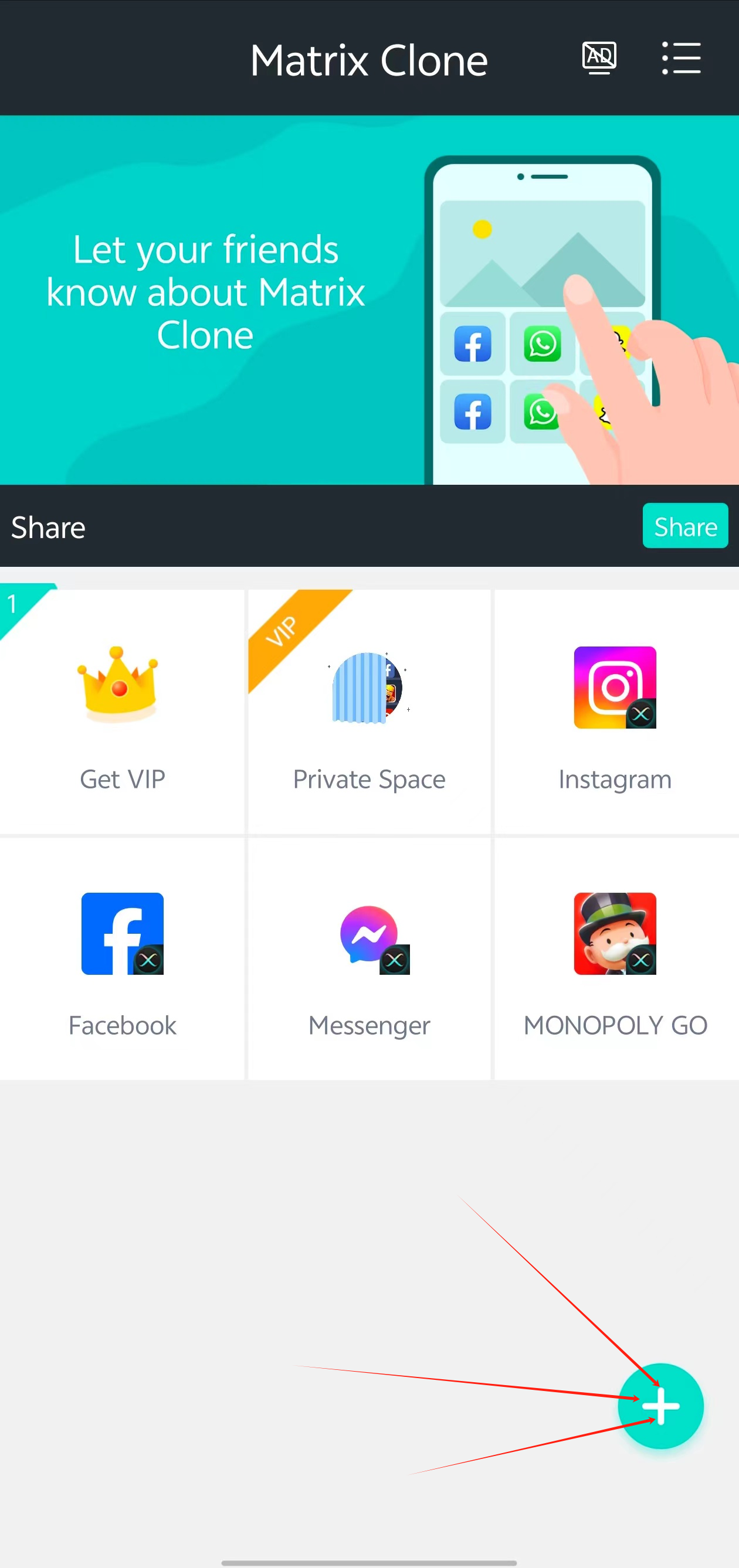
3. Clone Line and log in with your second account.
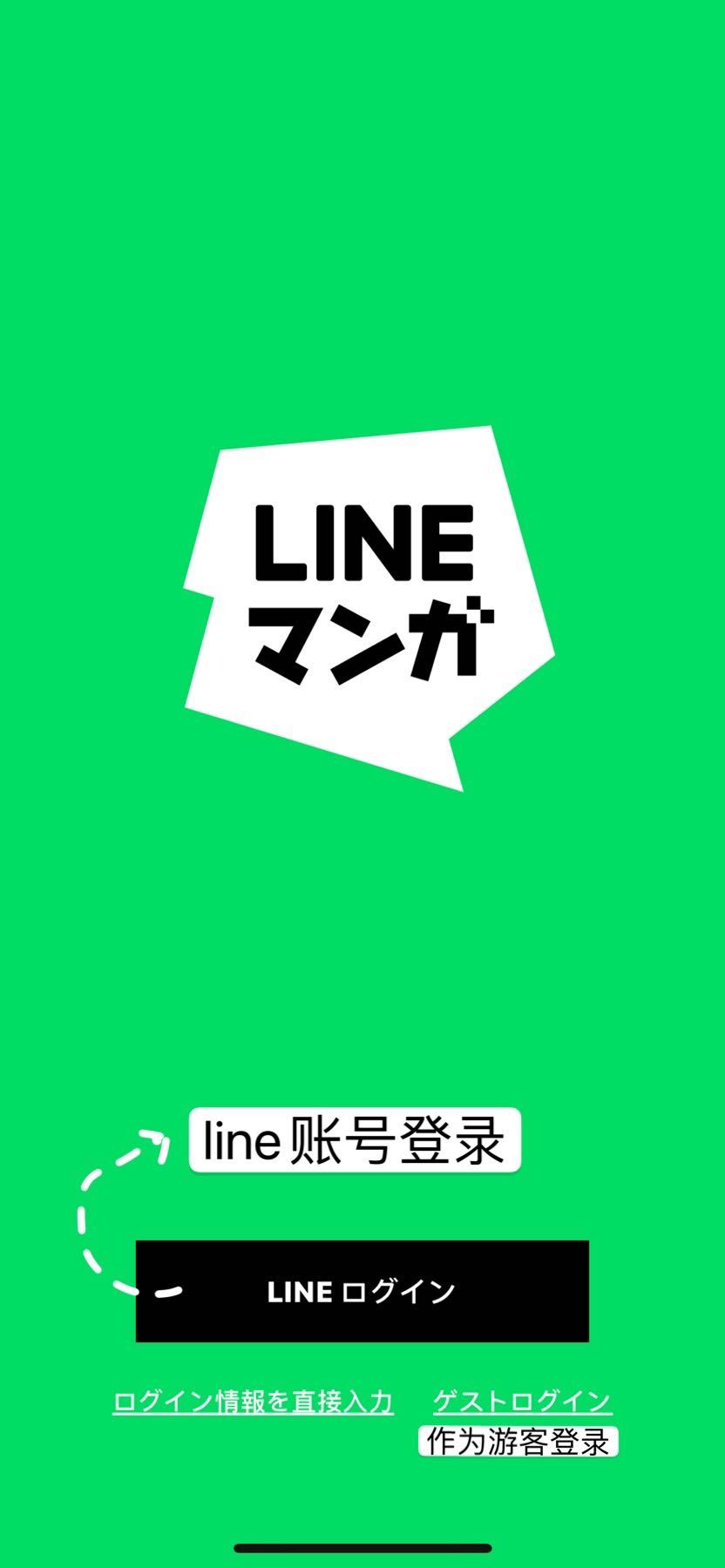
Introducing MatrixClone:
MatrixClone is the ultimate solution for users who need multiple instances of their favorite apps. Whether it's Line, WhatsApp, or any other app, MatrixClone allows you to clone and run them independently.
FAQs:
Q: Is it safe to use? A: Absolutely! We prioritize user security.
Q: Does it require root access? A: No, it's a user-friendly solution.
Q: Will my data be synced between accounts? A: No, each account is completely separate.
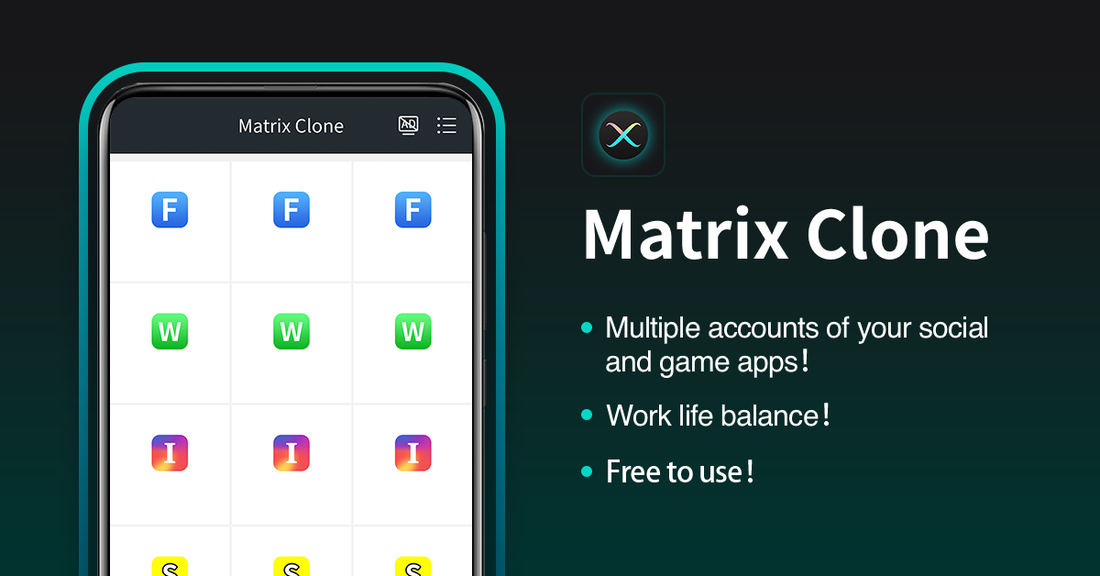
After Cloning:
Remember to use unique passwords for both accounts.
Keep your apps updated for optimal performance and security.
Enjoy the convenience of having two separate Line accounts on one phone!