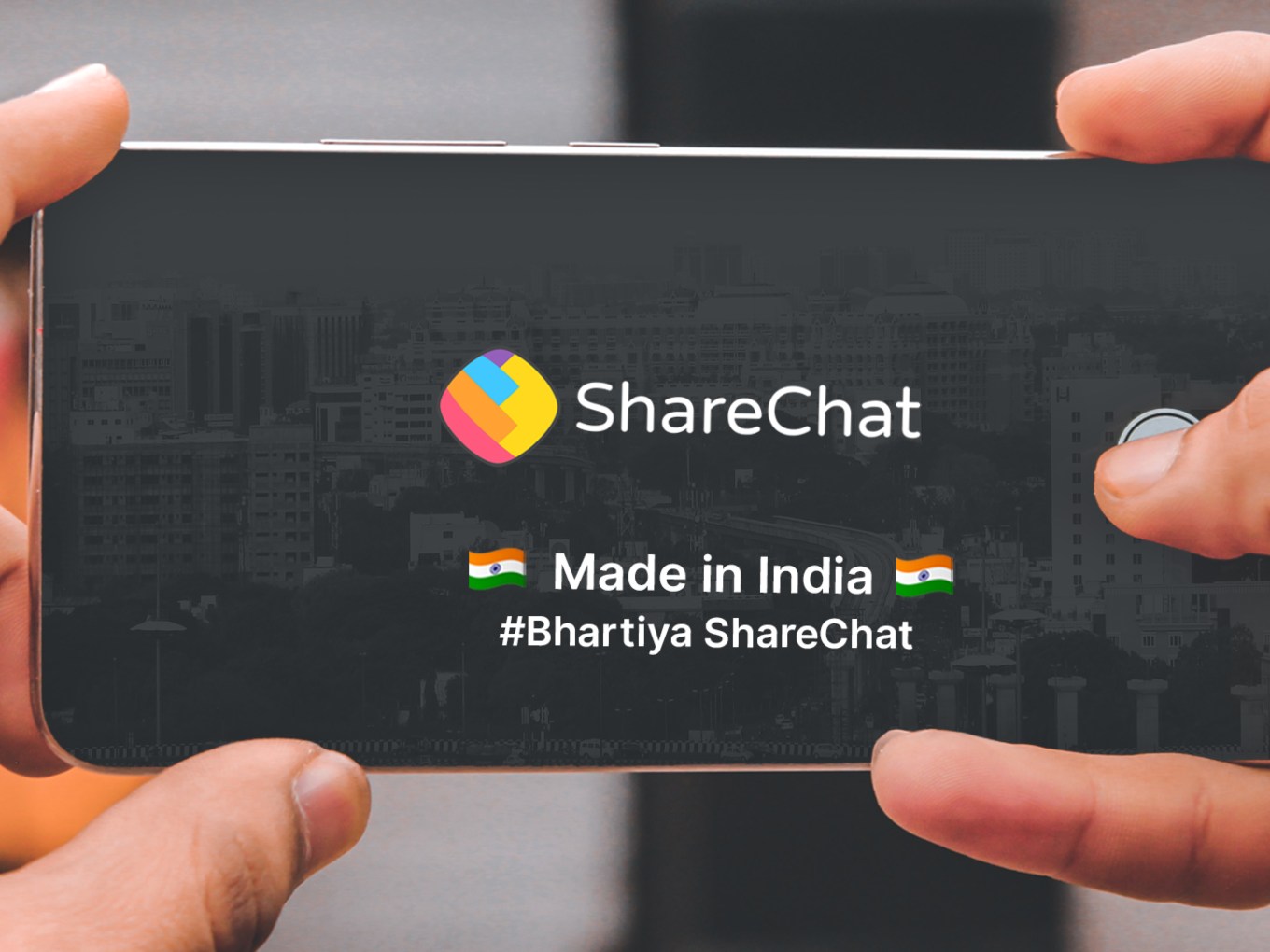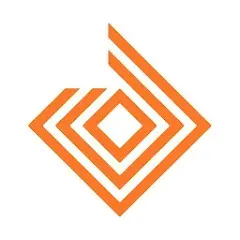How to use multiple Discord accounts on one device? Cloning tutorial is coming
To have two Discord accounts on an Android phone, you can use the "clone" or "dual" feature available on some Android phones. This feature allows you to have two separate instances of the same application on your device. If your phone doesn't have this feature, you can use Matrix Clone.
Use the Matrix Clone method:
1. To install Matrix Clone, you need to download and install it from the Matrix Clone official website.
2. Click the “+” button in the upper right corner of the Matrix Clone application.
3. Select Discord and create a second account.
4. The application’s icon will now appear on the Matrix Clone homepage.
5. Click on the new app icon in Matrix Clone; this will launch a new instance of the app and allow you to create a second account.
You can receive messages from different groups in different accounts to avoid confusion and distraction. This is especially useful for people who switch between work and personal life.