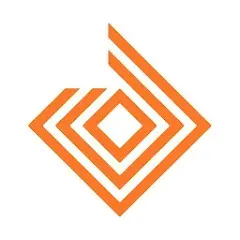Why can't I log in to Yalla Ludo using my Google account from the Dual Space/Multiple Spaces app downloaded from Google Play?
Due to some policy reasons, the dual space products you download from the Google Play Store will have some restrictions when logging in to the cloned Yalla Ludo using a Google account. Users can download the dual application assistant from the Matrix Clone official website. Our official installation package is not affected by policies and supports multiple account logins.
Step 1: Download and install Matrix Clon. First visit the Matrix Clone official website to download and install the application. Make sure to grant the necessary permissions during the installation process. The official website link is as follows: https://www.matrixclone.mobi/
Step 2: Clone Yalla Ludo
Once the virtual environment is ready, clone Yalla Ludo in Matrix Clone.
Step 3: Click on the new application icon in Matrix Clone
A new instance of the application will start and allow you to create a second account.
At Matrix Clone, we empower you to control your digital world, and our apps are the key to unlocking endless possibilities for you.
Easily clone and manage multiple accounts for your favorite social and gaming apps. Whether it's Yalla Ludo, eFootball™ 2024, Clash of Clans or any other game, we've got you covered. Experience the freedom of using multiple accounts easily on one device.