How to clone a new Yalla Ludo account on the same device?
How to create a new Yalla Ludo account on the same device?
Hey everyone! Want to know how to enjoy Yalla Ludo with multiple accounts on your device? Let me show you how!
First, a quick intro to Yalla Ludo. It's a fun, multiplayer Ludo game that lets you play with friends or challenge random opponents. Whether you're a Ludo fanatic or just looking for a casual game to pass the time, Yalla Ludo is the perfect choice.

Now, why would you want to create multiple accounts? Maybe you want to separate your personal and competitive play, or you want to try out different strategies without affecting your main account. Whatever the reason, MatrixClone is here to help!
Here are some benefits of having multiple Yalla Ludo accounts:
1️⃣ Variety: Experiment with different strategies and playstyles.
2️⃣ Challenge: Compete against yourself or friends on separate accounts.
3️⃣ Organization: Keep your casual and competitive play separate.
How to do it? Simple! With MatrixClone, you can easily clone Yalla Ludo and create a new account. Here's a step-by-step guide:
1. Download from the Matrix Clone official website. The official Matrix Clone installation package is not affected by certain policies.
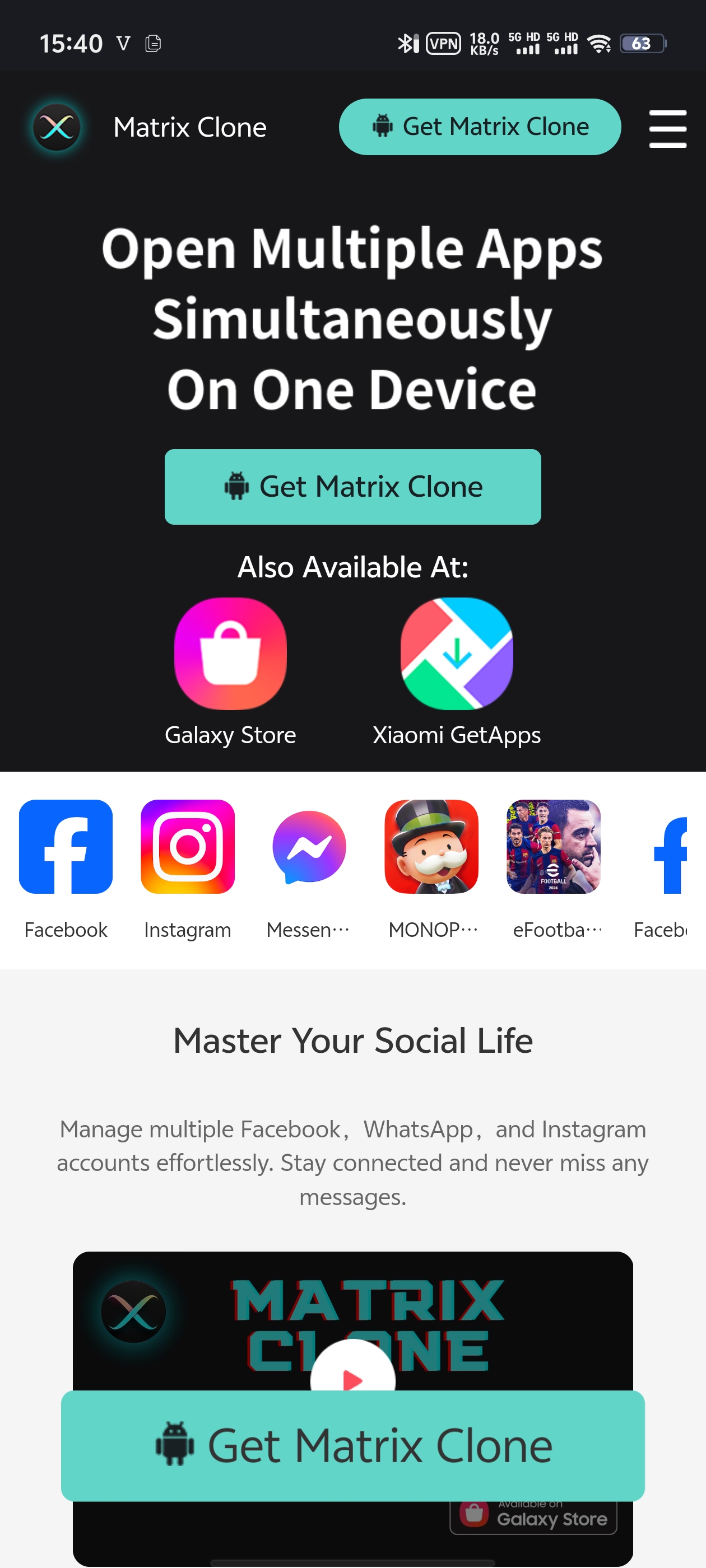
2. Start Matrix Clone and click the “+” button to add the application.
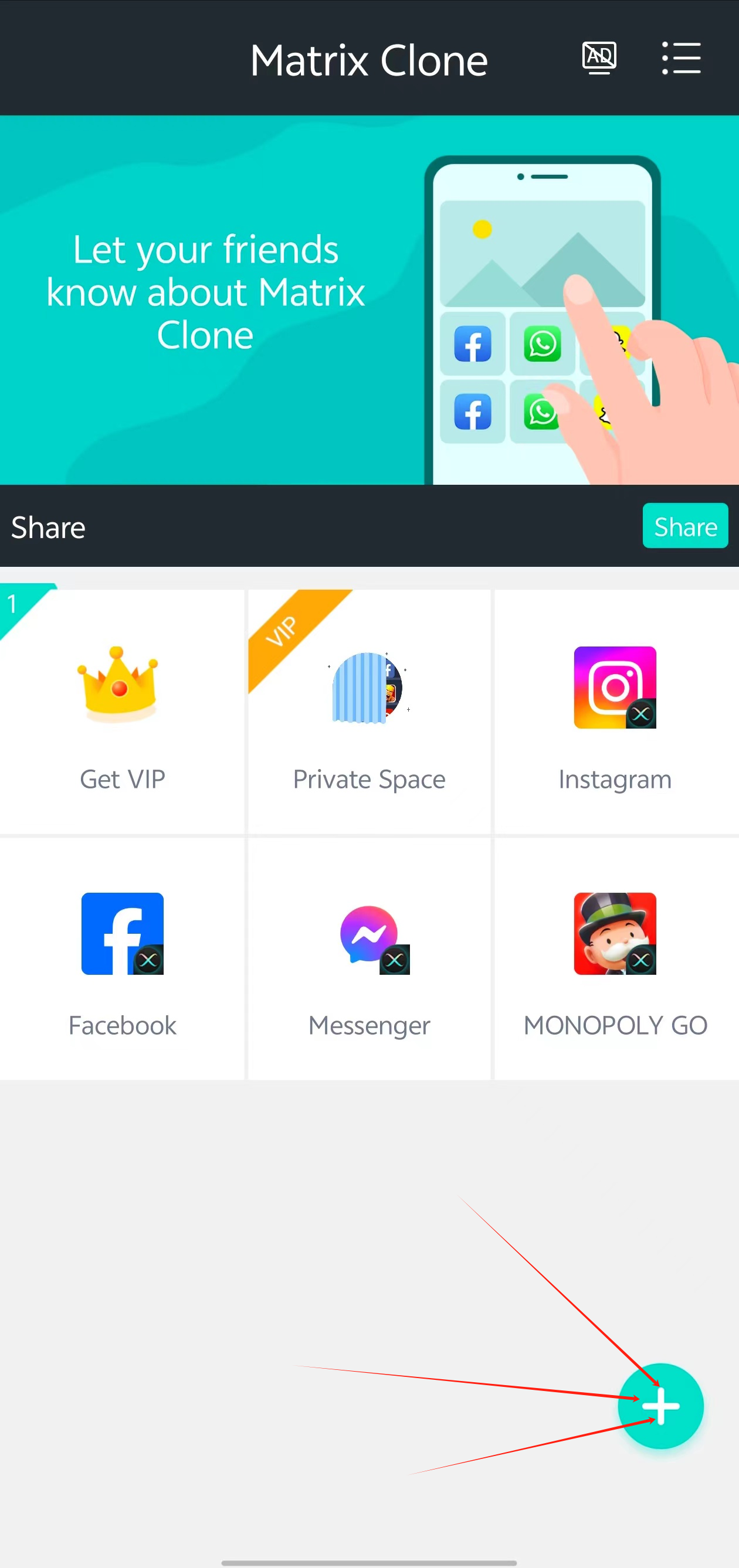
3. Select Yalla Ludo and create a clone of the second account.
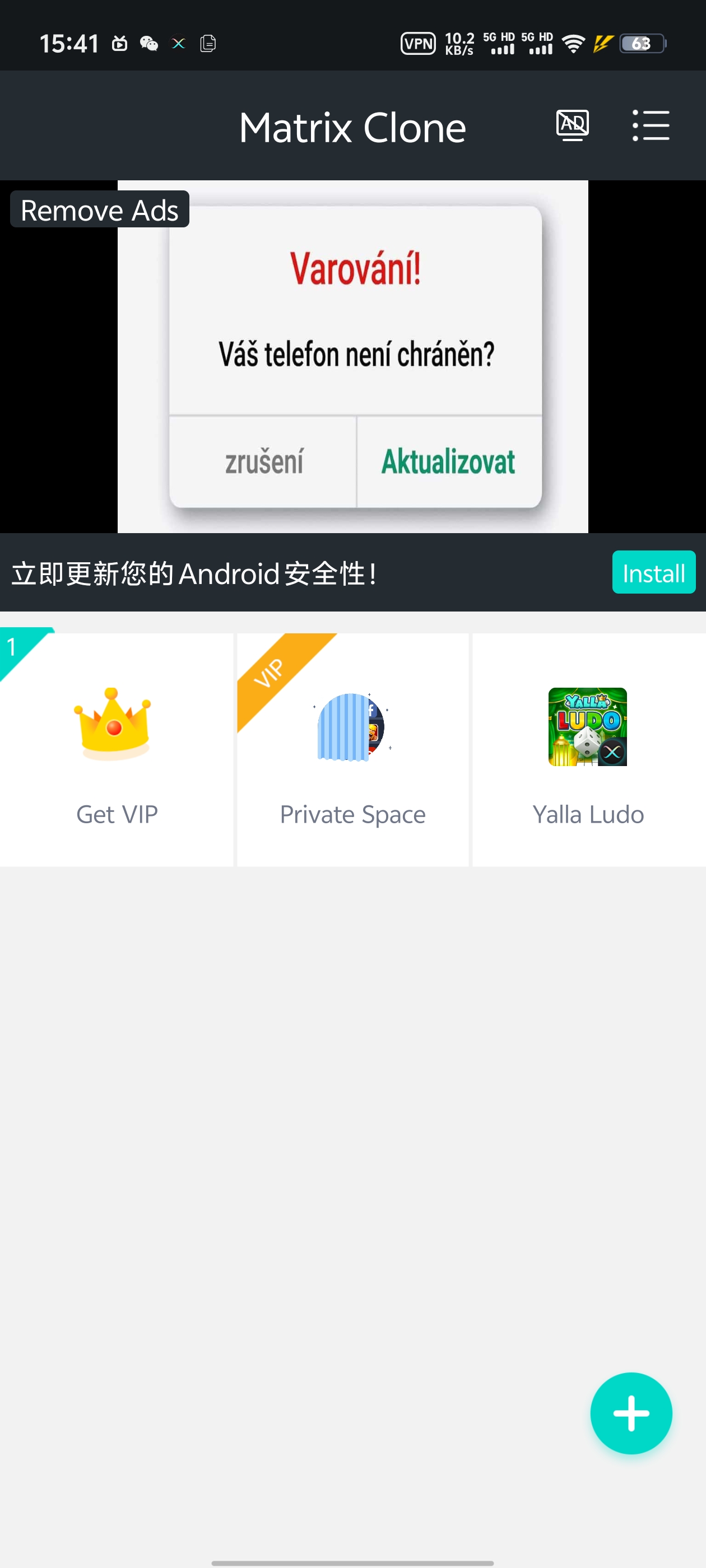
4. Log in to the cloned Yalla Ludo using your second account credentials.

Now, let's talk about MatrixClone. It's a powerful app cloning tool that allows you to run multiple instances of your favorite apps on the same device. Whether you want to manage multiple social media accounts, play games with different profiles, or just keep your work and personal life separate, MatrixClone is your perfect partner.
FAQs:
Q: Is it safe to use MatrixClone?
A: Absolutely! We prioritize user privacy and security.
Q: Will the cloned app have the same features as the original?
A: Yes, the cloned app will have all the same features and functionality as the original.
Q: Can I use the same account on both the original and cloned app?
A: No, each app instance is separate, so you'll need to create a new account for the cloned app.

After creating a new Yalla Ludo account, here are some things to remember:
✅ Keep your accounts separate to avoid confusion.
✅ Use strong and unique passwords for each account.
✅ Regularly update your apps to ensure the best performance and security.
So, what are you waiting for? Get MatrixClone now and enjoy Yalla Ludo with multiple accounts on your device!









