From One to N : An Advanced Guide to Mobile imo Account Management
From One to N :An Advanced Guide to Mobile imo Account Management
Hello everyone! I don't know if you have such troubles when using social apps like imo. Since you can only log in to one account on your phone at the same time, you have to frequently switch between work and life, which not only greatly reduces our efficiency but also may cause us to miss very important information. To solve this trouble, I want to introduce to you a magical tool today - MatrixClone. It can easily achieve the dual-opening function of the imo app, allowing you to manage and use multiple accounts with ease, completely bidding farewell to the trouble of frequently switching accounts! Let you enjoy an efficient and convenient social experience.

why do you need to double open imo?
Imagine that you are sharing interesting things in life with your friends on imo, and you just plan to get together with your friends in the evening and make a date to have a barbecue, however, just at this moment, an urgent message pops up in the work group, which requires you to deal with it immediately. You have to pause your current plan and log out of your personal account and log in to your work account in a hurry. This frequent switching not only wastes your precious time, but also may make you miss the party with your friends and the important instructions from your work group!
Of course, some people may consider using two phones to solve this problem, but this not only adds to the financial burden, but is also inconvenient in practice. You need to manage two phones at the same time, and it seems bulky to carry them around.
This is where dual open imo becomes extra useful. With a magic tool like MatrixClone, you can easily implement the dual-open feature of the imo app. You can log into two accounts at the same time, one exclusively for work and one for enjoying your private social life. These two accounts are independent of each other on your phone screen and do not interfere with each other. You can deal with urgent messages in your work group while continuing to share interesting things with your friends, and neither side will be affected in any way. Whether you are at work or in life, you can stay efficient and focused and never miss any important information again.
what kind of advantages does MatrixClone double open have?
1、Efficient and convenient:
With MatrixClone, you can easily manage multiple imo accounts without switching accounts frequently. Whether you want to send messages, check the dynamics or set personal information, you can seamlessly switch between two accounts, which greatly improves your work efficiency and social experience.
2.Account Independence:
Each dual-open app through MatrixClone is independent, account information and settings do not interfere with each other. You can set different avatars, nicknames and personalized signatures for each account to make them more personalized. At the same time, your chat history, friends list and privacy settings will not be confused or leaked.
3. Comprehensive functions:
No matter which account you log in to, you can enjoy the full imo app features. Whether it's posting a status, liking a comment or joining a group chat, you won't be limited because of dual-opening.
4.Safe and Reliable:
MatrixClone uses advanced cloning technology to ensure the security and stability of each dual-open app. Your account information and data are effectively protected, no need to worry about the risk of leakage. At the same time, MatrixClone also provides a variety of security setting options, such as fingerprint unlocking, password protection, etc., so that your account is more secure.
how to double open imo with MatrixClone?
Using MatrixClone to double open imo app is very simple, just follow the steps below:
1, download and install MatrixClone:
First, you need to download and install the MatrixClone app from the official website. During the installation process, please follow the prompts to complete the relevant settings.
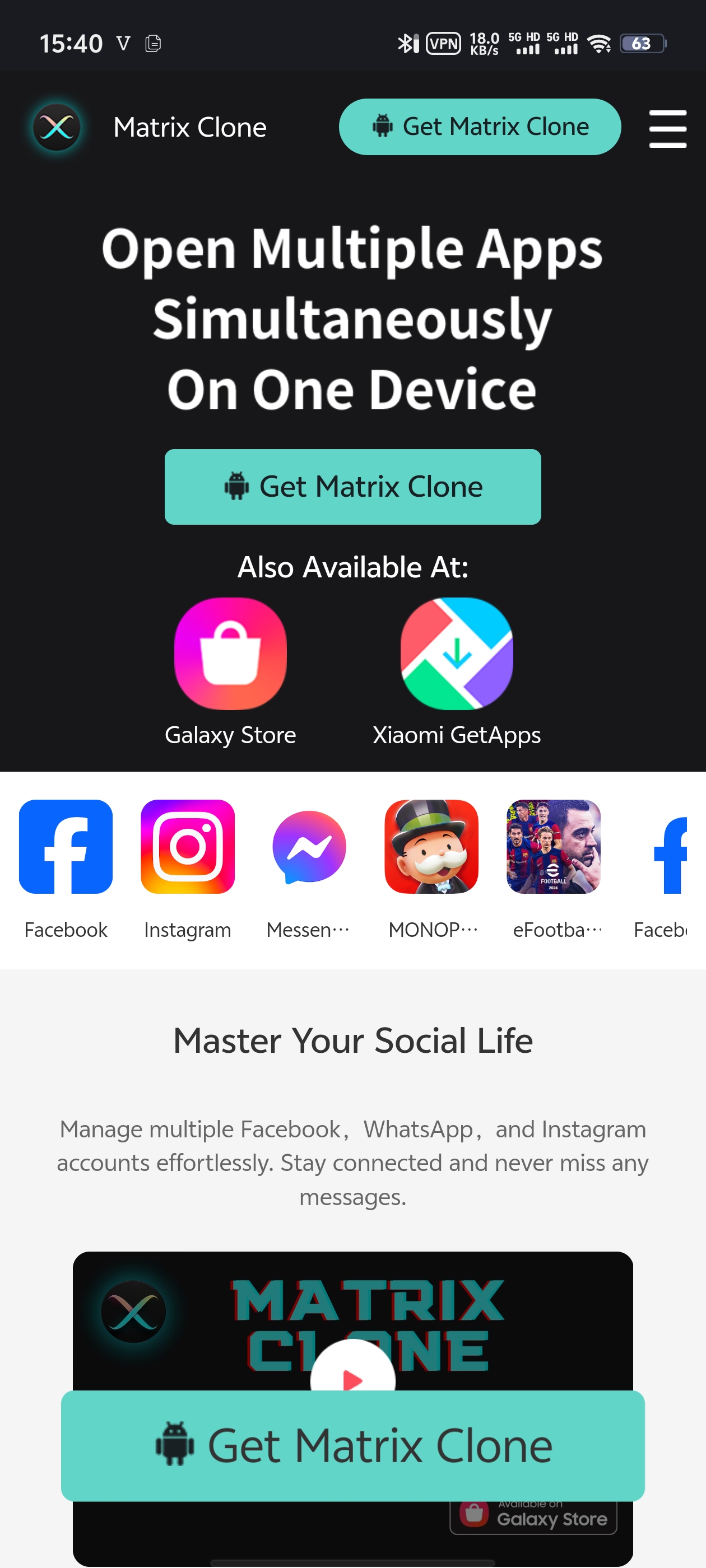
2、Open MatrixClone and select the app you want to double open:
After the installation is complete, open the MatrixClone app. Click the + button at the bottom right corner of the interface, you will see the list of installed apps. Find and click on the imo app icon you want to dual-open.
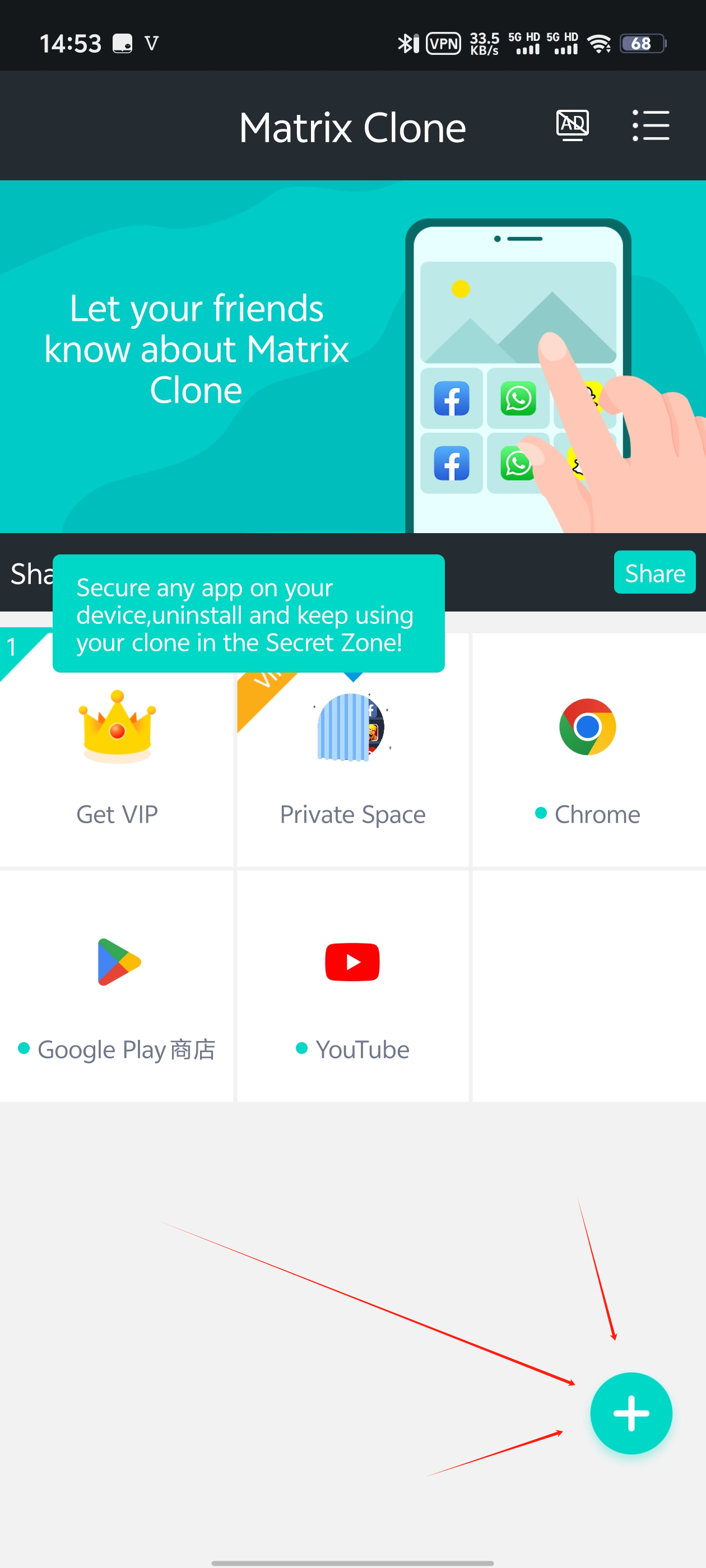
3.Wait for the cloning to complete:
After clicking the app icon, MatrixClone will start cloning the selected imo app. This process often takes just a few seconds, but the exact time still depends on your device performance and app size. Please also be patient and do not close or interrupt the cloning process.
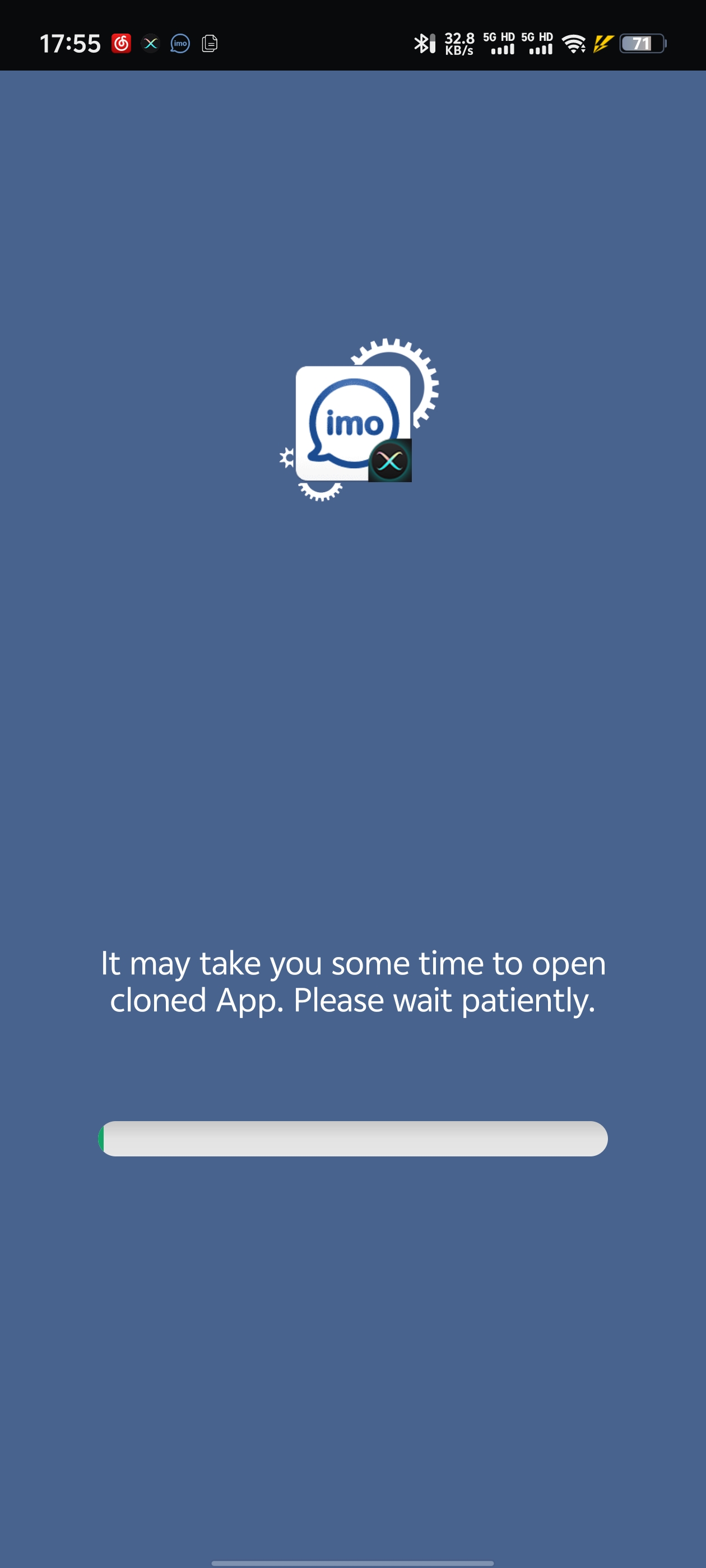
4. Use the cloned app:
Once the cloning is complete, you will find the cloned imo app icon in MatrixClone. Click on it to log in and use your other account. You can use the cloned app just like the original app for chatting, posting status, etc.
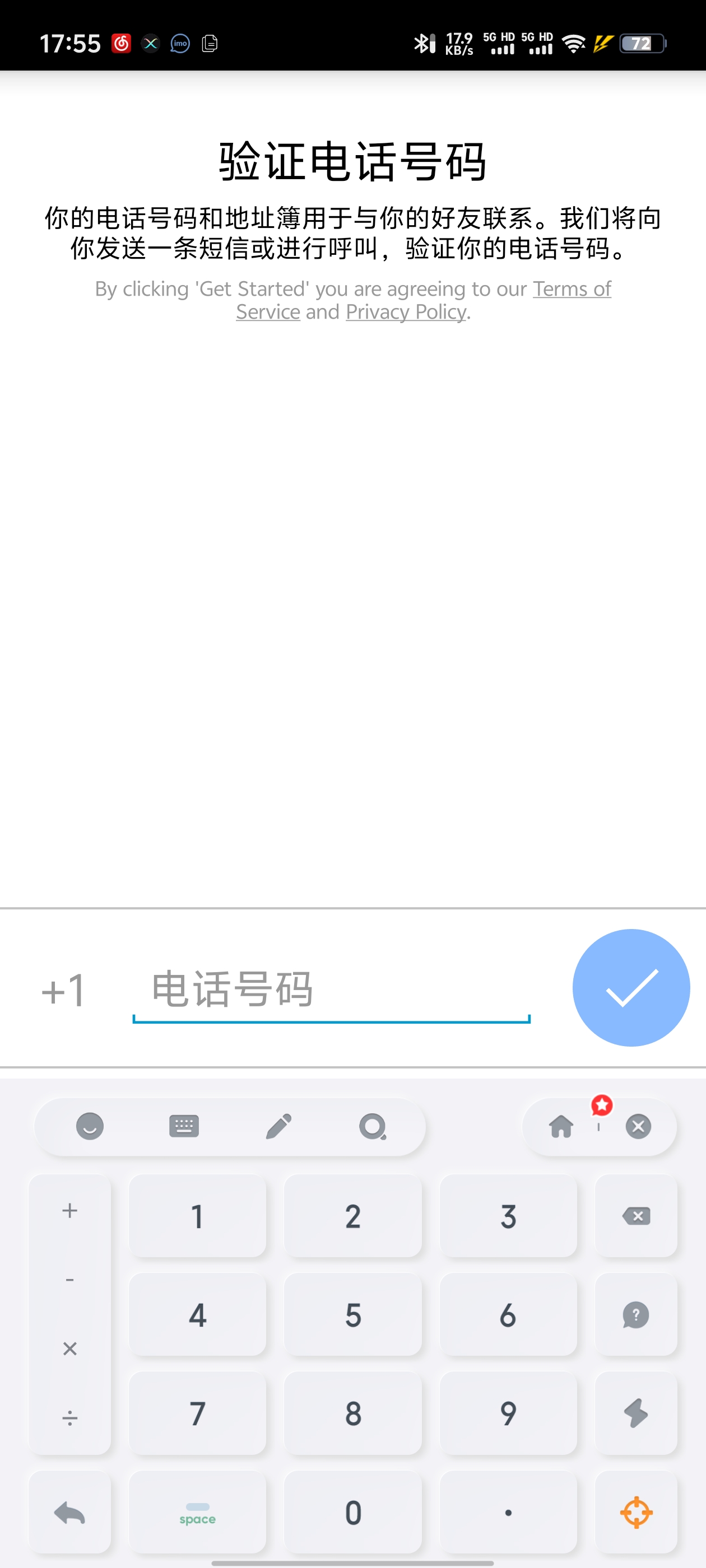
FAQ
Q1: I want to clone imo on an Apple phone, is that doable?
A1: I understand very well that you want to achieve double imo functionality on Apple phones, but currently the MatrixClone application only supports cloning applications and creating multi-accounts on Android phones. This is mainly due to the architectural differences between Android and Apple systems and the limitations of platform policies. So if you are using an Android phone and the system version is 5.0 or higher, you can use MatrixClone to meet your needs. However, Apple phone users may not be able to implement this feature directly.
Q2: Can I use MatrixClone if I am not an English speaking user?
A2: Of course you can! MatrixClone attaches great importance to user experience, so it supports multiple languages including English, Arabic, Spanish, French, Hindi, Hindi, Korean, Portuguese, Russian, Thai, Turkish and Vietnamese. You can choose the appropriate language according to your needs and use this application easily.
Q3: What should I do if I have already cloned an imo program but want to delete it later?
A3: The program to delete clones is actually very simple. You just need to long press the imo icon, and then you will see a "Delete" button. Click this button and the program will be deleted. However, I would like to remind you that once you delete this program, the associated user data will also disappear. Therefore, please make sure that you no longer need to clone the app before performing the deletion process.
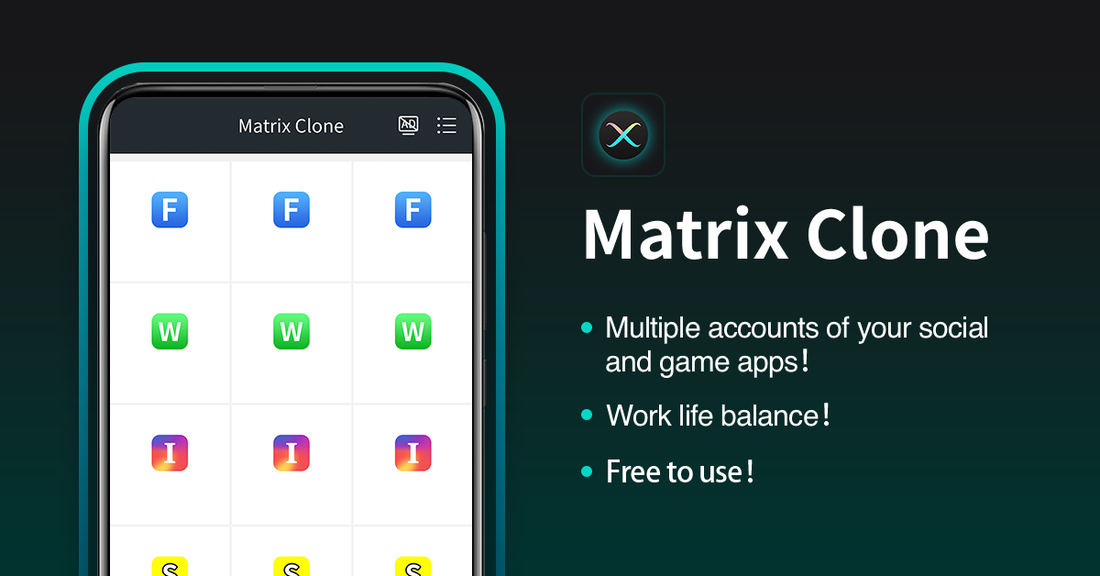
Okay! Now you should have a deeper understanding of how to use MatrixClone to duplicate imo applications, right? Hurry up and try! Make your social life more convenient and efficient!









