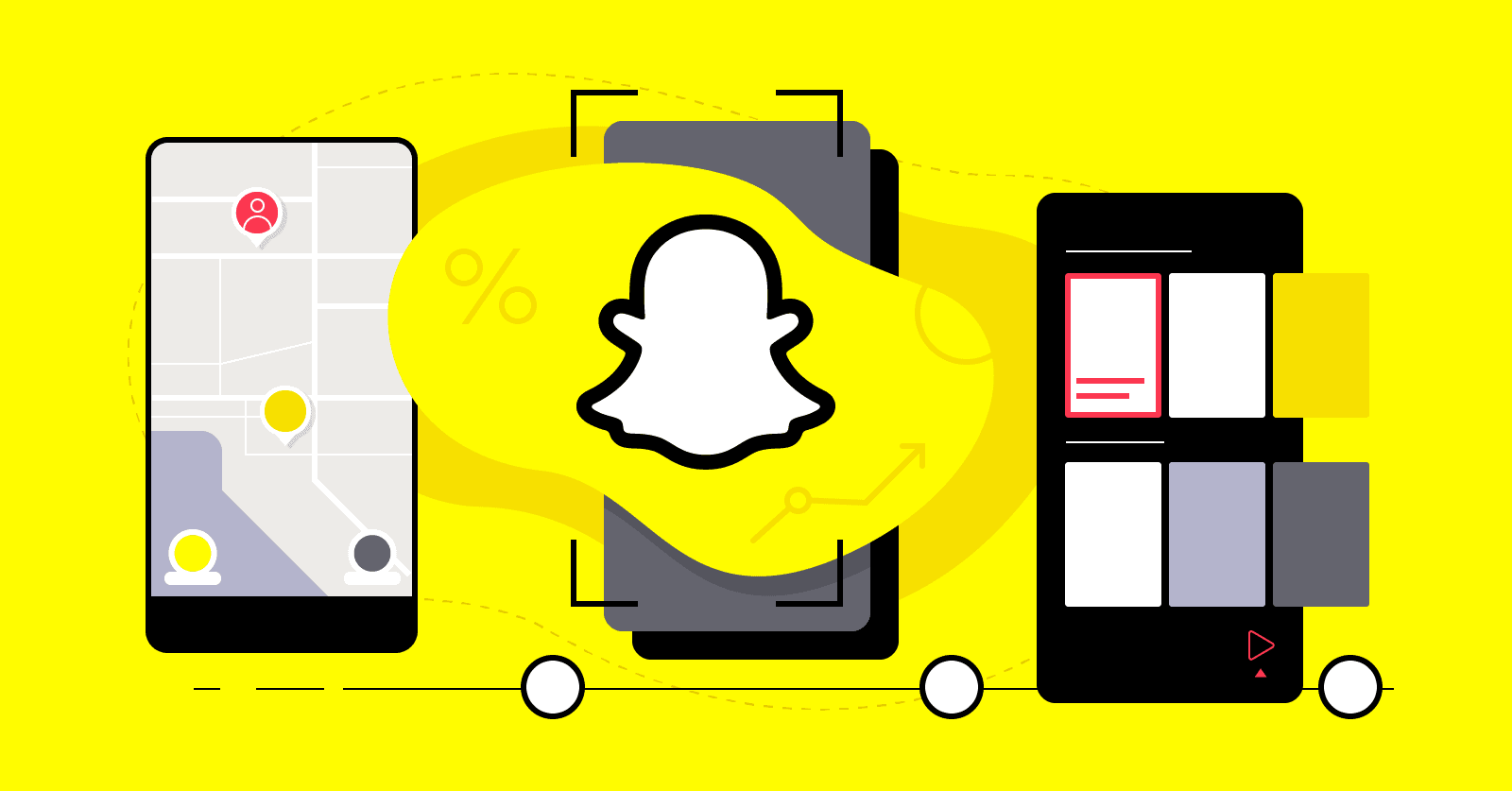How to clone snapchat on android
In the dynamic world of social media, the demand for managing multiple accounts efficiently has become more pronounced than ever. For Android users seeking to clone Snapchat and enjoy the convenience of maintaining dual accounts on a single device, the solution lies in leveraging dual-open applications like Matrix Clone. In this guide, we'll delve into the step-by-step process of cloning Snapchat on Android using Matrix Clone, ensuring you can seamlessly navigate the digital landscape with two distinct Snapchat profiles.
Understanding the Need for Cloning Snapchat
Balancing Personal and Professional Life:
Juggling personal and professional Snapchat accounts is a common scenario, especially for individuals who want to maintain a separation between their personal and work-related activities.
Privacy and Security Concerns:
With increasing concerns about privacy and security, having the ability to compartmentalize your Snapchat presence can add an extra layer of protection to your personal information.
Dual Usage on Shared Devices:
In households where a single Android device is shared among family members, the need to have separate Snapchat accounts becomes evident. Cloning Snapchat on Android provides a practical solution for each user to enjoy their social media space without interference.
Introducing Matrix Clone: The Dual-Open Application
Matrix Clone is a revolutionary dual-open application designed to facilitate the management of multiple accounts on various social media platforms, including Snapchat. Below is a detailed guide on how to use Matrix Clone to clone Snapchat on your Android device:
Step 1: Download and Install Matrix Clone
Begin by downloading Matrix Clone from the official app store on your Android device. Once the installation is complete, open the application to initiate the setup process.
Step 2: Clone Snapchat
Once the virtual enviroment is ready, clone Snapchat in Matrix Clone
Step 3: Verify and Customize
After installing Snapchat in the secondary environment, verify your second phone number and customize the settings according to your preferences. Matrix Clone allows you to independently manage notifications, privacy settings, and chat backups for each Snapchat account.
Step 4: Seamless Switching
Enjoy the flexibility of seamlessly switching between your primary and secondary Snapchat accounts within the Matrix Clone environment. This feature is particularly useful for those who need to switch between personal and professional conversations effortlessly.
Conclusion
In conclusion, cloning Snapchat on Android is made accessible and efficient with the use of the dual-open application Matrix Clone. Whether you're an individual striving to balance personal and professional Snapchat use or part of a family sharing a single Android device, this guide provides a comprehensive approach to navigating the Snapchat landscape with multiple accounts. By following the outlined steps and incorporating additional tips for optimal account management, you can master the art of cloning Snapchat on your Android device, unlocking the full potential of dual Snapchat profiles.