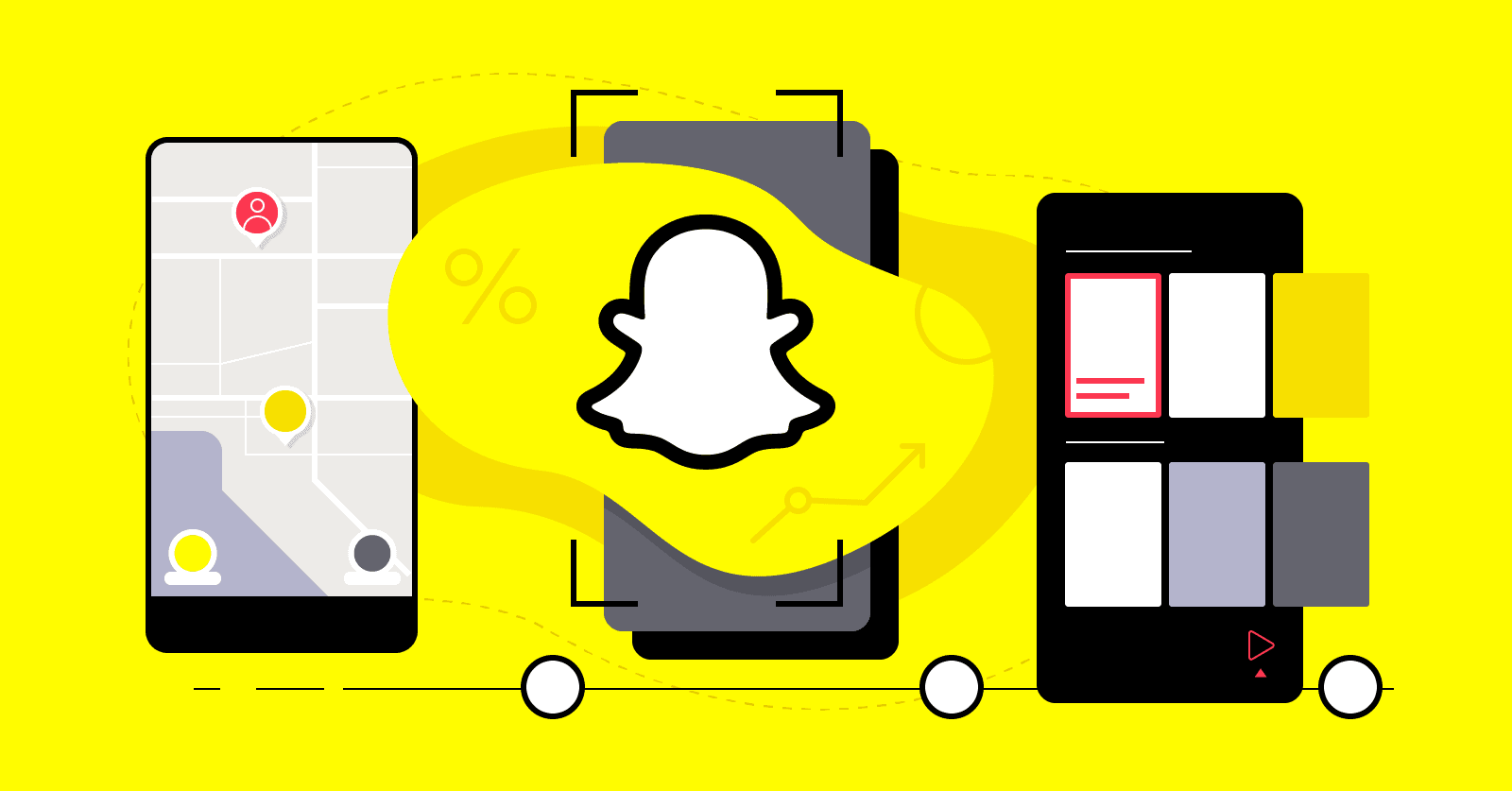How to have 2 snapchat apps on 1 phone
In the age of constant connectivity, managing dual Snapchat accounts on a single device has become a common need. Whether you're a professional separating personal and work-related snaps or someone sharing a phone with a family member, the solution lies in the innovative dual-open application, Matrix Clone. In this comprehensive guide, we'll walk you through the step-by-step process of having two Snapchat apps on one phone, utilizing the powerful features of Matrix Clone to streamline your social media experience.
With Snapchat being a versatile platform for both personal and professional communication, the need to maintain a distinction between the two aspects of life is more crucial than ever.
Ease of Switching Between Accounts:
The ability to seamlessly switch between two Snapchat accounts on one phone offers convenience and flexibility, saving users from the hassle of constant log-ins and log-outs.
Introduction to Matrix Clone: Your Gateway to Dual Snapchat Apps
Matrix Clone is a cutting-edge dual-open application designed to simplify the management of multiple social media accounts on a single device. Here's a detailed guide on how to use Matrix Clone to have two Snapchat apps on your phone:
1、Install Matrix Clone
2、Tap the '+' button inside the Matrix Clone app, in the top-right corner
3、Select any app in which you'd like to create a second account
4、The icon for this app will now appear on the main page of Matrix Clone
5、Tap the new app icon in Matrix Clone; this will launch a new instance of the app and allow you to create a second account!